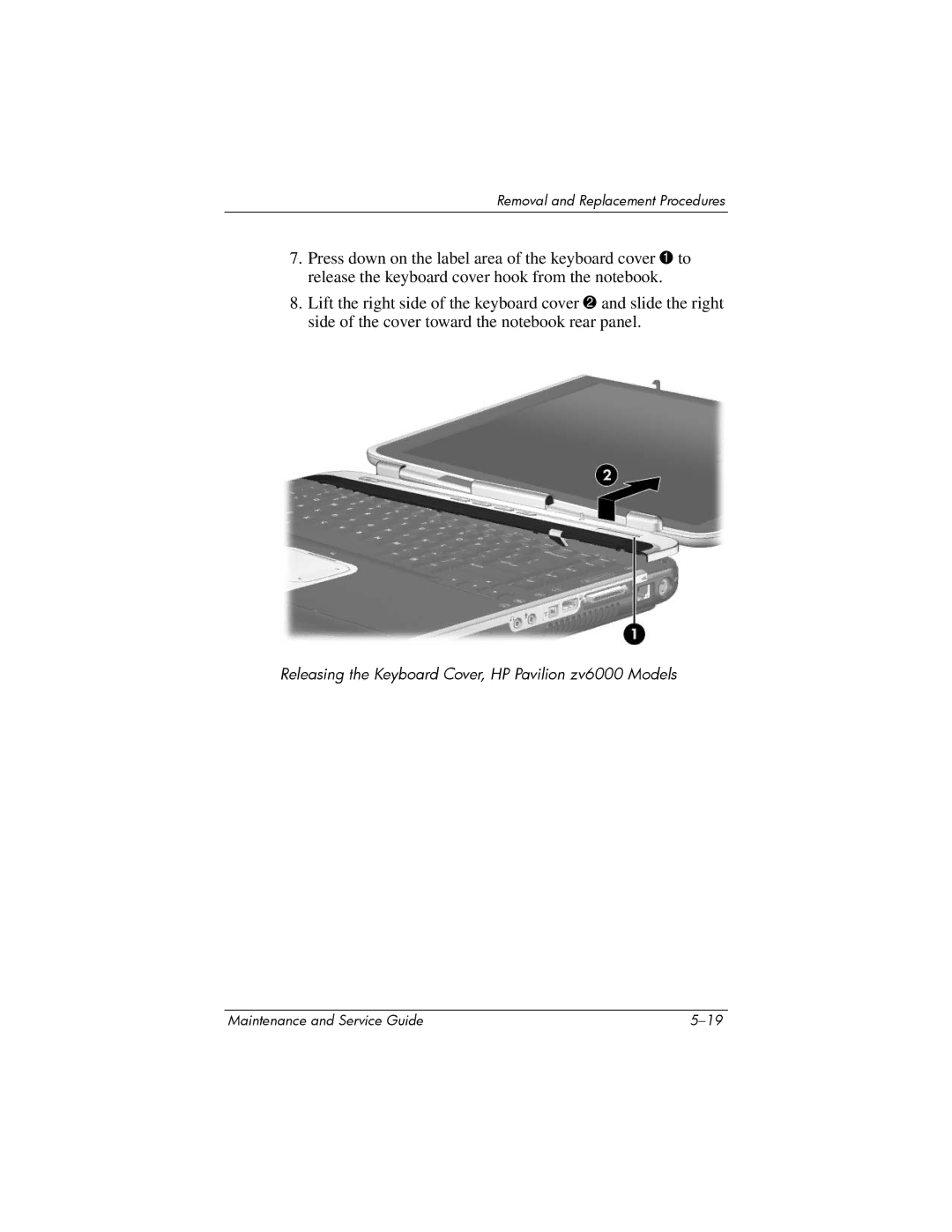Removal and Replacement Procedures
7.Press down on the label area of the keyboard cover 1 to release the keyboard cover hook from the notebook.
8.Lift the right side of the keyboard cover 2 and slide the right side of the cover toward the notebook rear panel.
Releasing the Keyboard Cover, HP Pavilion zv6000 Models
Maintenance and Service Guide |