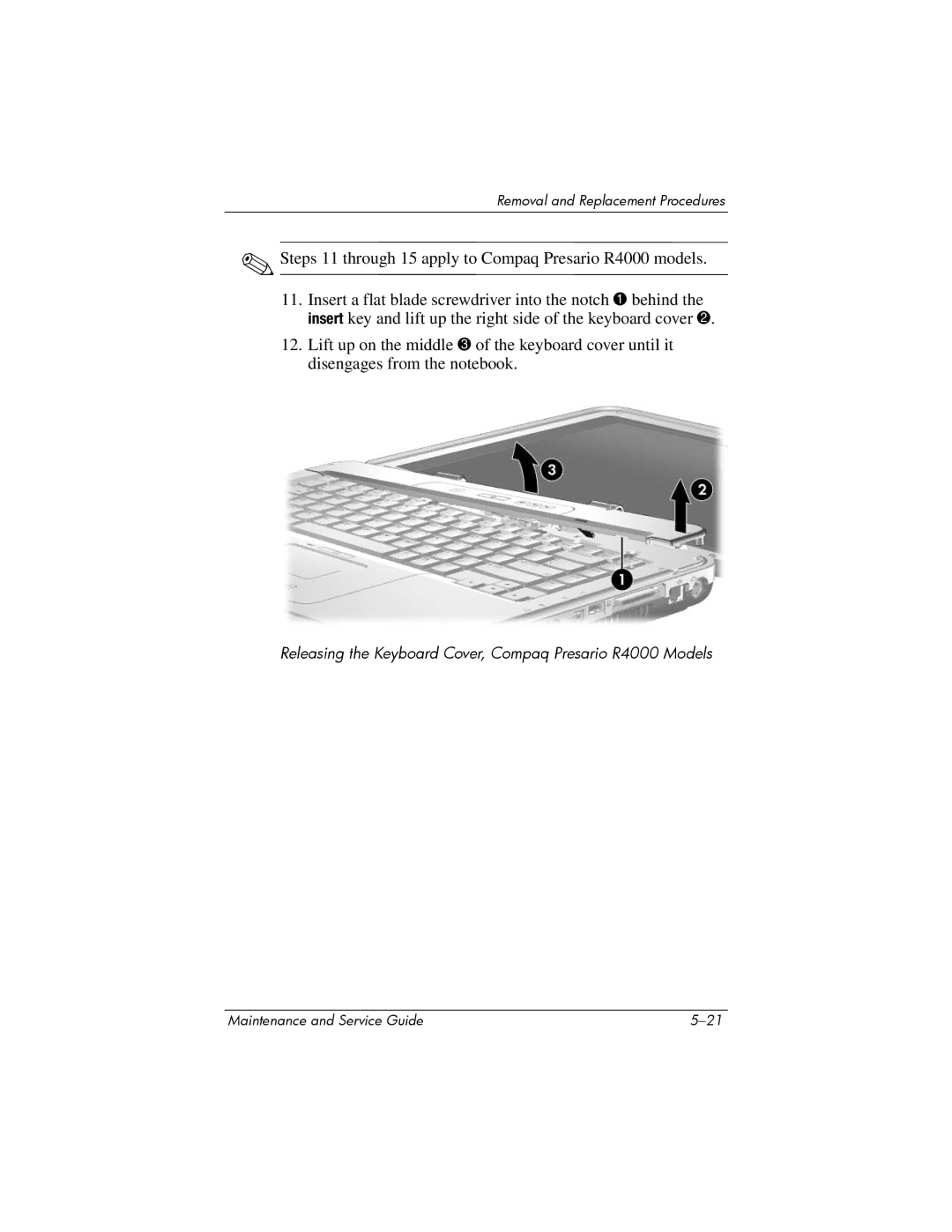Removal and Replacement Procedures
✎Steps 11 through 15 apply to Compaq Presario R4000 models.
11.Insert a flat blade screwdriver into the notch 1 behind the insert key and lift up the right side of the keyboard cover 2.
12.Lift up on the middle 3 of the keyboard cover until it disengages from the notebook.
Releasing the Keyboard Cover, Compaq Presario R4000 Models
Maintenance and Service Guide |