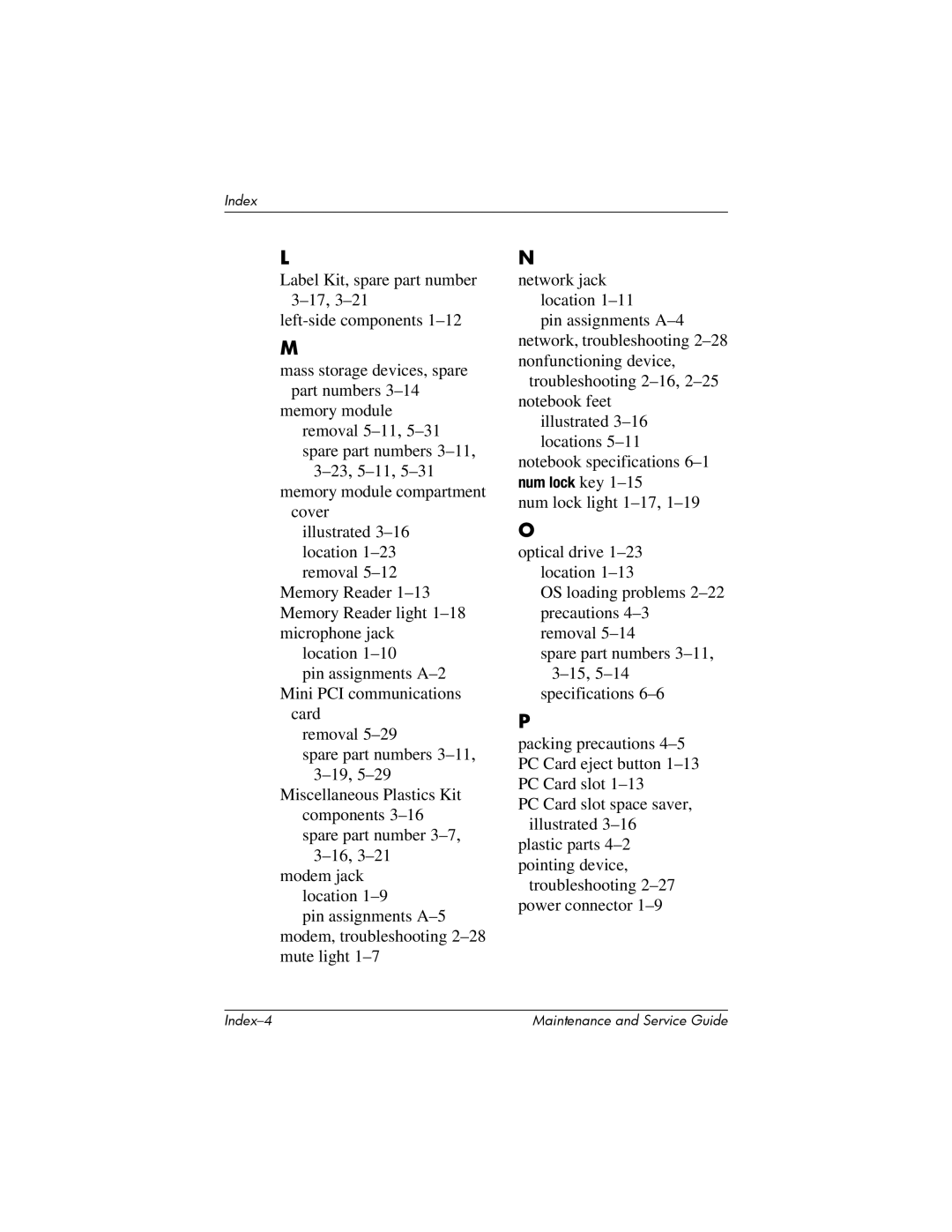Index
L
Label Kit, spare part number
M
mass storage devices, spare part numbers
memory module removal
cover illustrated
Memory Reader
location
pin assignments
card removal
spare part numbers
Miscellaneous Plastics Kit components
modem jack location
pin assignments
N
network jack location
pin assignments
troubleshooting
illustrated
notebook specifications
num lock light
O
optical drive
OS loading problems
spare part numbers
specifications
P
packing precautions
PC Card slot space saver, illustrated
plastic parts
troubleshooting
| Maintenance and Service Guide |