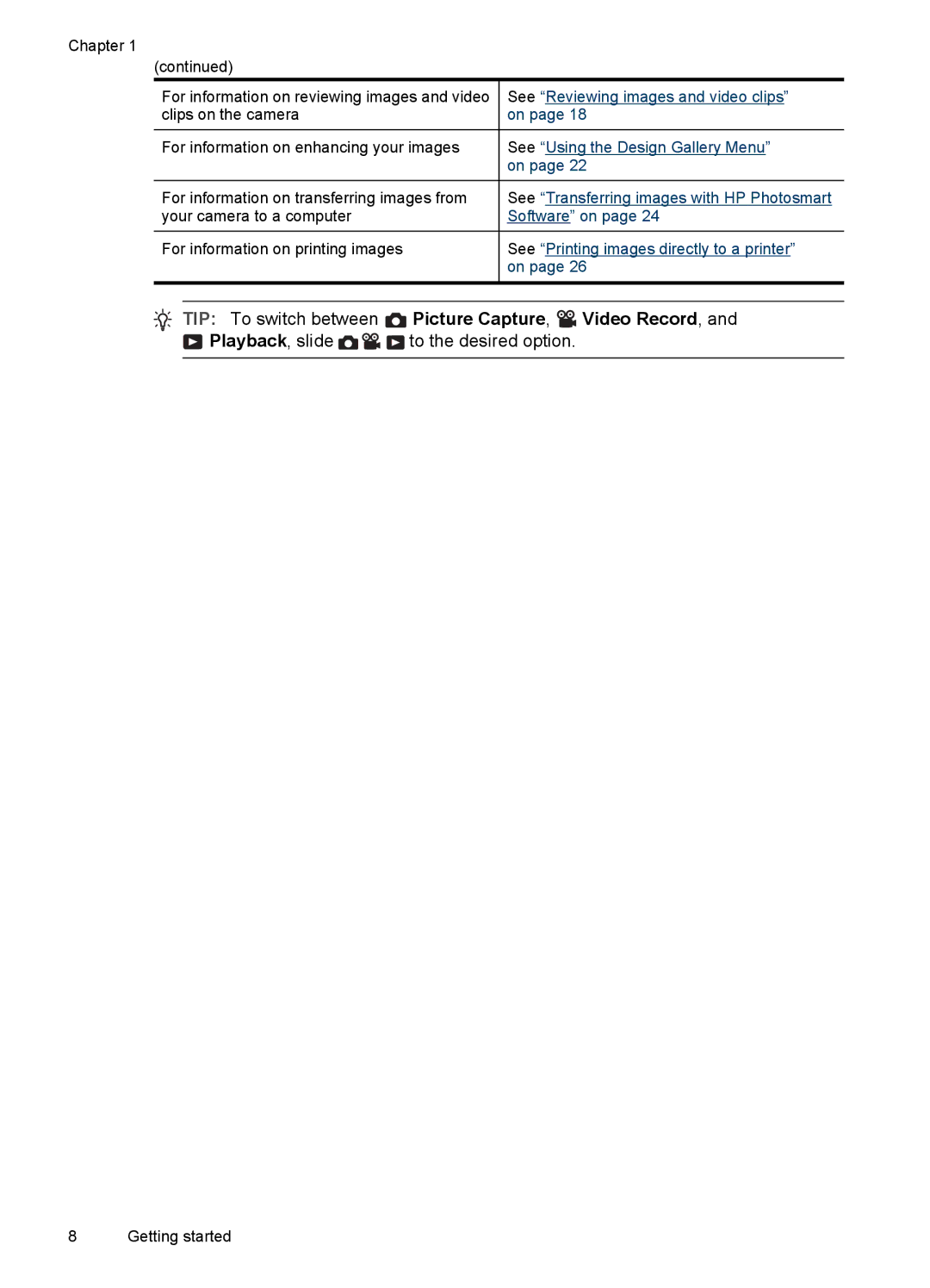Chapter 1
(continued)
For information on reviewing images and video | See “Reviewing images and video clips” | |
clips on the camera | on page 18 | |
|
|
|
For information on enhancing your images | See “Using the Design Gallery Menu” | |
|
| on page 22 |
|
|
|
For information on transferring images from | See “Transferring images with HP Photosmart | |
your camera to a computer | Software” on page 24 | |
|
|
|
For information on printing images | See “Printing images directly to a printer” | |
|
| on page 26 |
|
|
|
|
|
|
 TIP: To switch between
TIP: To switch between  Picture Capture,
Picture Capture,  Video Record, and
Video Record, and
![]() Playback, slide
Playback, slide ![]()
![]()
![]() to the desired option.
to the desired option.
8 Getting started