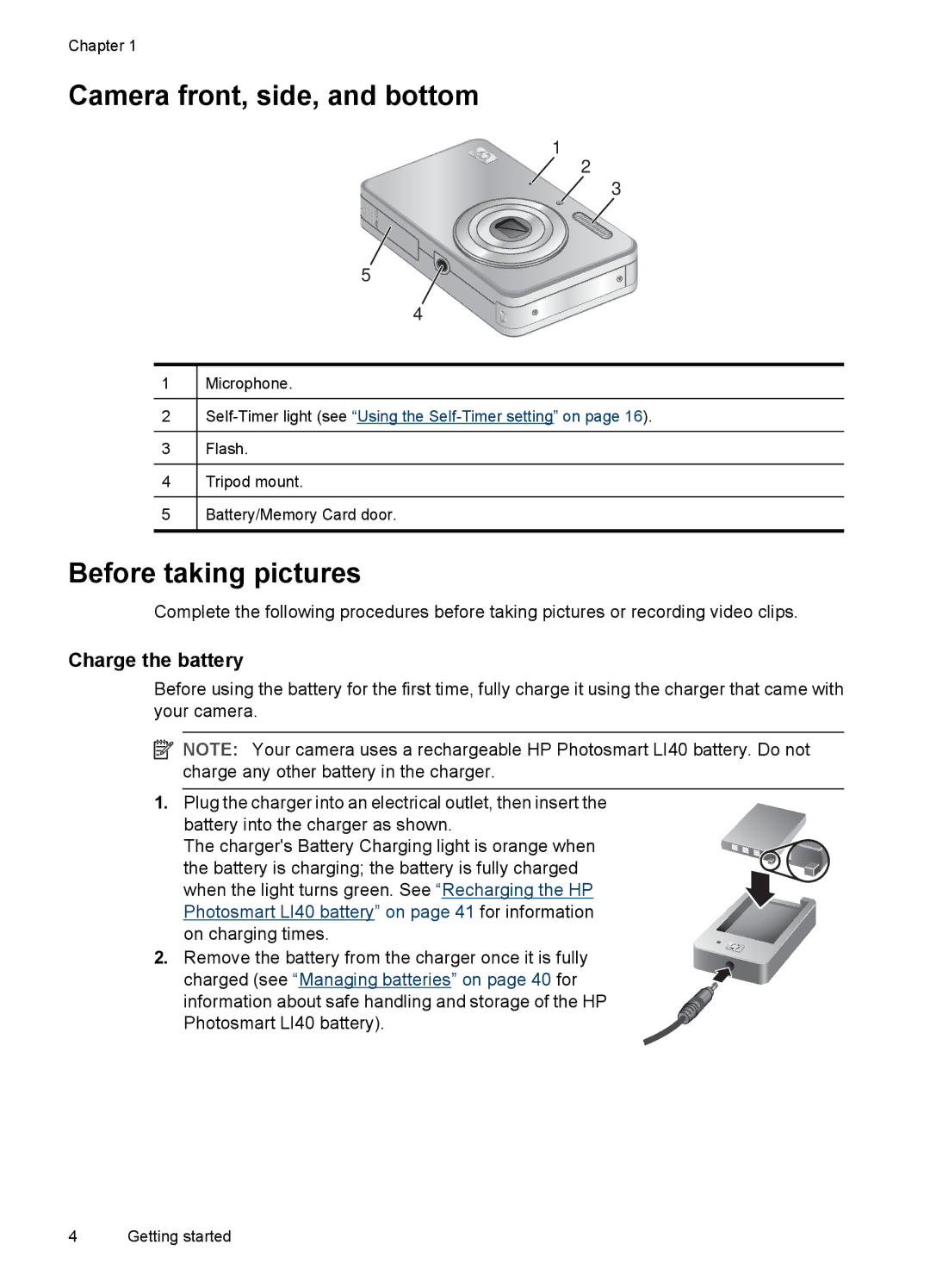Chapter 1
Camera front, side, and bottom
1 ![]() 2
2
3
5
4
1
2
3
4
5
Microphone.
Flash.
Tripod mount.
Battery/Memory Card door.
Before taking pictures
Complete the following procedures before taking pictures or recording video clips.
Charge the battery
Before using the battery for the first time, fully charge it using the charger that came with your camera.
![]() NOTE: Your camera uses a rechargeable HP Photosmart LI40 battery. Do not charge any other battery in the charger.
NOTE: Your camera uses a rechargeable HP Photosmart LI40 battery. Do not charge any other battery in the charger.
1.Plug the charger into an electrical outlet, then insert the battery into the charger as shown.
The charger's Battery Charging light is orange when the battery is charging; the battery is fully charged when the light turns green. See “Recharging the HP Photosmart LI40 battery” on page 41 for information on charging times.
2. Remove the battery from the charger once it is fully charged (see “Managing batteries” on page 40 for information about safe handling and storage of the HP Photosmart LI40 battery).
4 Getting started