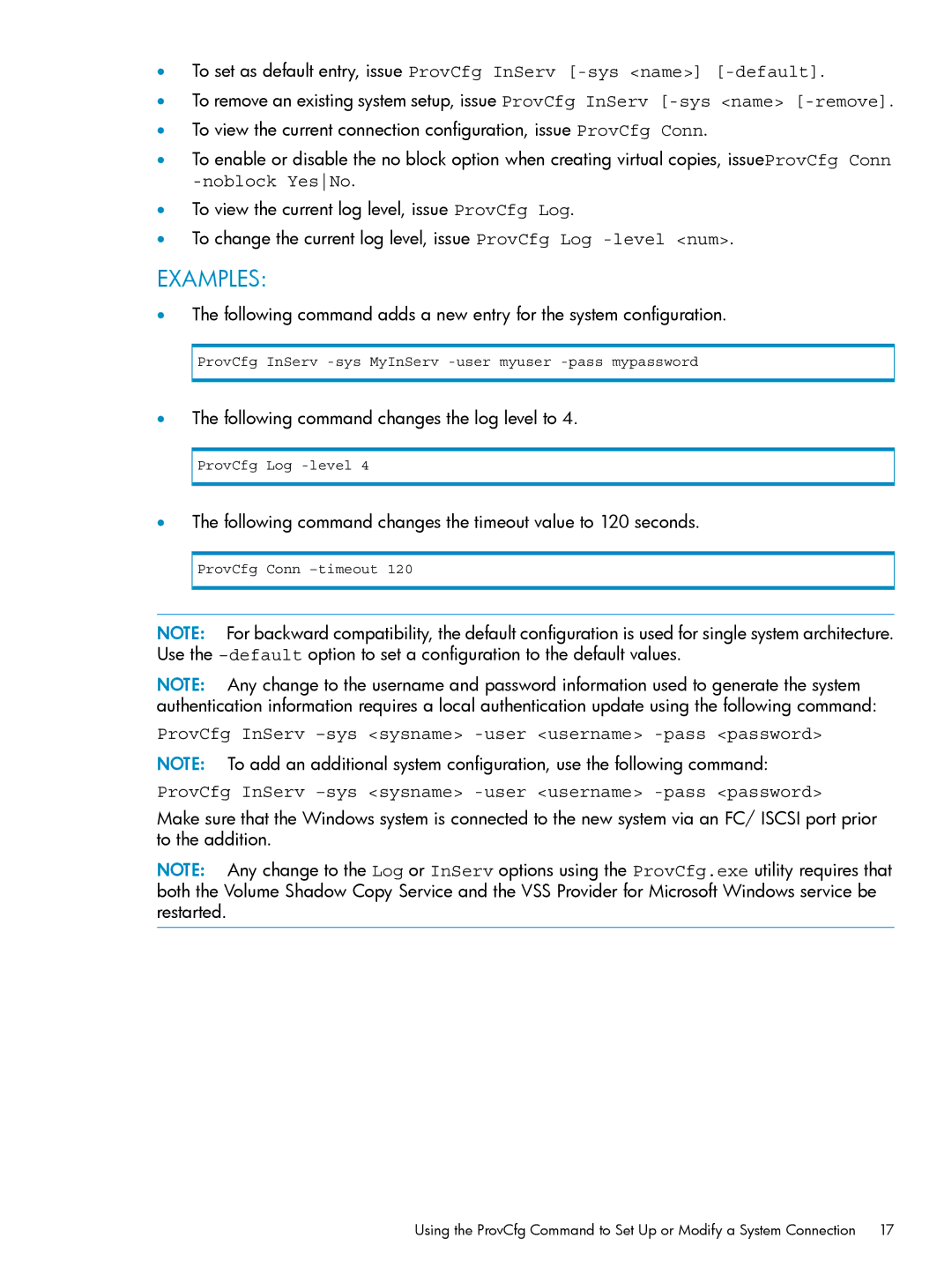• To set as default entry, issue ProvCfg InServ
•To remove an existing system setup, issue ProvCfg InServ
•To view the current connection configuration, issue ProvCfg Conn.
•To enable or disable the no block option when creating virtual copies, issueProvCfg Conn
•To view the current log level, issue ProvCfg Log.
•To change the current log level, issue ProvCfg Log
EXAMPLES:
•The following command adds a new entry for the system configuration.
ProvCfg InServ
•The following command changes the log level to 4.
ProvCfg Log
•The following command changes the timeout value to 120 seconds.
ProvCfg Conn
NOTE: For backward compatibility, the default configuration is used for single system architecture. Use the
NOTE: Any change to the username and password information used to generate the system authentication information requires a local authentication update using the following command:
ProvCfg InServ –sys <sysname> -user <username> -pass <password>
NOTE: To add an additional system configuration, use the following command:
ProvCfg InServ
Make sure that the Windows system is connected to the new system via an FC/ ISCSI port prior to the addition.
NOTE: Any change to the Log or InServ options using the ProvCfg.exe utility requires that both the Volume Shadow Copy Service and the VSS Provider for Microsoft Windows service be restarted.
Using the ProvCfg Command to Set Up or Modify a System Connection 17