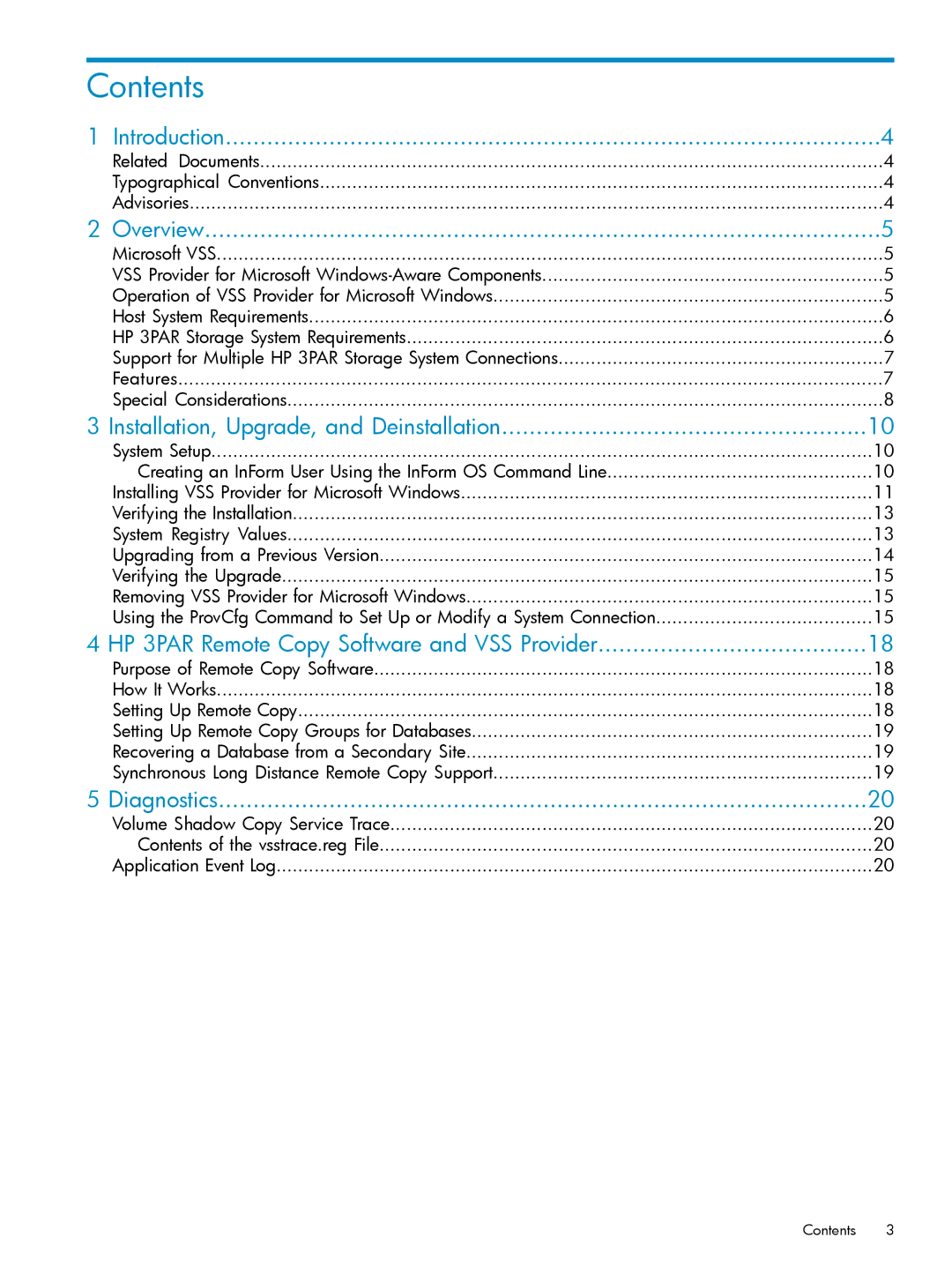Contents |
|
1 Introduction | 4 |
Related Documents | 4 |
Typographical Conventions | 4 |
Advisories | 4 |
2 Overview | 5 |
Microsoft VSS | 5 |
VSS Provider for Microsoft | 5 |
Operation of VSS Provider for Microsoft Windows | 5 |
Host System Requirements | 6 |
HP 3PAR Storage System Requirements | 6 |
Support for Multiple HP 3PAR Storage System Connections | 7 |
Features | 7 |
Special Considerations | 8 |
3 Installation, Upgrade, and Deinstallation | 10 |
System Setup | 10 |
Creating an InForm User Using the InForm OS Command Line | 10 |
Installing VSS Provider for Microsoft Windows | 11 |
Verifying the Installation | 13 |
System Registry Values | 13 |
Upgrading from a Previous Version | 14 |
Verifying the Upgrade | 15 |
Removing VSS Provider for Microsoft Windows | 15 |
Using the ProvCfg Command to Set Up or Modify a System Connection | 15 |
4 HP 3PAR Remote Copy Software and VSS Provider | 18 |
Purpose of Remote Copy Software | 18 |
How It Works | 18 |
Setting Up Remote Copy | 18 |
Setting Up Remote Copy Groups for Databases | 19 |
Recovering a Database from a Secondary Site | 19 |
Synchronous Long Distance Remote Copy Support | 19 |
5 Diagnostics | 20 |
Volume Shadow Copy Service Trace | 20 |
Contents of the vsstrace.reg File | 20 |
Application Event Log | 20 |
Contents 3