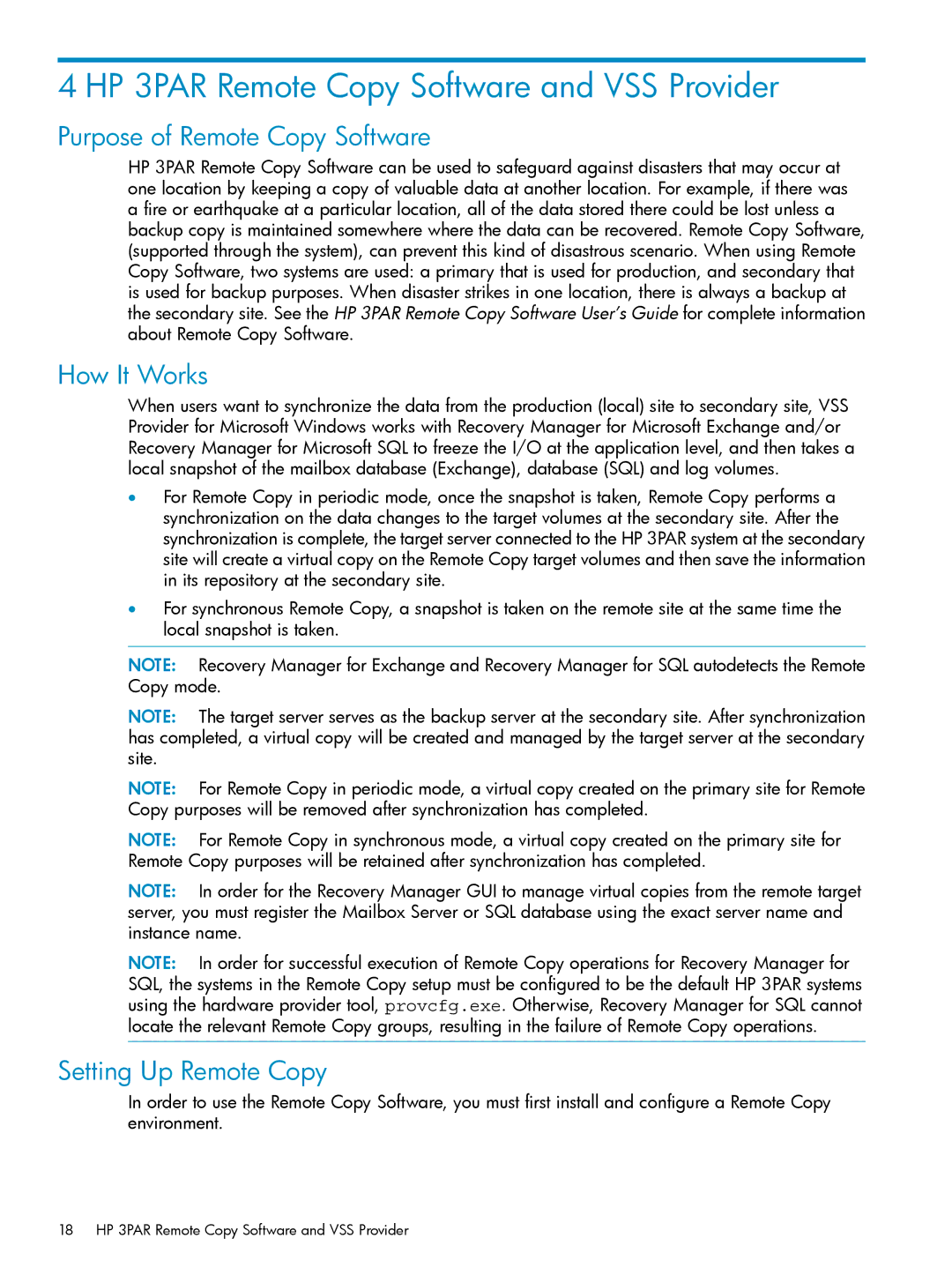4 HP 3PAR Remote Copy Software and VSS Provider
Purpose of Remote Copy Software
HP 3PAR Remote Copy Software can be used to safeguard against disasters that may occur at one location by keeping a copy of valuable data at another location. For example, if there was a fire or earthquake at a particular location, all of the data stored there could be lost unless a backup copy is maintained somewhere where the data can be recovered. Remote Copy Software, (supported through the system), can prevent this kind of disastrous scenario. When using Remote Copy Software, two systems are used: a primary that is used for production, and secondary that is used for backup purposes. When disaster strikes in one location, there is always a backup at the secondary site. See the HP 3PAR Remote Copy Software User’s Guide for complete information about Remote Copy Software.
How It Works
When users want to synchronize the data from the production (local) site to secondary site, VSS Provider for Microsoft Windows works with Recovery Manager for Microsoft Exchange and/or Recovery Manager for Microsoft SQL to freeze the I/O at the application level, and then takes a local snapshot of the mailbox database (Exchange), database (SQL) and log volumes.
•For Remote Copy in periodic mode, once the snapshot is taken, Remote Copy performs a synchronization on the data changes to the target volumes at the secondary site. After the synchronization is complete, the target server connected to the HP 3PAR system at the secondary site will create a virtual copy on the Remote Copy target volumes and then save the information in its repository at the secondary site.
•For synchronous Remote Copy, a snapshot is taken on the remote site at the same time the local snapshot is taken.
NOTE: Recovery Manager for Exchange and Recovery Manager for SQL autodetects the Remote Copy mode.
NOTE: The target server serves as the backup server at the secondary site. After synchronization has completed, a virtual copy will be created and managed by the target server at the secondary site.
NOTE: For Remote Copy in periodic mode, a virtual copy created on the primary site for Remote Copy purposes will be removed after synchronization has completed.
NOTE: For Remote Copy in synchronous mode, a virtual copy created on the primary site for Remote Copy purposes will be retained after synchronization has completed.
NOTE: In order for the Recovery Manager GUI to manage virtual copies from the remote target server, you must register the Mailbox Server or SQL database using the exact server name and instance name.
NOTE: In order for successful execution of Remote Copy operations for Recovery Manager for SQL, the systems in the Remote Copy setup must be configured to be the default HP 3PAR systems using the hardware provider tool, provcfg.exe. Otherwise, Recovery Manager for SQL cannot locate the relevant Remote Copy groups, resulting in the failure of Remote Copy operations.
Setting Up Remote Copy
In order to use the Remote Copy Software, you must first install and configure a Remote Copy environment.
18 HP 3PAR Remote Copy Software and VSS Provider