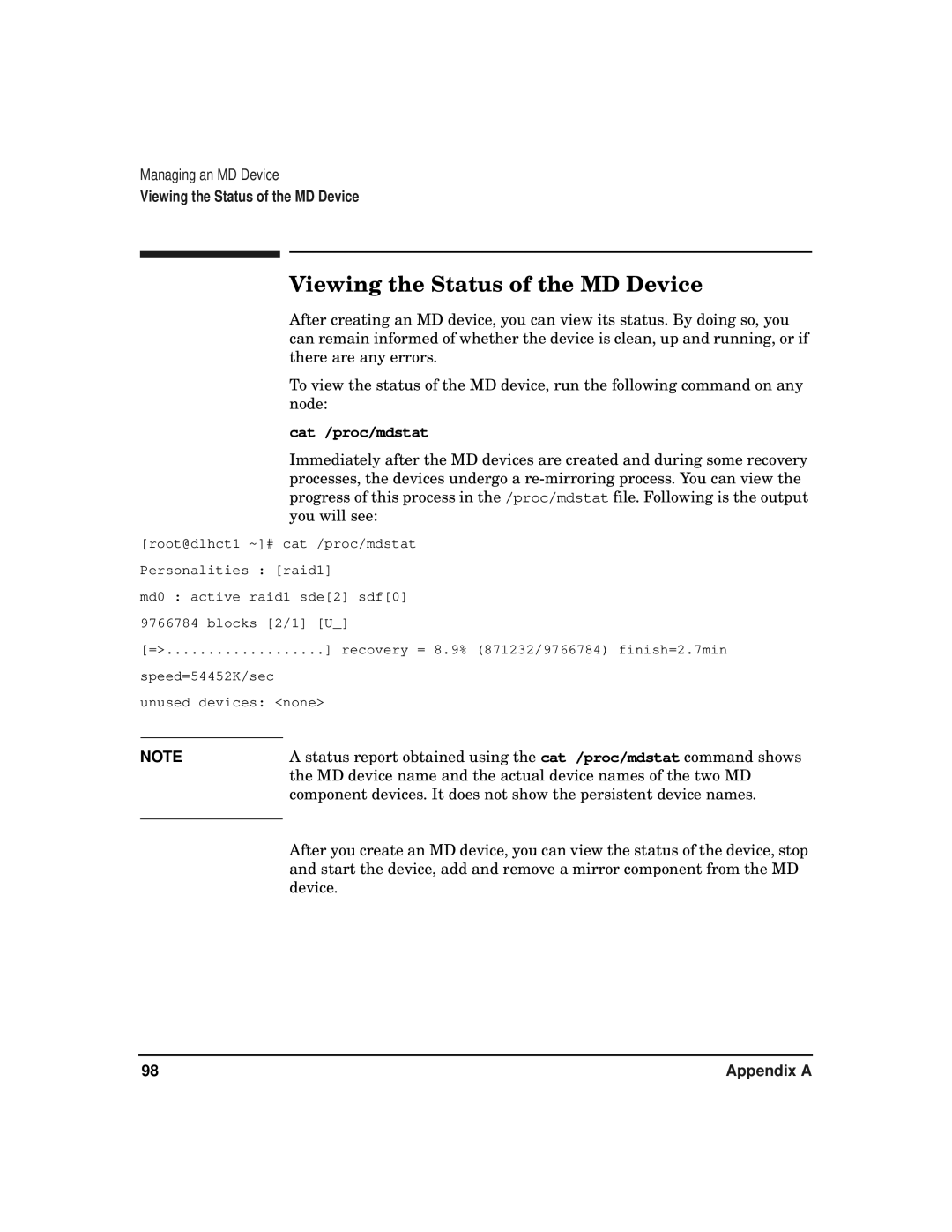Managing an MD Device
Viewing the Status of the MD Device
Viewing the Status of the MD Device
After creating an MD device, you can view its status. By doing so, you can remain informed of whether the device is clean, up and running, or if there are any errors.
To view the status of the MD device, run the following command on any node:
cat /proc/mdstat
Immediately after the MD devices are created and during some recovery processes, the devices undergo a
[root@dlhct1 ~]# cat /proc/mdstat Personalities : [raid1]
md0 : active raid1 sde[2] sdf[0] 9766784 blocks [2/1] [U_]
[=>...................] recovery = 8.9% (871232/9766784) finish=2.7min
speed=54452K/sec unused devices: <none>
NOTE | A status report obtained using the cat /proc/mdstat command shows |
| the MD device name and the actual device names of the two MD |
| component devices. It does not show the persistent device names. |
| After you create an MD device, you can view the status of the device, stop |
| |
| and start the device, add and remove a mirror component from the MD |
| device. |
98 | Appendix A |