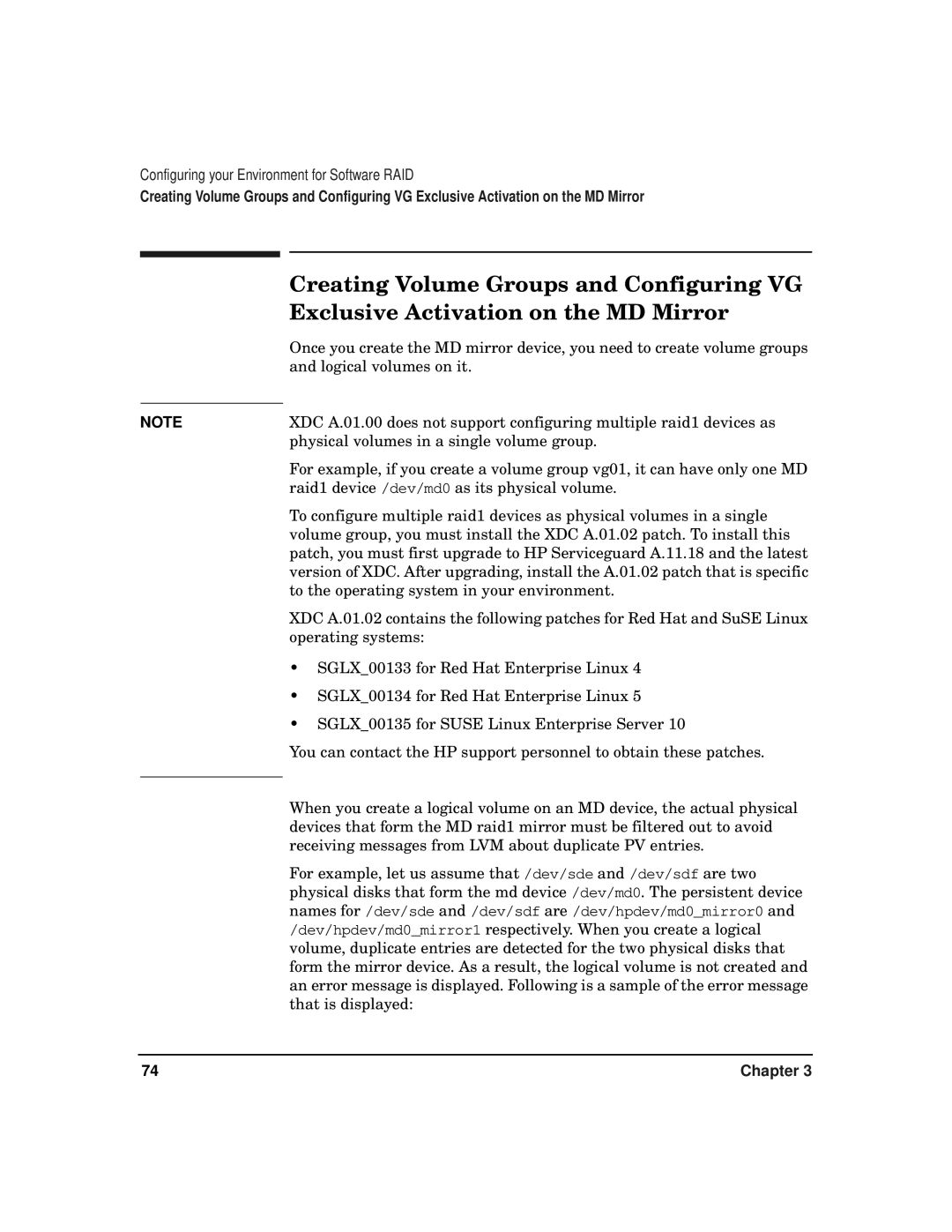Configuring your Environment for Software RAID
Creating Volume Groups and Configuring VG Exclusive Activation on the MD Mirror
NOTE
Creating Volume Groups and Configuring VG Exclusive Activation on the MD Mirror
Once you create the MD mirror device, you need to create volume groups and logical volumes on it.
XDC A.01.00 does not support configuring multiple raid1 devices as physical volumes in a single volume group.
For example, if you create a volume group vg01, it can have only one MD raid1 device /dev/md0 as its physical volume.
To configure multiple raid1 devices as physical volumes in a single volume group, you must install the XDC A.01.02 patch. To install this patch, you must first upgrade to HP Serviceguard A.11.18 and the latest version of XDC. After upgrading, install the A.01.02 patch that is specific to the operating system in your environment.
XDC A.01.02 contains the following patches for Red Hat and SuSE Linux operating systems:
•SGLX_00133 for Red Hat Enterprise Linux 4
•SGLX_00134 for Red Hat Enterprise Linux 5
•SGLX_00135 for SUSE Linux Enterprise Server 10
You can contact the HP support personnel to obtain these patches.
When you create a logical volume on an MD device, the actual physical devices that form the MD raid1 mirror must be filtered out to avoid receiving messages from LVM about duplicate PV entries.
For example, let us assume that /dev/sde and /dev/sdf are two physical disks that form the md device /dev/md0. The persistent device names for /dev/sde and /dev/sdf are /dev/hpdev/md0_mirror0 and /dev/hpdev/md0_mirror1 respectively. When you create a logical volume, duplicate entries are detected for the two physical disks that form the mirror device. As a result, the logical volume is not created and an error message is displayed. Following is a sample of the error message that is displayed:
74 | Chapter 3 |