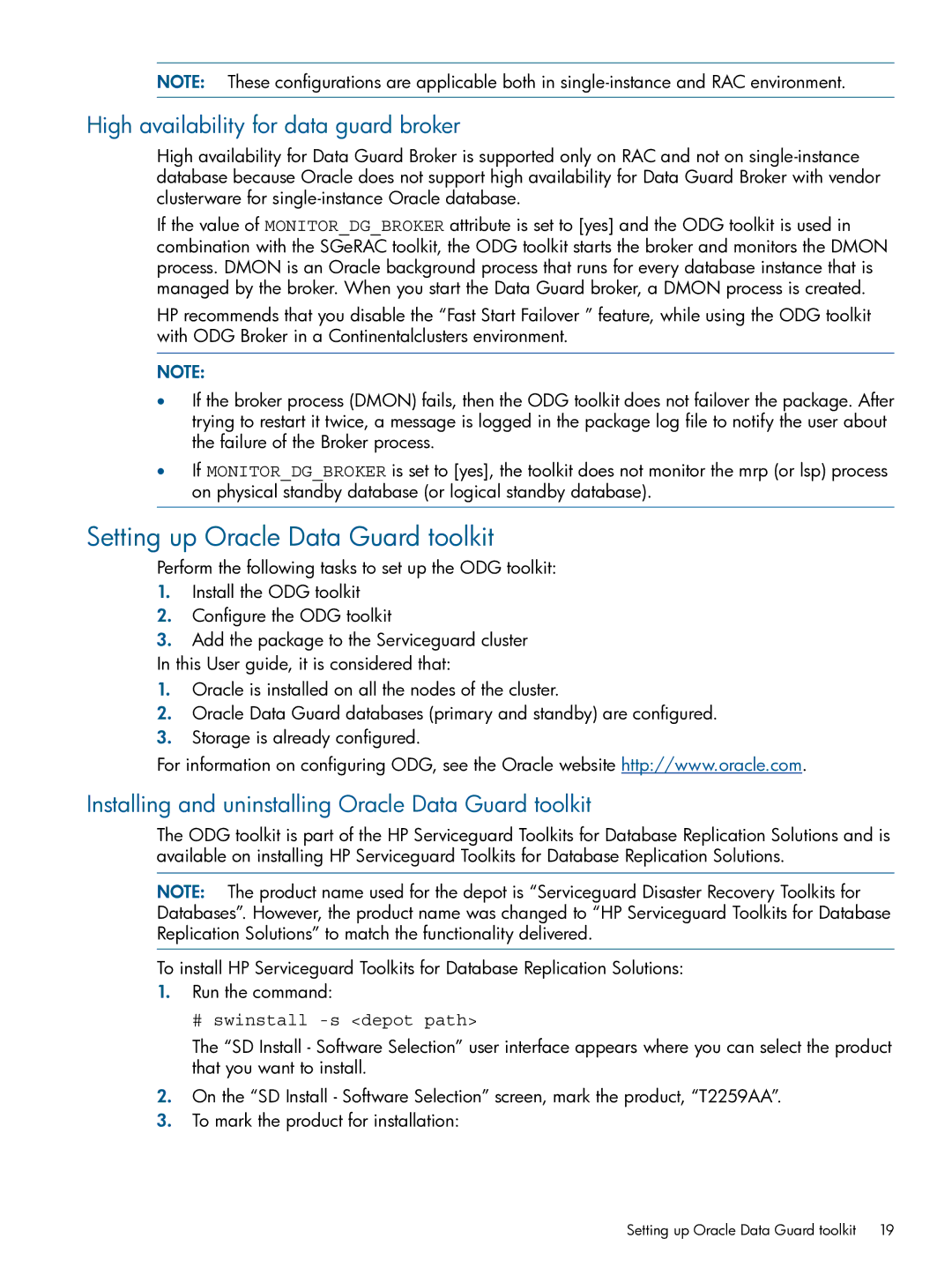NOTE: These configurations are applicable both in
High availability for data guard broker
High availability for Data Guard Broker is supported only on RAC and not on
If the value of MONITOR_DG_BROKER attribute is set to [yes] and the ODG toolkit is used in combination with the SGeRAC toolkit, the ODG toolkit starts the broker and monitors the DMON process. DMON is an Oracle background process that runs for every database instance that is managed by the broker. When you start the Data Guard broker, a DMON process is created.
HP recommends that you disable the “Fast Start Failover ” feature, while using the ODG toolkit with ODG Broker in a Continentalclusters environment.
NOTE:
•If the broker process (DMON) fails, then the ODG toolkit does not failover the package. After trying to restart it twice, a message is logged in the package log file to notify the user about the failure of the Broker process.
•If MONITOR_DG_BROKER is set to [yes], the toolkit does not monitor the mrp (or lsp) process on physical standby database (or logical standby database).
Setting up Oracle Data Guard toolkit
Perform the following tasks to set up the ODG toolkit:
1.Install the ODG toolkit
2.Configure the ODG toolkit
3.Add the package to the Serviceguard cluster In this User guide, it is considered that:
1.Oracle is installed on all the nodes of the cluster.
2.Oracle Data Guard databases (primary and standby) are configured.
3.Storage is already configured.
For information on configuring ODG, see the Oracle website http://www.oracle.com.
Installing and uninstalling Oracle Data Guard toolkit
The ODG toolkit is part of the HP Serviceguard Toolkits for Database Replication Solutions and is available on installing HP Serviceguard Toolkits for Database Replication Solutions.
NOTE: The product name used for the depot is “Serviceguard Disaster Recovery Toolkits for Databases”. However, the product name was changed to “HP Serviceguard Toolkits for Database Replication Solutions” to match the functionality delivered.
To install HP Serviceguard Toolkits for Database Replication Solutions:
1.Run the command:
# swinstall -s <depot path>
The “SD Install - Software Selection” user interface appears where you can select the product that you want to install.
2.On the “SD Install - Software Selection” screen, mark the product, “T2259AA”.
3.To mark the product for installation:
Setting up Oracle Data Guard toolkit 19