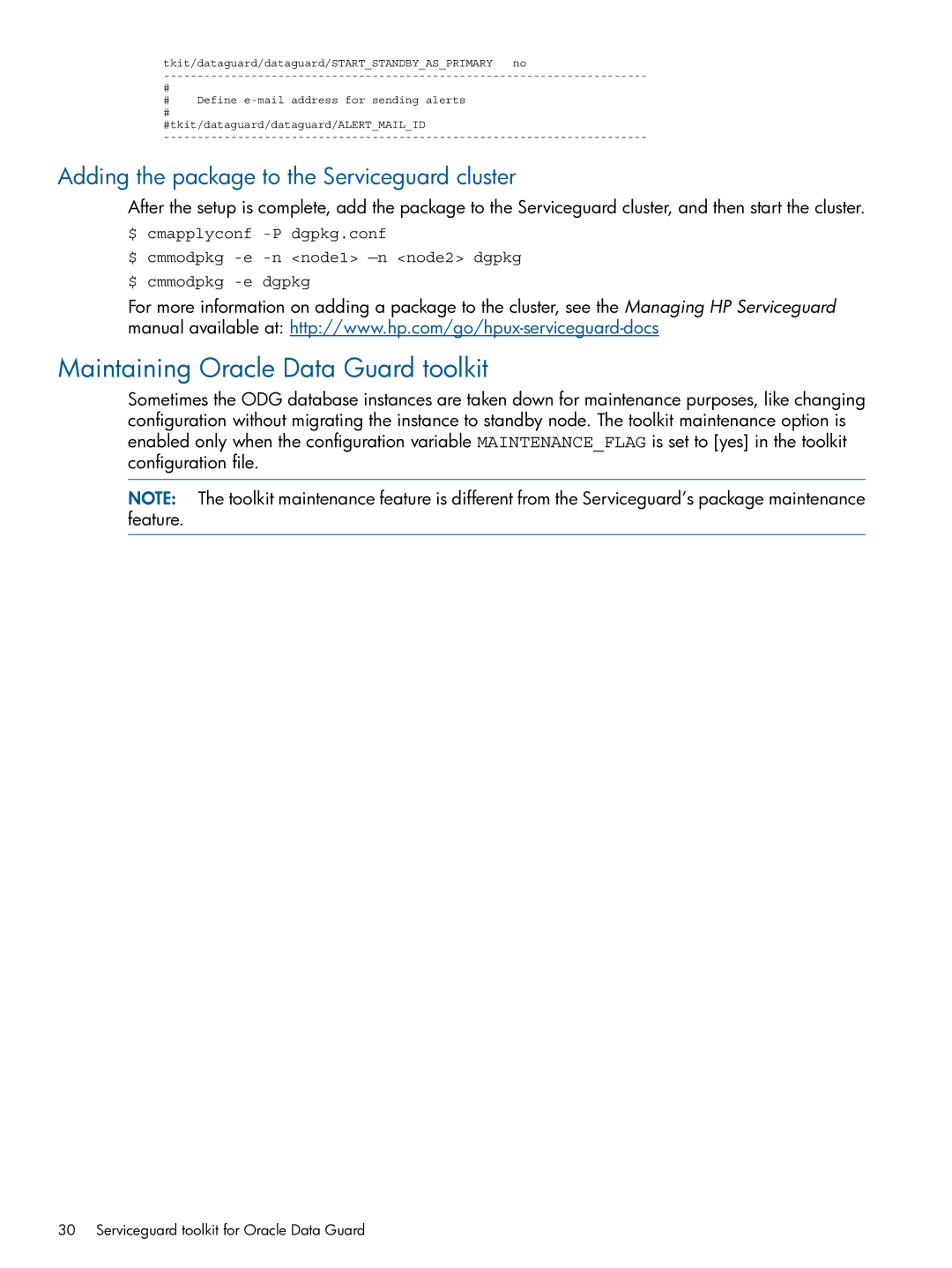tkit/dataguard/dataguard/START_STANDBY_AS_PRIMARY no
#
#Define
#tkit/dataguard/dataguard/ALERT_MAIL_ID
Adding the package to the Serviceguard cluster
After the setup is complete, add the package to the Serviceguard cluster, and then start the cluster.
$ cmapplyconf
$ cmmodpkg
$ cmmodpkg
For more information on adding a package to the cluster, see the Managing HP Serviceguard manual available at:
Maintaining Oracle Data Guard toolkit
Sometimes the ODG database instances are taken down for maintenance purposes, like changing configuration without migrating the instance to standby node. The toolkit maintenance option is enabled only when the configuration variable MAINTENANCE_FLAG is set to [yes] in the toolkit configuration file.
NOTE: The toolkit maintenance feature is different from the Serviceguard’s package maintenance feature.