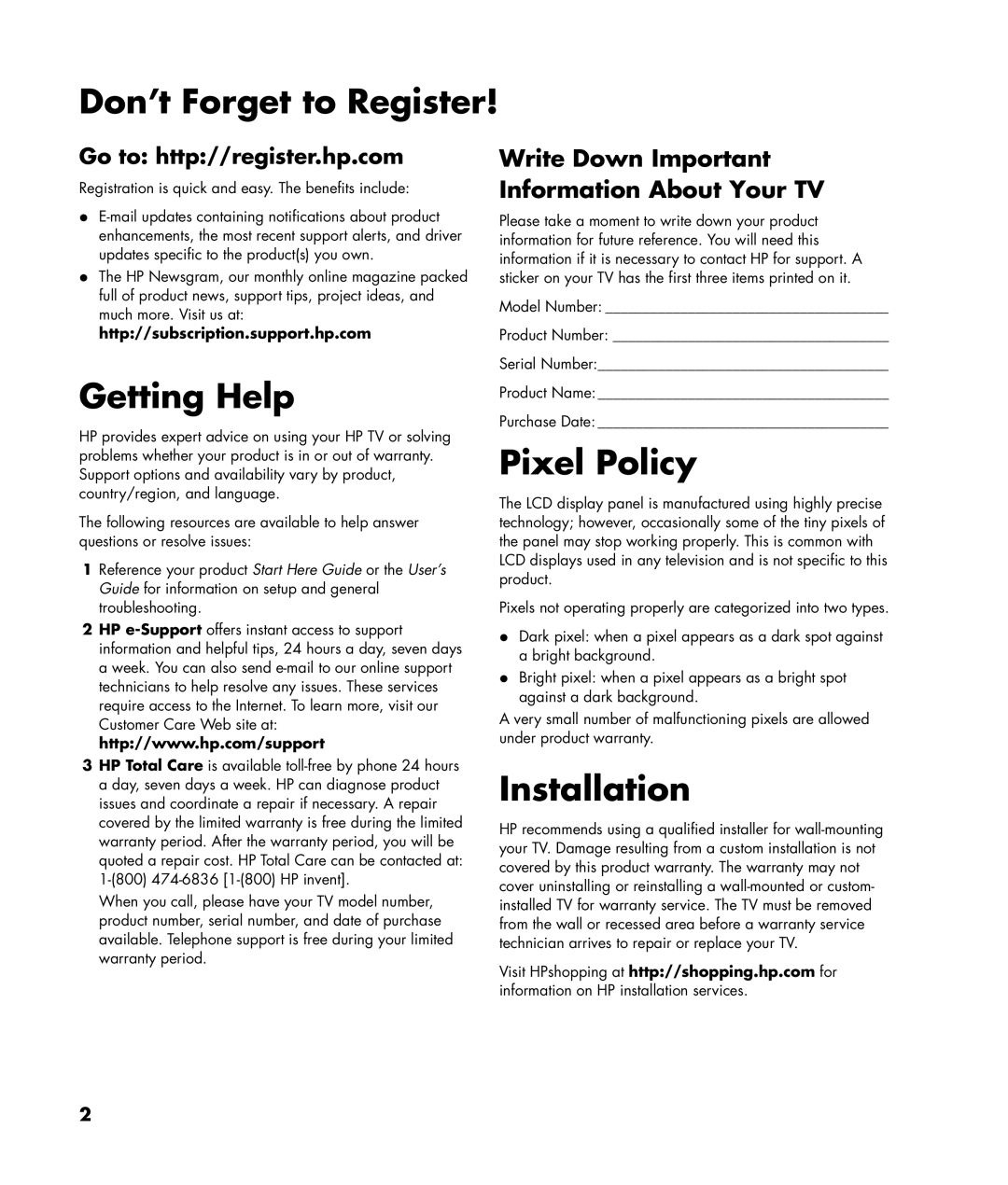SLC3700N, SLC3200N specifications
The HP SLC3200N and SLC3700N solid-state drives are cutting-edge storage solutions designed to meet the demanding needs of enterprise users. These drives leverage advanced technology to deliver top-tier performance, reliability, and efficiency, making them ideal for applications that require fast data access and high throughput.The SLC3200N is designed for environments that require high-performance read and write operations. It boasts exceptional read speeds of up to 500 MB/s and write speeds that can reach 400 MB/s. The SLC3700N takes performance a step further with even faster read speeds, peaking at 550 MB/s, and write speeds of up to 500 MB/s. Both models utilize SATA III interface, ensuring compatibility with a wide range of systems while maximizing data transfer rates.
One of the hallmark features of these drives is the use of Single-Level Cell (SLC) technology. SLC technology stores one bit of data per cell, which allows for faster write operations and increases endurance compared to multi-level cell (MLC) or triple-level cell (TLC) solutions. This makes the SLC3200N and SLC3700N ideal for write-intensive applications, such as transaction processing and data logging, where speed and reliability are paramount.
In terms of durability, both models are designed to withstand the rigors of enterprise usage. They offer impressive endurance ratings measured in drive writes per day (DWPD), ensuring that they can handle sustained workloads without a decline in performance. Additionally, both drives feature built-in error correction and wear leveling technologies, which help improve data integrity and extend the lifespan of the drive.
Power efficiency is another notable characteristic of the HP SLC3200N and SLC3700N. By minimizing energy consumption, they contribute to lower operational costs while ensuring optimal performance. Their use of advanced NAND flash memory not only enhances speed but also reduces thermal output, helping to maintain stable operation in high-temperature environments.
In summary, the HP SLC3200N and SLC3700N solid-state drives are engineered to provide exceptional performance, durability, and efficiency for enterprise-level applications. With their advanced SLC technology, high endurance ratings, and superior power efficiency, these drives are well-suited for any organization seeking to enhance its data storage capabilities.