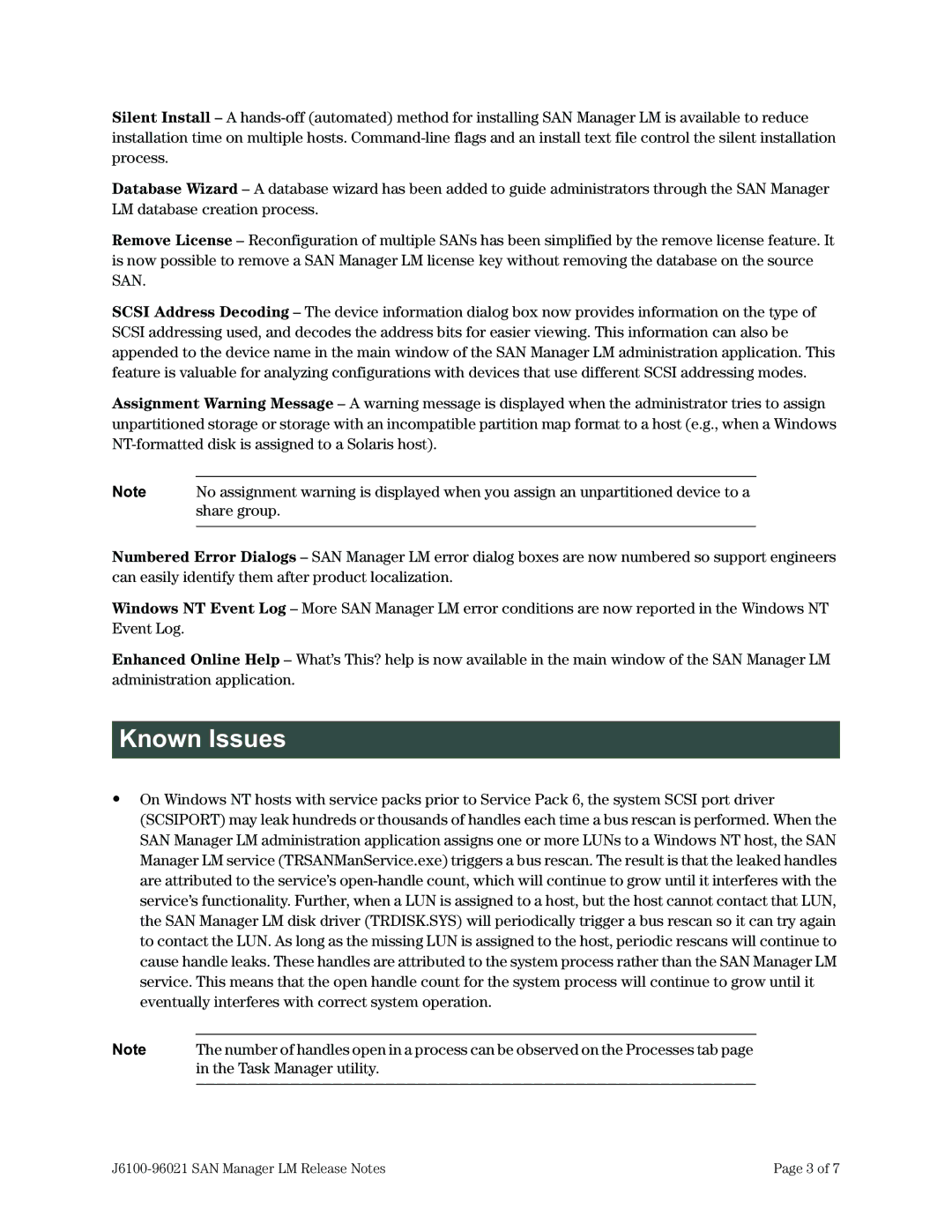Silent Install – A
Database Wizard – A database wizard has been added to guide administrators through the SAN Manager LM database creation process.
Remove License – Reconfiguration of multiple SANs has been simplified by the remove license feature. It is now possible to remove a SAN Manager LM license key without removing the database on the source SAN.
SCSI Address Decoding – The device information dialog box now provides information on the type of SCSI addressing used, and decodes the address bits for easier viewing. This information can also be appended to the device name in the main window of the SAN Manager LM administration application. This feature is valuable for analyzing configurations with devices that use different SCSI addressing modes.
Assignment Warning Message – A warning message is displayed when the administrator tries to assign unpartitioned storage or storage with an incompatible partition map format to a host (e.g., when a Windows
Note No assignment warning is displayed when you assign an unpartitioned device to a share group.
Numbered Error Dialogs – SAN Manager LM error dialog boxes are now numbered so support engineers can easily identify them after product localization.
Windows NT Event Log – More SAN Manager LM error conditions are now reported in the Windows NT Event Log.
Enhanced Online Help – What’s This? help is now available in the main window of the SAN Manager LM administration application.
Known Issues
•On Windows NT hosts with service packs prior to Service Pack 6, the system SCSI port driver (SCSIPORT) may leak hundreds or thousands of handles each time a bus rescan is performed. When the SAN Manager LM administration application assigns one or more LUNs to a Windows NT host, the SAN Manager LM service (TRSANManService.exe) triggers a bus rescan. The result is that the leaked handles are attributed to the service’s
Note | The number of handles open in a process can be observed on the Processes tab page |
| in the Task Manager utility. |
|
|
Page 3 of 7 |