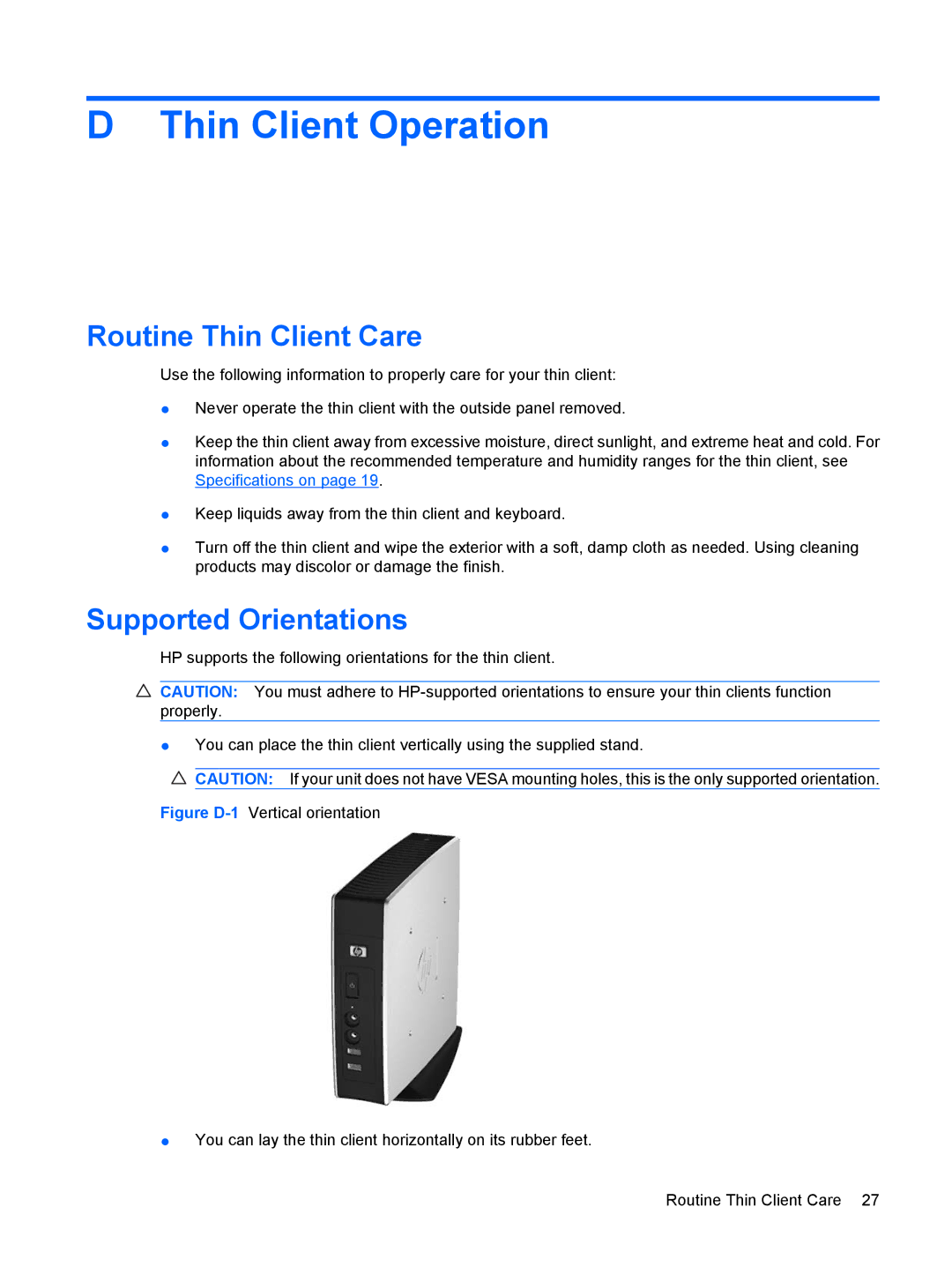D Thin Client Operation
Routine Thin Client Care
Use the following information to properly care for your thin client:
●Never operate the thin client with the outside panel removed.
●Keep the thin client away from excessive moisture, direct sunlight, and extreme heat and cold. For information about the recommended temperature and humidity ranges for the thin client, see Specifications on page 19.
●Keep liquids away from the thin client and keyboard.
●Turn off the thin client and wipe the exterior with a soft, damp cloth as needed. Using cleaning products may discolor or damage the finish.
Supported Orientations
HP supports the following orientations for the thin client.
![]() CAUTION: You must adhere to
CAUTION: You must adhere to
●You can place the thin client vertically using the supplied stand.
![]() CAUTION: If your unit does not have VESA mounting holes, this is the only supported orientation.
CAUTION: If your unit does not have VESA mounting holes, this is the only supported orientation.