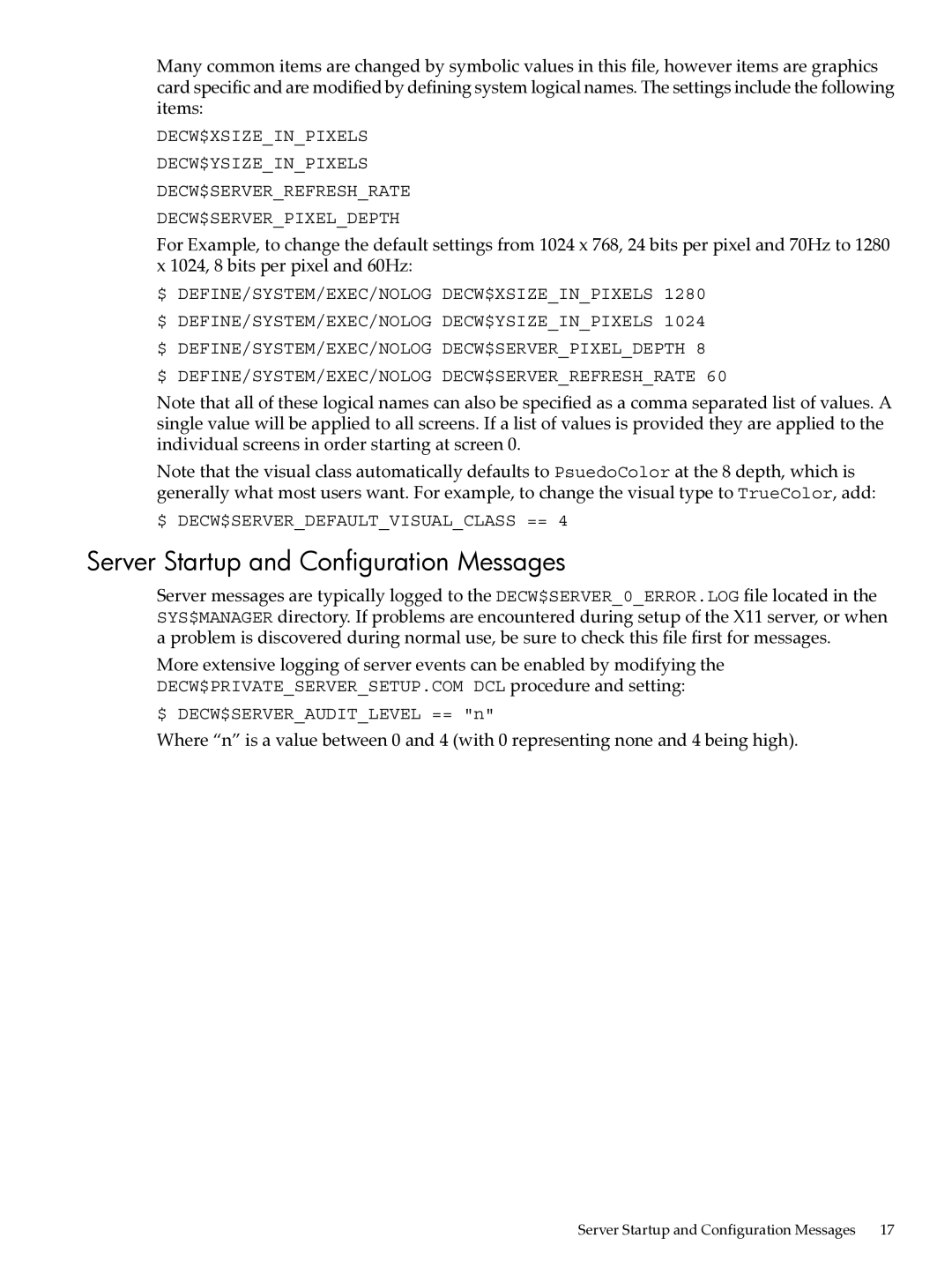Many common items are changed by symbolic values in this file, however items are graphics card specific and are modified by defining system logical names. The settings include the following items:
DECW$XSIZE_IN_PIXELS
DECW$YSIZE_IN_PIXELS
DECW$SERVER_REFRESH_RATE
DECW$SERVER_PIXEL_DEPTH
For Example, to change the default settings from 1024 x 768, 24 bits per pixel and 70Hz to 1280 x 1024, 8 bits per pixel and 60Hz:
$ DEFINE/SYSTEM/EXEC/NOLOG DECW$XSIZE_IN_PIXELS 1280
$ DEFINE/SYSTEM/EXEC/NOLOG DECW$YSIZE_IN_PIXELS 1024
$ DEFINE/SYSTEM/EXEC/NOLOG DECW$SERVER_PIXEL_DEPTH 8
$ DEFINE/SYSTEM/EXEC/NOLOG DECW$SERVER_REFRESH_RATE 60
Note that all of these logical names can also be specified as a comma separated list of values. A single value will be applied to all screens. If a list of values is provided they are applied to the individual screens in order starting at screen 0.
Note that the visual class automatically defaults to PsuedoColor at the 8 depth, which is generally what most users want. For example, to change the visual type to TrueColor, add:
$ DECW$SERVER_DEFAULT_VISUAL_CLASS == 4
Server Startup and Configuration Messages
Server messages are typically logged to the DECW$SERVER_0_ERROR.LOG file located in the SYS$MANAGER directory. If problems are encountered during setup of the X11 server, or when a problem is discovered during normal use, be sure to check this file first for messages.
More extensive logging of server events can be enabled by modifying the
DECW$PRIVATE_SERVER_SETUP.COM DCL procedure and setting:
$ DECW$SERVER_AUDIT_LEVEL == "n"
Where “n” is a value between 0 and 4 (with 0 representing none and 4 being high).
Server Startup and Configuration Messages | 17 |