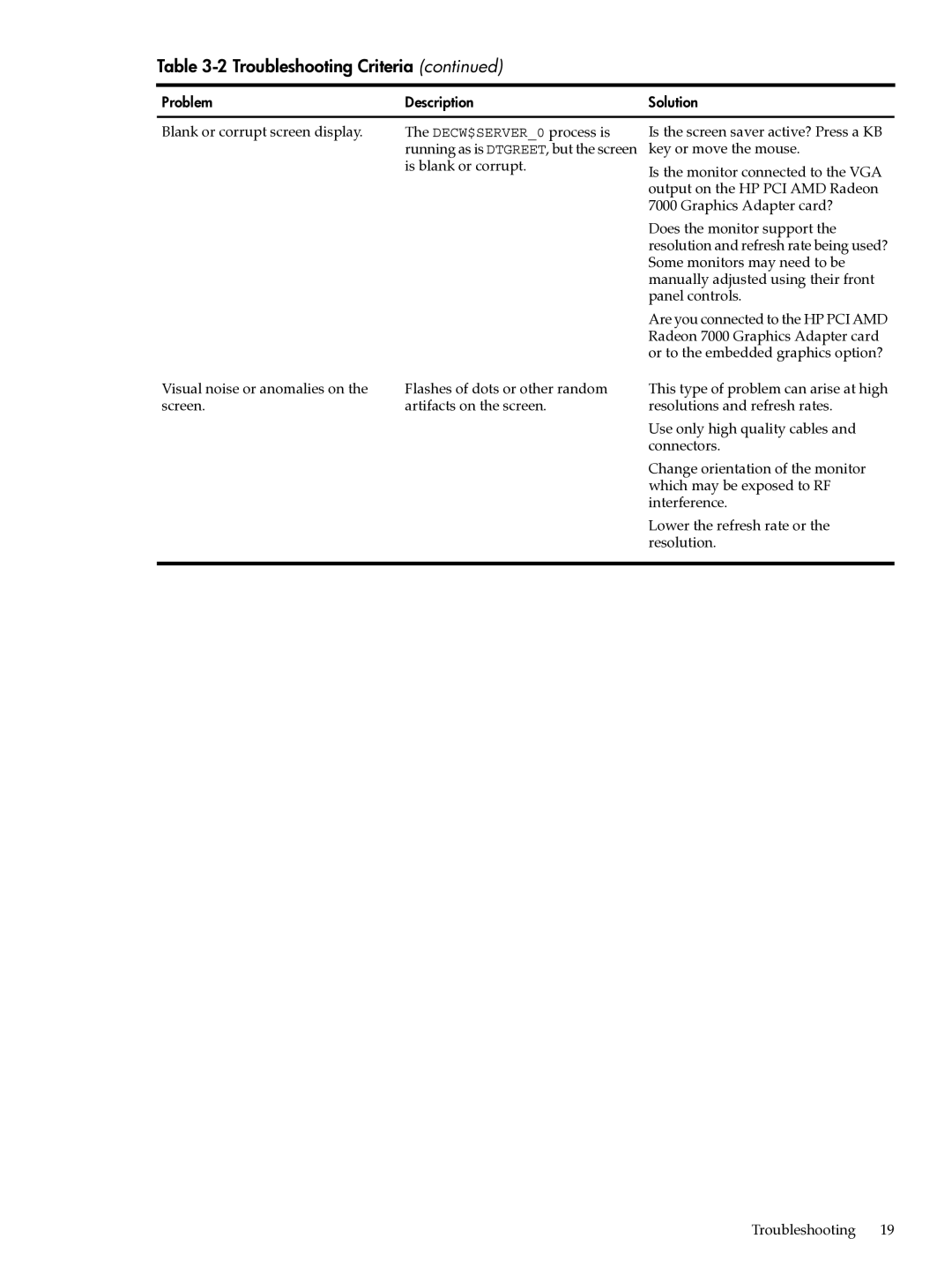Table 3-2 Troubleshooting Criteria (continued)
Problem | Description |
Blank or corrupt screen display. | The DECW$SERVER_0 process is |
| running as is DTGREET, but the screen |
| is blank or corrupt. |
Visual noise or anomalies on the | Flashes of dots or other random |
screen. | artifacts on the screen. |
Solution
Is the screen saver active? Press a KB key or move the mouse.
Is the monitor connected to the VGA output on the HP PCI AMD Radeon 7000 Graphics Adapter card?
Does the monitor support the resolution and refresh rate being used? Some monitors may need to be manually adjusted using their front panel controls.
Are you connected to the HP PCI AMD Radeon 7000 Graphics Adapter card or to the embedded graphics option?
This type of problem can arise at high resolutions and refresh rates.
Use only high quality cables and connectors.
Change orientation of the monitor which may be exposed to RF interference.
Lower the refresh rate or the resolution.
Troubleshooting 19