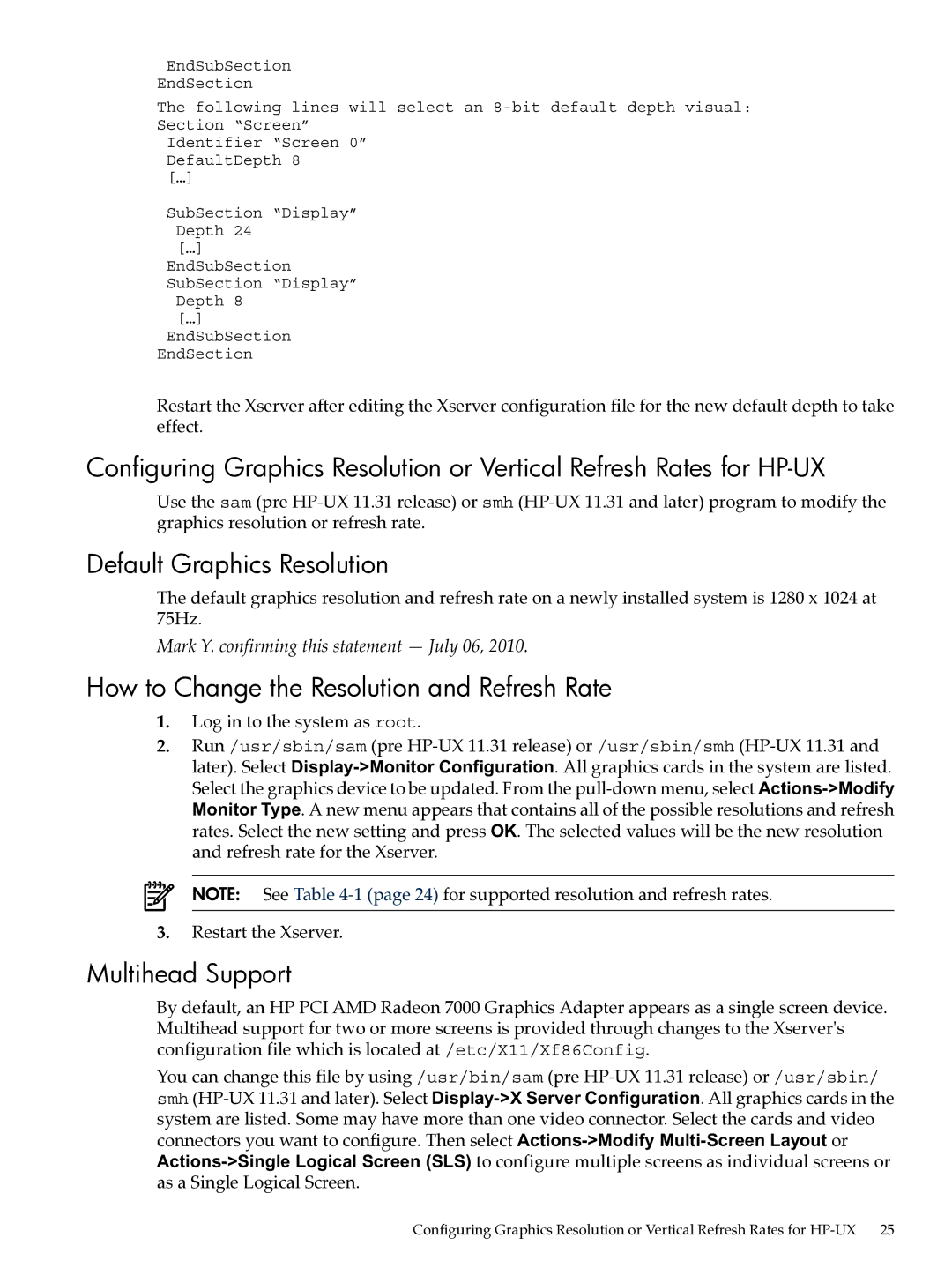EndSubSection
EndSection
The following lines will select an
Identifier “Screen 0” DefaultDepth 8
[…]
SubSection “Display” Depth 24
[…] EndSubSection SubSection “Display” Depth 8
[…] EndSubSection EndSection
Restart the Xserver after editing the Xserver configuration file for the new default depth to take effect.
Configuring Graphics Resolution or Vertical Refresh Rates for
Use the sam (pre
Default Graphics Resolution
The default graphics resolution and refresh rate on a newly installed system is 1280 x 1024 at 75Hz.
Mark Y. confirming this statement — July 06, 2010.
How to Change the Resolution and Refresh Rate
1.Log in to the system as root.
2.Run /usr/sbin/sam (pre
NOTE: See Table
3.Restart the Xserver.
Multihead Support
By default, an HP PCI AMD Radeon 7000 Graphics Adapter appears as a single screen device. Multihead support for two or more screens is provided through changes to the Xserver's configuration file which is located at /etc/X11/Xf86Config.
You can change this file by using /usr/bin/sam (pre
Configuring Graphics Resolution or Vertical Refresh Rates for | 25 |