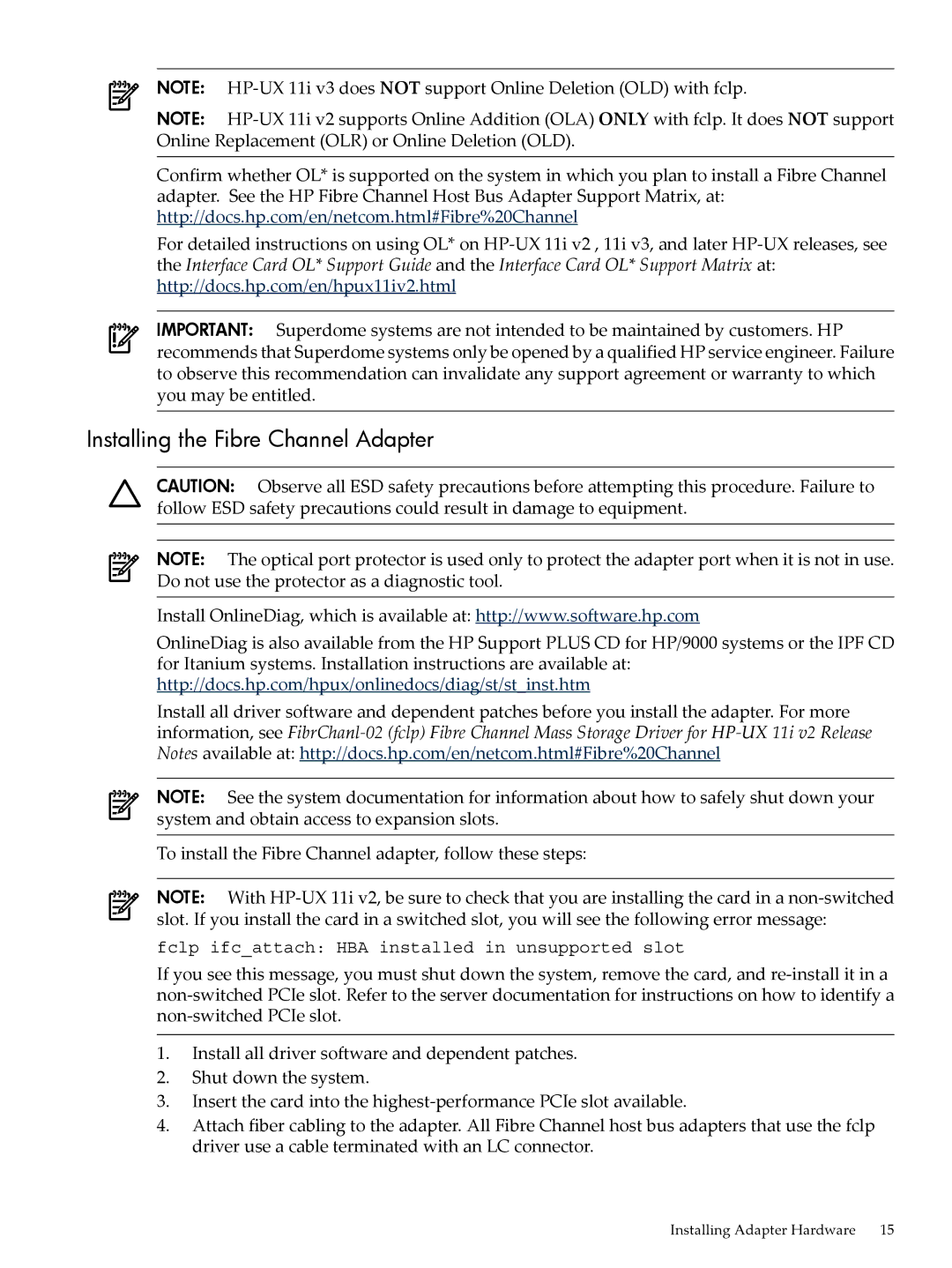NOTE:
NOTE:
Confirm whether OL* is supported on the system in which you plan to install a Fibre Channel adapter. See the HP Fibre Channel Host Bus Adapter Support Matrix, at: http://docs.hp.com/en/netcom.html#Fibre%20Channel
For detailed instructions on using OL* on
IMPORTANT: Superdome systems are not intended to be maintained by customers. HP recommends that Superdome systems only be opened by a qualified HP service engineer. Failure to observe this recommendation can invalidate any support agreement or warranty to which you may be entitled.
Installing the Fibre Channel Adapter
CAUTION: Observe all ESD safety precautions before attempting this procedure. Failure to follow ESD safety precautions could result in damage to equipment.
NOTE: The optical port protector is used only to protect the adapter port when it is not in use. Do not use the protector as a diagnostic tool.
Install OnlineDiag, which is available at: http://www.software.hp.com
OnlineDiag is also available from the HP Support PLUS CD for HP/9000 systems or the IPF CD for Itanium systems. Installation instructions are available at: http://docs.hp.com/hpux/onlinedocs/diag/st/st_inst.htm
Install all driver software and dependent patches before you install the adapter. For more information, see
NOTE: See the system documentation for information about how to safely shut down your system and obtain access to expansion slots.
To install the Fibre Channel adapter, follow these steps:
NOTE: With
fclp ifc_attach: HBA installed in unsupported slot
If you see this message, you must shut down the system, remove the card, and
1.Install all driver software and dependent patches.
2.Shut down the system.
3.Insert the card into the
4.Attach fiber cabling to the adapter. All Fibre Channel host bus adapters that use the fclp driver use a cable terminated with an LC connector.
Installing Adapter Hardware 15