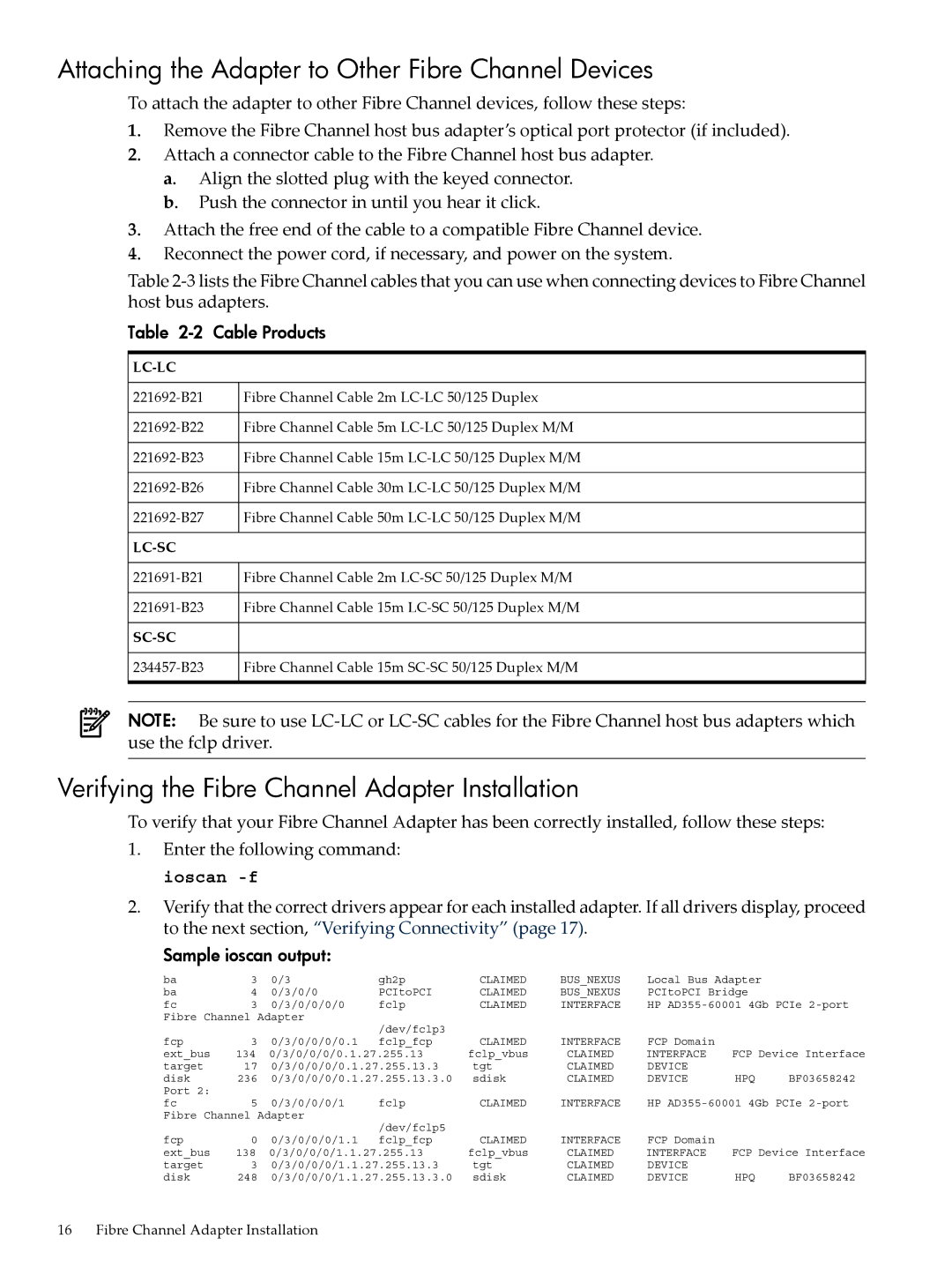Attaching the Adapter to Other Fibre Channel Devices
To attach the adapter to other Fibre Channel devices, follow these steps:
1.Remove the Fibre Channel host bus adapter’s optical port protector (if included).
2.Attach a connector cable to the Fibre Channel host bus adapter.
a.Align the slotted plug with the keyed connector.
b.Push the connector in until you hear it click.
3.Attach the free end of the cable to a compatible Fibre Channel device.
4.Reconnect the power cord, if necessary, and power on the system.
Table
Table 2-2 Cable Products
|
|
Fibre Channel Cable 2m | |
Fibre Channel Cable 5m | |
Fibre Channel Cable 15m | |
Fibre Channel Cable 30m | |
Fibre Channel Cable 50m | |
|
|
Fibre Channel Cable 2m | |
Fibre Channel Cable 15m | |
| |
Fibre Channel Cable 15m |
NOTE: Be sure to use
Verifying the Fibre Channel Adapter Installation
To verify that your Fibre Channel Adapter has been correctly installed, follow these steps:
1.Enter the following command: ioscan
2.Verify that the correct drivers appear for each installed adapter. If all drivers display, proceed to the next section, “Verifying Connectivity” (page 17).
Sample ioscan output:
ba | 3 | 0/3 | gh2p | CLAIMED | BUS_NEXUS | Local Bus Adapter |
| |
ba | 4 | 0/3/0/0 | PCItoPCI | CLAIMED | BUS_NEXUS | PCItoPCI Bridge |
| |
fc | 3 | 0/3/0/0/0/0 | fclp | CLAIMED | INTERFACE | HP | ||
Fibre Channel Adapter |
|
|
|
|
|
| ||
|
|
| /dev/fclp3 |
|
|
|
|
|
fcp | 3 | 0/3/0/0/0/0.1 | fclp_fcp | CLAIMED | INTERFACE | FCP Domain |
|
|
ext_bus | 134 | 0/3/0/0/0/0.1.27.255.13 | fclp_vbus | CLAIMED | INTERFACE | FCP Device Interface | ||
target | 17 | 0/3/0/0/0/0.1.27.255.13.3 | tgt | CLAIMED | DEVICE |
|
| |
disk | 236 | 0/3/0/0/0/0.1.27.255.13.3.0 | sdisk | CLAIMED | DEVICE | HPQ | BF03658242 | |
Port 2: |
|
|
|
|
|
|
|
|
fc | 5 | 0/3/0/0/0/1 | fclp | CLAIMED | INTERFACE | HP | ||
Fibre Channel Adapter |
|
|
|
|
|
| ||
|
|
| /dev/fclp5 |
|
|
|
|
|
fcp | 0 | 0/3/0/0/0/1.1 | fclp_fcp | CLAIMED | INTERFACE | FCP Domain |
|
|
ext_bus | 138 | 0/3/0/0/0/1.1.27.255.13 | fclp_vbus | CLAIMED | INTERFACE | FCP Device Interface | ||
target | 3 | 0/3/0/0/0/1.1.27.255.13.3 | tgt | CLAIMED | DEVICE |
|
| |
disk | 248 | 0/3/0/0/0/1.1.27.255.13.3.0 | sdisk | CLAIMED | DEVICE | HPQ | BF03658242 | |
16 Fibre Channel Adapter Installation