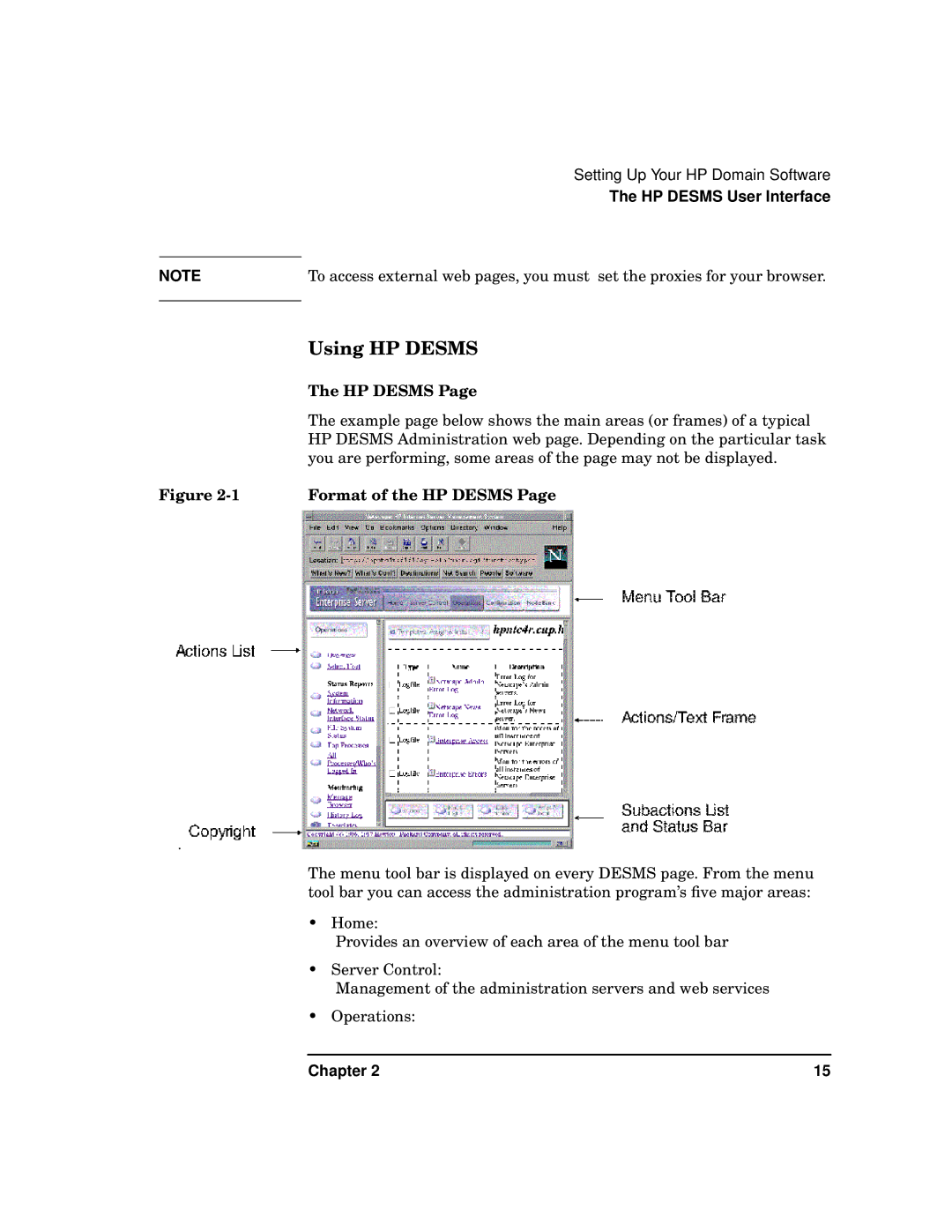Setting Up Your HP Domain Software
The HP DESMS User Interface
NOTE | To access external web pages, you must set the proxies for your browser. |
|
|
Using HP DESMS
The HP DESMS Page
The example page below shows the main areas (or frames) of a typical HP DESMS Administration web page. Depending on the particular task you are performing, some areas of the page may not be displayed.
Figure | Format of the HP DESMS Page |
The menu tool bar is displayed on every DESMS page. From the menu tool bar you can access the administration program’s five major areas:
• Home:
Provides an overview of each area of the menu tool bar
• Server Control:
Management of the administration servers and web services
• Operations:
Chapter 2 | 15 |