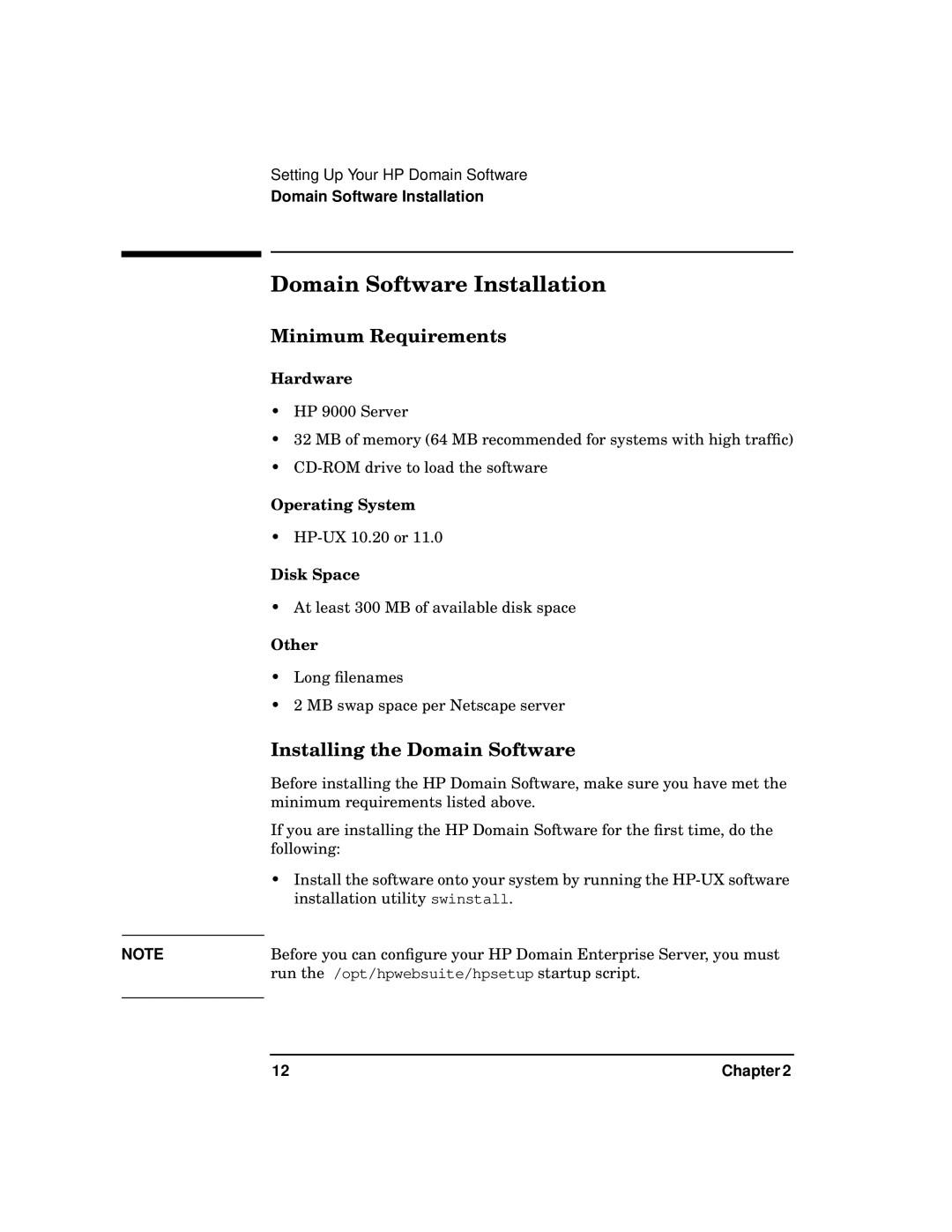Setting Up Your HP Domain Software
Domain Software Installation
Domain Software Installation
Minimum Requirements
Hardware
•HP 9000 Server
•32 MB of memory (64 MB recommended for systems with high traffic)
•
Operating System
•
Disk Space
• At least 300 MB of available disk space
Other
•Long filenames
•2 MB swap space per Netscape server
Installing the Domain Software
Before installing the HP Domain Software, make sure you have met the minimum requirements listed above.
If you are installing the HP Domain Software for the first time, do the following:
•Install the software onto your system by running the
NOTE | Before you can configure your HP Domain Enterprise Server, you must |
| run the /opt/hpwebsuite/hpsetup startup script. |
|
|
12 | Chapter 2 |