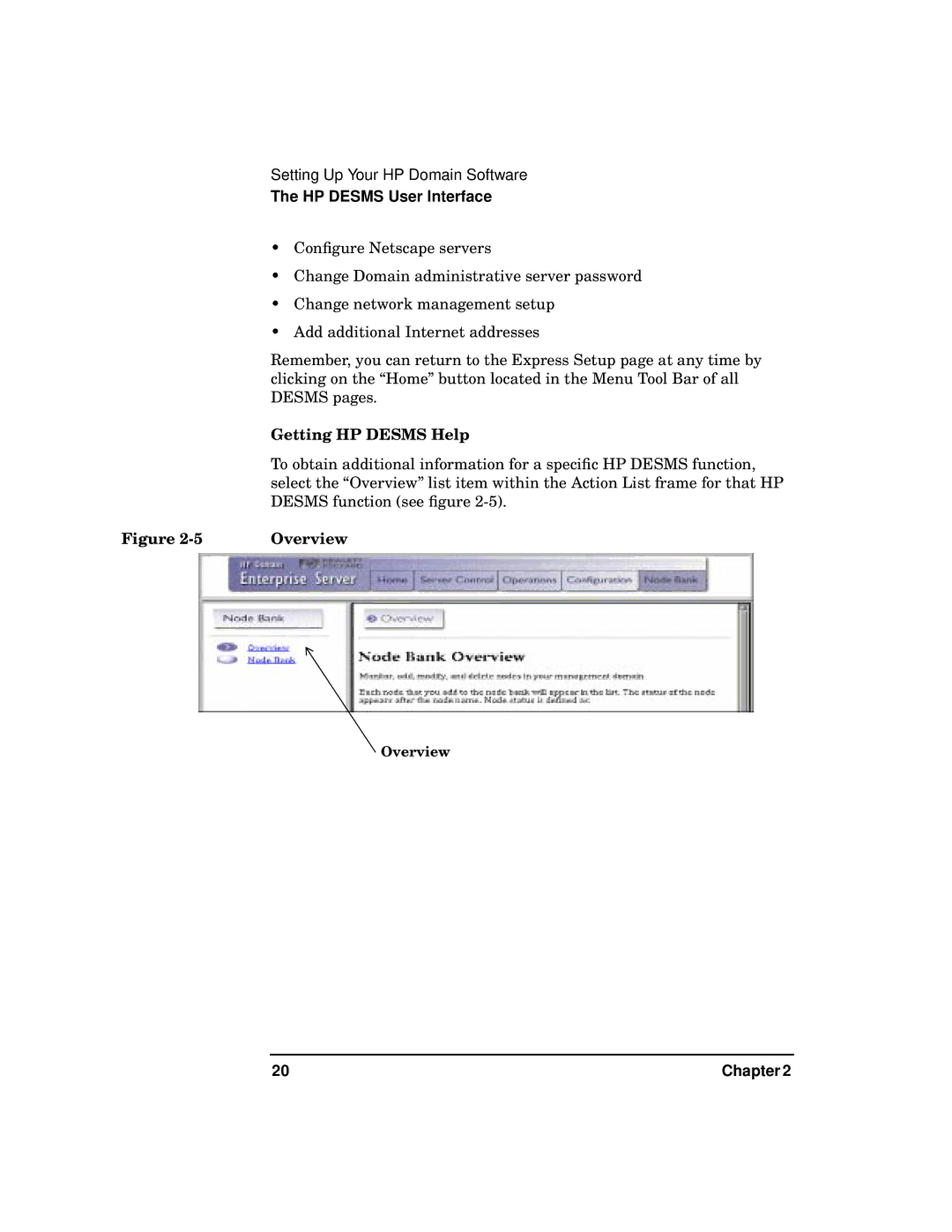Setting Up Your HP Domain Software
The HP DESMS User Interface
•Configure Netscape servers
•Change Domain administrative server password
•Change network management setup
•Add additional Internet addresses
Remember, you can return to the Express Setup page at any time by clicking on the “Home” button located in the Menu Tool Bar of all DESMS pages.
Getting HP DESMS Help
To obtain additional information for a specific HP DESMS function, select the “Overview” list item within the Action List frame for that HP DESMS function (see figure
Figure | Overview |
Overview
20 | Chapter 2 |