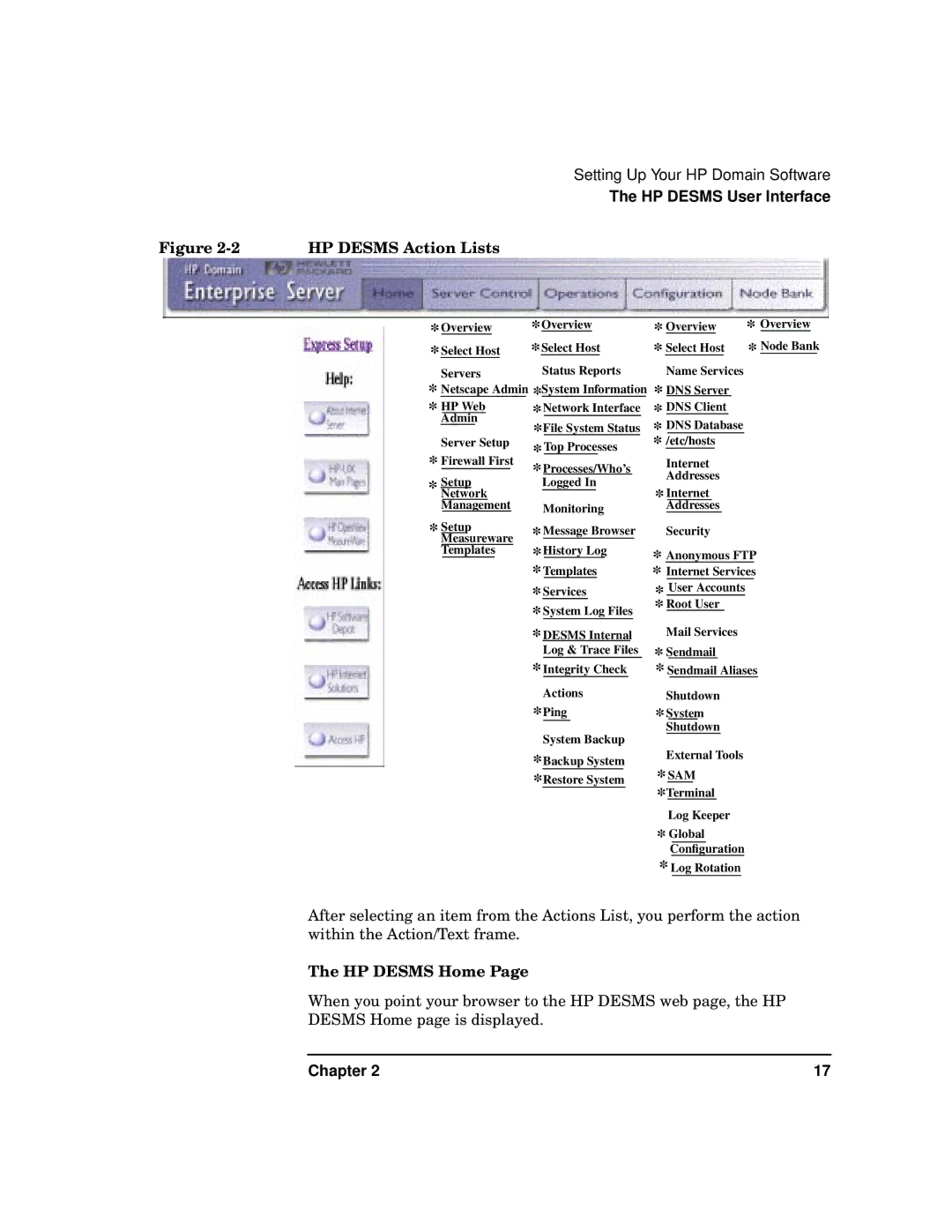Setting Up Your HP Domain Software
Figure | HP DESMS Action Lists |
The HP DESMS User Interface
*Overview
* Select Host
Servers
* Netscape Admin
* HP Web
Admin
Server Setup
* Firewall First
* SetupNetwork Management
* Setup
Measureware
Templates
*Overview
*Select Host
Status Reports
*System Information
*Network Interface
*File System Status
*Top Processes
*Processes/Who’s Logged In
Monitoring
*Message Browser
*History Log
*Templates
*Services
*System Log Files
*DESMS Internal Log & Trace Files
*Integrity Check Actions
*Ping
System Backup
*Backup System
*Restore System
* Overview | * |
* Select Host | * |
Name Services |
|
*DNS Server
*DNS Client
*DNS Database
*/etc/hosts
Internet Addresses
*InternetAddresses Security
*Anonymous FTP
*Internet Services
*User Accounts
*Root User Mail Services
*Sendmail
*Sendmail Aliases Shutdown
*System Shutdown
External Tools
*SAM
*Terminal Log Keeper
*Global Configuration
*Log Rotation
Overview
Node Bank
After selecting an item from the Actions List, you perform the action within the Action/Text frame.
The HP DESMS Home Page
When you point your browser to the HP DESMS web page, the HP DESMS Home page is displayed.
Chapter 2 | 17 |