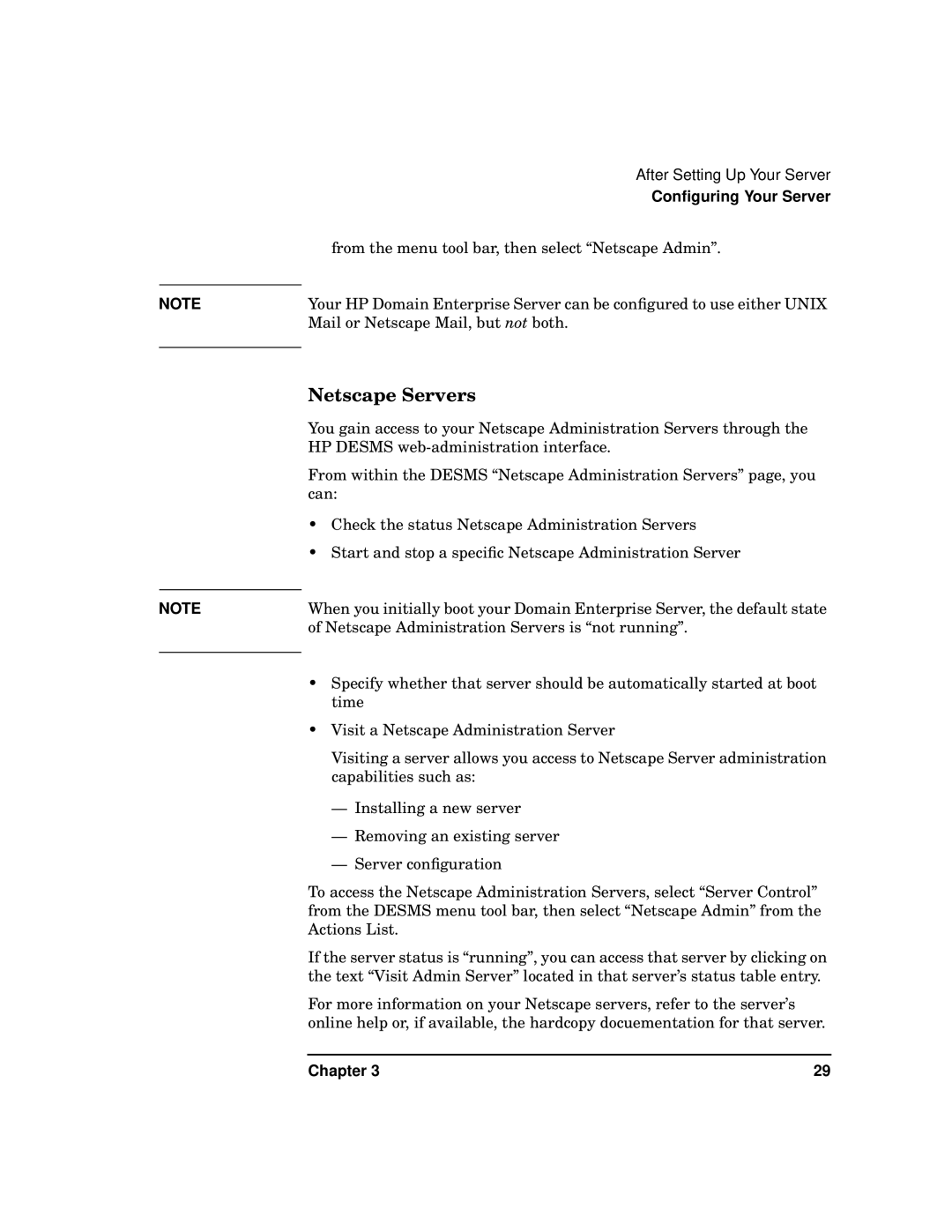NOTE
NOTE
After Setting Up Your Server
Configuring Your Server
from the menu tool bar, then select “Netscape Admin”.
Your HP Domain Enterprise Server can be configured to use either UNIX Mail or Netscape Mail, but not both.
Netscape Servers
You gain access to your Netscape Administration Servers through the HP DESMS
From within the DESMS “Netscape Administration Servers” page, you can:
•Check the status Netscape Administration Servers
•Start and stop a specific Netscape Administration Server
When you initially boot your Domain Enterprise Server, the default state of Netscape Administration Servers is “not running”.
•Specify whether that server should be automatically started at boot time
•Visit a Netscape Administration Server
Visiting a server allows you access to Netscape Server administration capabilities such as:
—Installing a new server
—Removing an existing server
—Server configuration
To access the Netscape Administration Servers, select “Server Control” from the DESMS menu tool bar, then select “Netscape Admin” from the Actions List.
If the server status is “running”, you can access that server by clicking on the text “Visit Admin Server” located in that server’s status table entry.
For more information on your Netscape servers, refer to the server’s online help or, if available, the hardcopy docuementation for that server.
Chapter 3 | 29 |