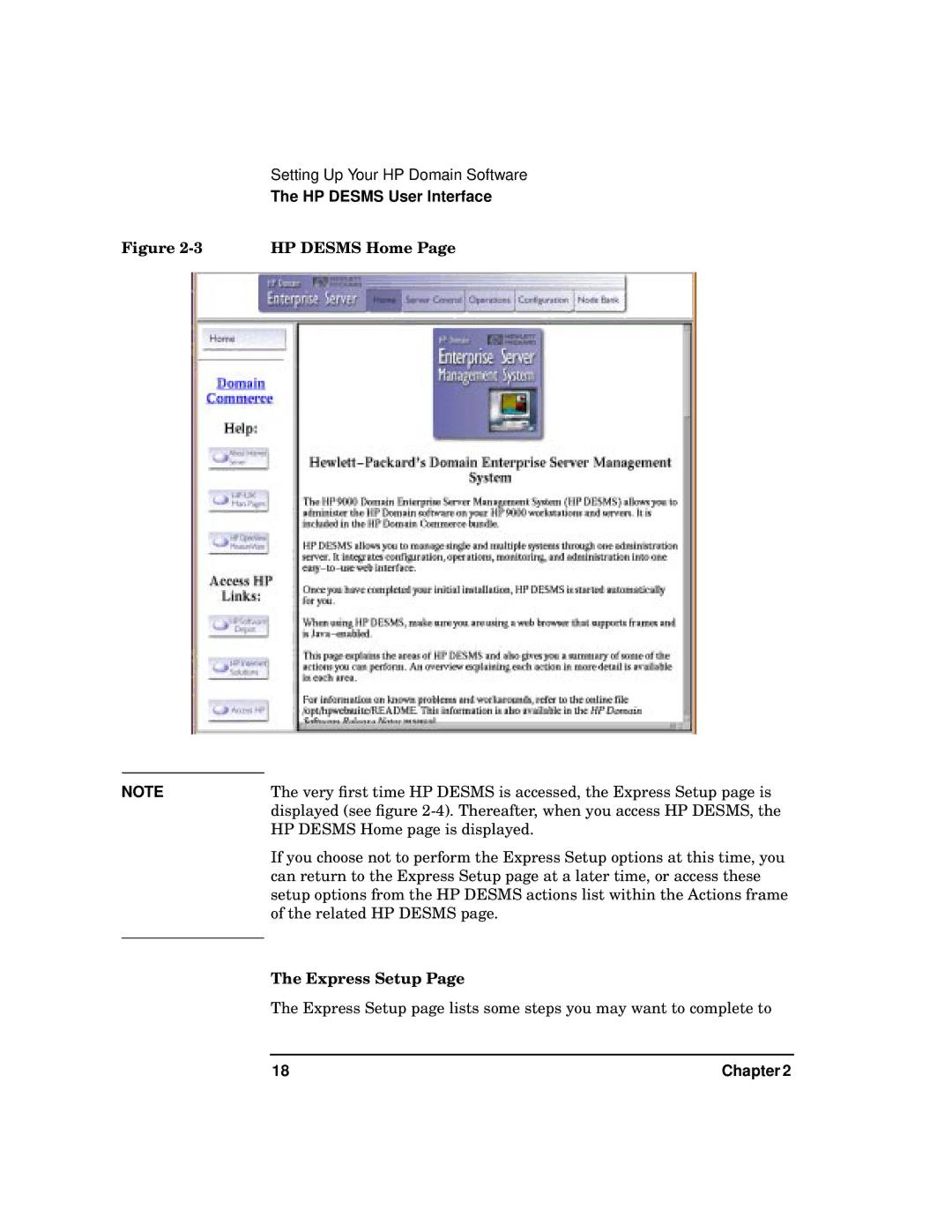Setting Up Your HP Domain Software
The HP DESMS User Interface
Figure | HP DESMS Home Page |
NOTE | The very first time HP DESMS is accessed, the Express Setup page is |
| displayed (see figure |
| HP DESMS Home page is displayed. |
| If you choose not to perform the Express Setup options at this time, you |
| can return to the Express Setup page at a later time, or access these |
| setup options from the HP DESMS actions list within the Actions frame |
| of the related HP DESMS page. |
| The Express Setup Page |
| |
| The Express Setup page lists some steps you may want to complete to |
18 | Chapter 2 |