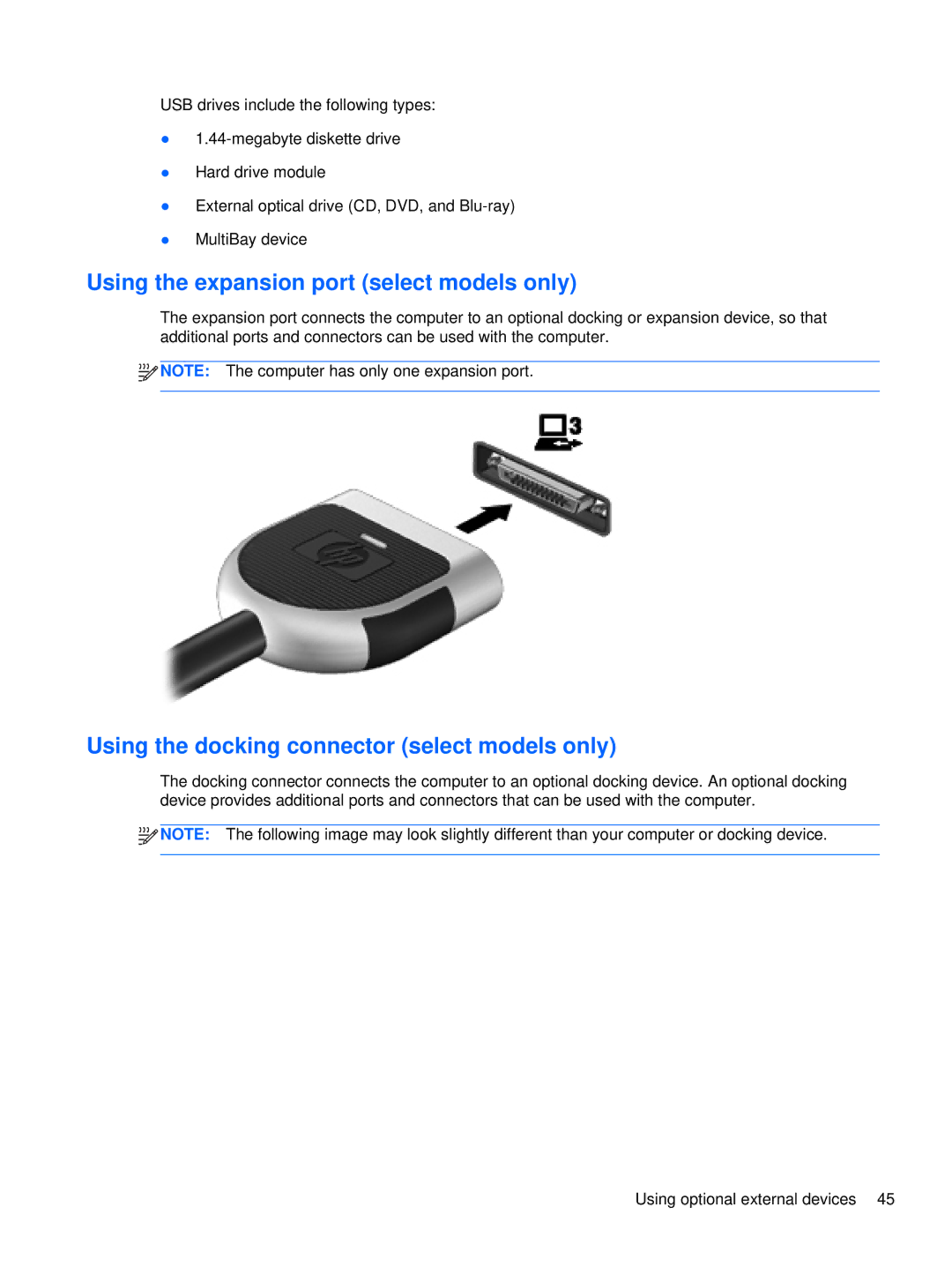USB drives include the following types:
●
●Hard drive module
●External optical drive (CD, DVD, and
●MultiBay device
Using the expansion port (select models only)
The expansion port connects the computer to an optional docking or expansion device, so that additional ports and connectors can be used with the computer.
![]()
![]()
![]() NOTE: The computer has only one expansion port.
NOTE: The computer has only one expansion port.
Using the docking connector (select models only)
The docking connector connects the computer to an optional docking device. An optional docking device provides additional ports and connectors that can be used with the computer.
![]()
![]()
![]() NOTE: The following image may look slightly different than your computer or docking device.
NOTE: The following image may look slightly different than your computer or docking device.
Using optional external devices 45