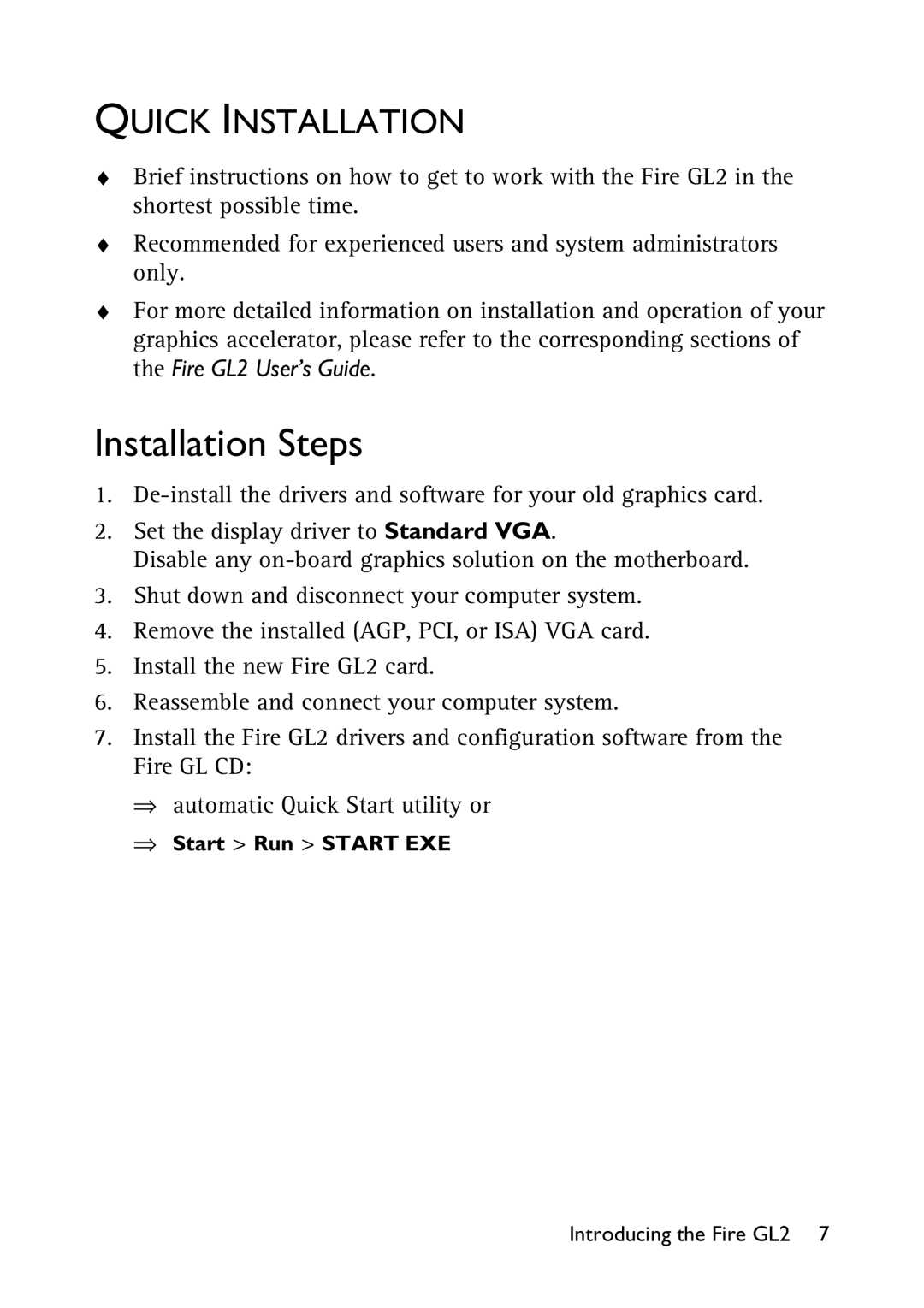QUICK INSTALLATION
¨Brief instructions on how to get to work with the Fire GL2 in the shortest possible time.
¨Recommended for experienced users and system administrators only.
¨For more detailed information on installation and operation of your graphics accelerator, please refer to the corresponding sections of the Fire GL2 User’s Guide.
Installation Steps
1.
2.Set the display driver to Standard VGA.
Disable any
3.Shut down and disconnect your computer system.
4.Remove the installed (AGP, PCI, or ISA) VGA card.
5.Install the new Fire GL2 card.
6.Reassemble and connect your computer system.
7.Install the Fire GL2 drivers and configuration software from the Fire GL CD:
Þautomatic Quick Start utility or
ÞStart > Run > START EXE
Introducing the Fire GL2 7