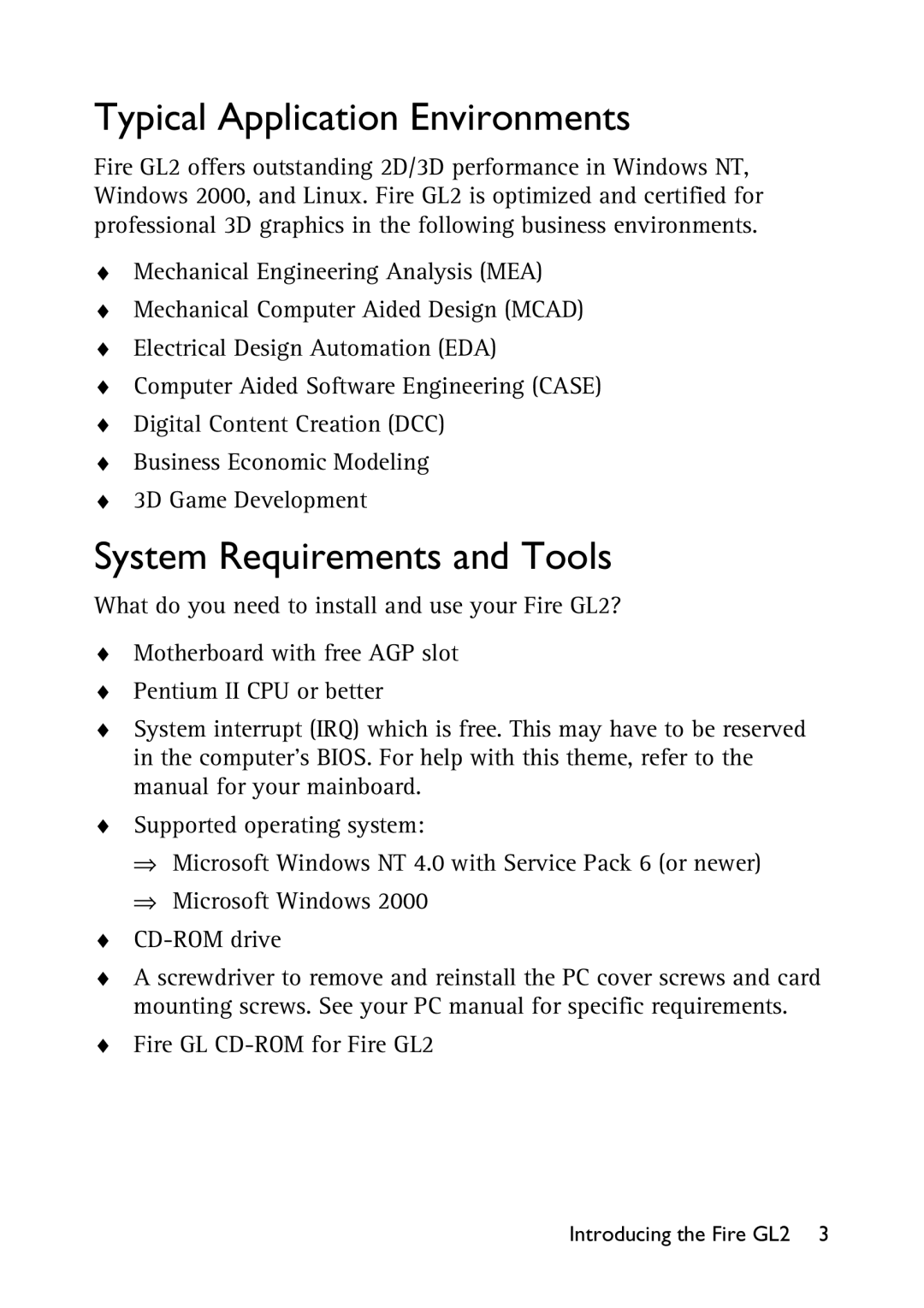Typical Application Environments
Fire GL2 offers outstanding 2D/3D performance in Windows NT, Windows 2000, and Linux. Fire GL2 is optimized and certified for professional 3D graphics in the following business environments.
¨Mechanical Engineering Analysis (MEA)
¨Mechanical Computer Aided Design (MCAD)
¨Electrical Design Automation (EDA)
¨Computer Aided Software Engineering (CASE)
¨Digital Content Creation (DCC)
¨Business Economic Modeling
¨3D Game Development
System Requirements and Tools
What do you need to install and use your Fire GL2?
¨Motherboard with free AGP slot
¨Pentium II CPU or better
¨System interrupt (IRQ) which is free. This may have to be reserved in the computer’s BIOS. For help with this theme, refer to the manual for your mainboard.
¨Supported operating system:
ÞMicrosoft Windows NT 4.0 with Service Pack 6 (or newer)
ÞMicrosoft Windows 2000
¨
¨A screwdriver to remove and reinstall the PC cover screws and card mounting screws. See your PC manual for specific requirements.
¨Fire GL
Introducing the Fire GL2 3