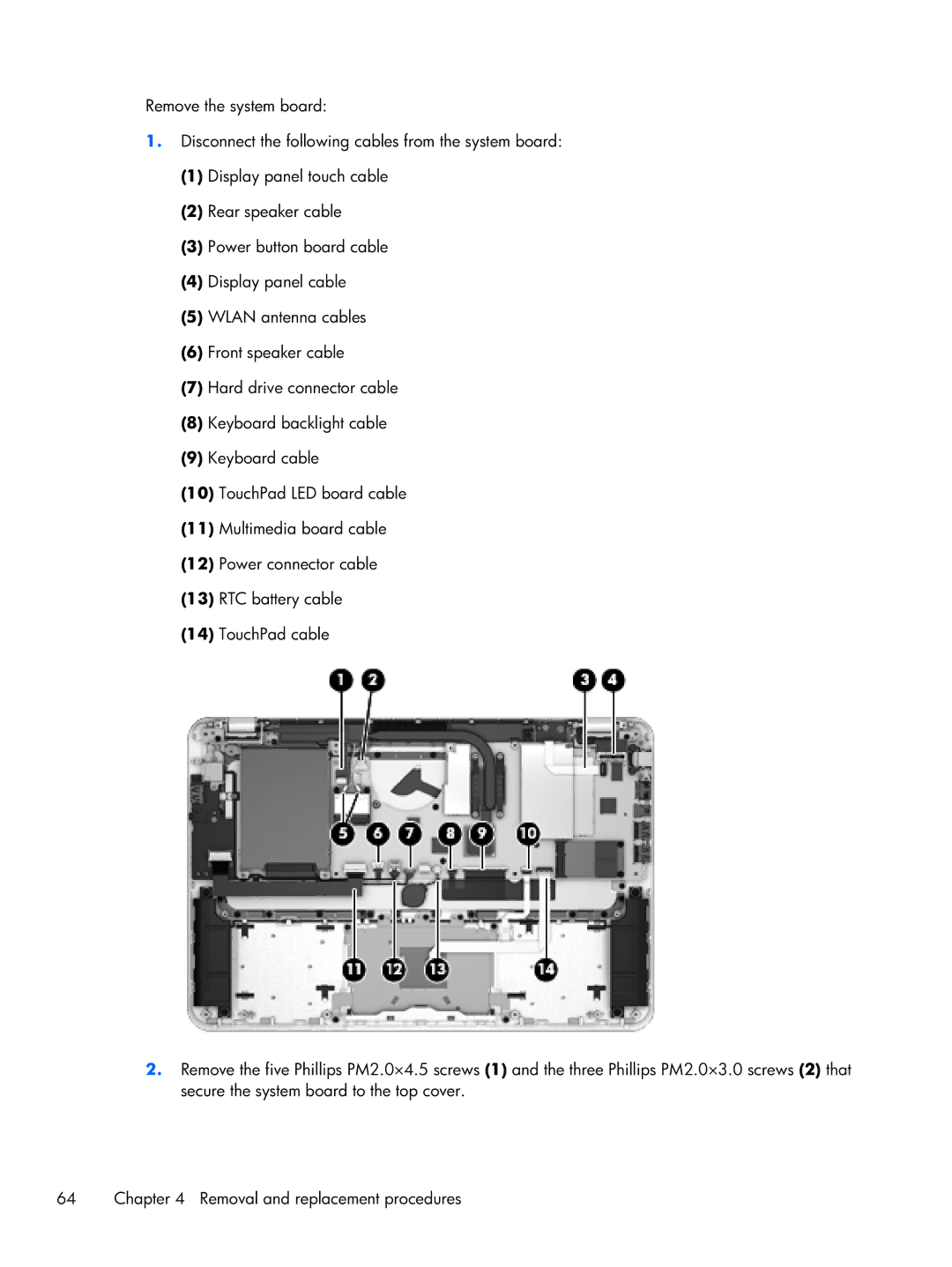Remove the system board:
1.Disconnect the following cables from the system board:
(1)Display panel touch cable
(2)Rear speaker cable
(3)Power button board cable
(4)Display panel cable
(5)WLAN antenna cables
(6)Front speaker cable
(7)Hard drive connector cable
(8)Keyboard backlight cable
(9)Keyboard cable
(10)TouchPad LED board cable
(11)Multimedia board cable
(12)Power connector cable
(13)RTC battery cable
(14)TouchPad cable
2.Remove the five Phillips PM2.0×4.5 screws (1) and the three Phillips PM2.0×3.0 screws (2) that secure the system board to the top cover.
64 | Chapter 4 Removal and replacement procedures |