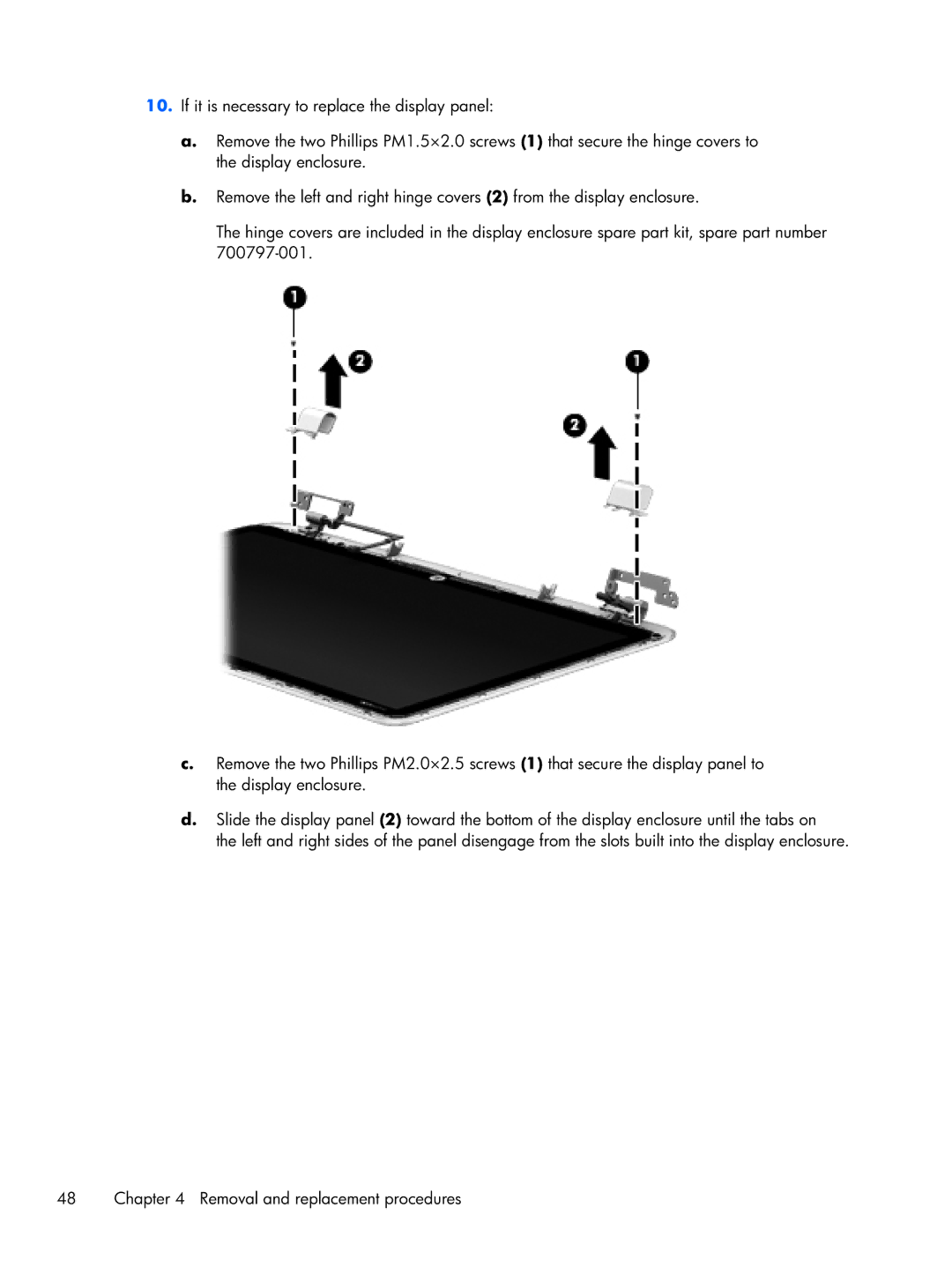10.If it is necessary to replace the display panel:
a.Remove the two Phillips PM1.5×2.0 screws (1) that secure the hinge covers to the display enclosure.
b.Remove the left and right hinge covers (2) from the display enclosure.
The hinge covers are included in the display enclosure spare part kit, spare part number
c.Remove the two Phillips PM2.0×2.5 screws (1) that secure the display panel to the display enclosure.
d.Slide the display panel (2) toward the bottom of the display enclosure until the tabs on
the left and right sides of the panel disengage from the slots built into the display enclosure.
48 | Chapter 4 Removal and replacement procedures |