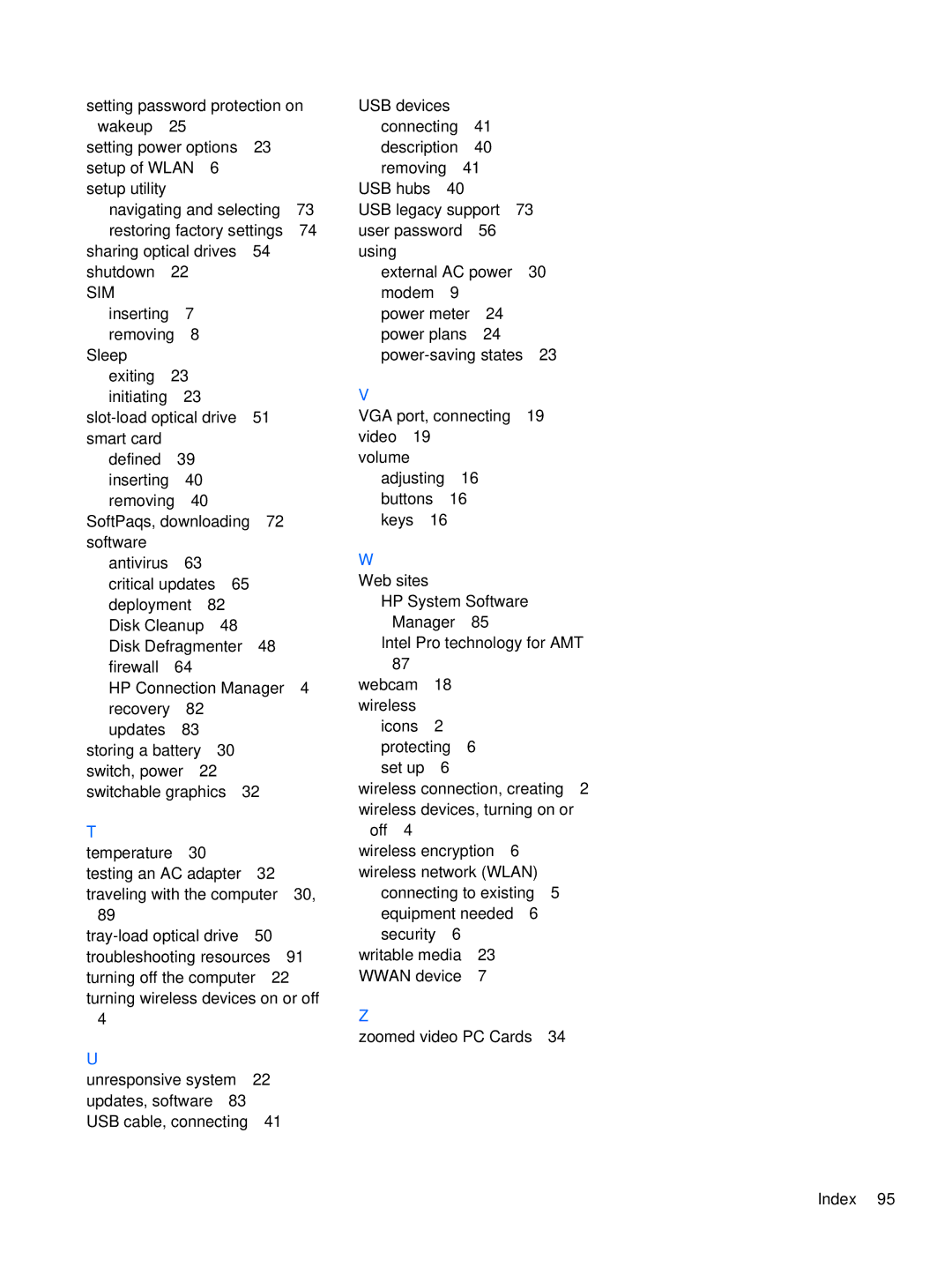setting password protection on
wakeup | 25 |
|
|
|
| |
setting power options | 23 |
| ||||
setup of WLAN | 6 |
|
|
| ||
setup utility |
|
|
|
|
|
|
navigating and selecting | 73 | |||||
restoring factory settings | 74 | |||||
sharing optical drives | 54 |
| ||||
shutdown | 22 |
|
|
|
| |
SIM |
|
|
|
|
|
|
inserting | 7 |
|
|
|
| |
removing | 8 |
|
|
|
| |
Sleep |
|
|
|
|
|
|
exiting | 23 |
|
|
|
| |
initiating |
| 23 |
|
|
|
|
51 |
| |||||
smart card |
|
|
|
|
|
|
defined |
| 39 |
|
|
|
|
inserting | 40 |
|
|
|
| |
removing | 40 |
|
|
| ||
SoftPaqs, downloading | 72 |
| ||||
software |
|
|
|
|
|
|
antivirus |
| 63 |
|
|
|
|
critical updates | 65 |
|
| |||
deployment | 82 |
|
|
| ||
Disk Cleanup | 48 |
|
| |||
Disk Defragmenter | 48 |
| ||||
firewall |
| 64 |
|
|
|
|
HP Connection Manager | 4 | |||||
recovery | 82 |
|
|
|
| |
updates |
| 83 |
|
|
|
|
storing a battery | 30 |
|
| |||
switch, power 22 |
|
|
| |||
switchable graphics | 32 |
| ||||
T |
|
|
|
|
|
|
temperature | 30 |
|
|
|
| |
testing an AC adapter | 32 |
| ||||
traveling with the computer | 30, | |||||
89 |
|
|
|
|
|
|
50 |
| |||||
troubleshooting resources | 91 | |||||
turning off the computer 22 turning wireless devices on or off
4 |
|
U |
|
unresponsive system | 22 |
updates, software 83 |
|
USB cable, connecting | 41 |
USB devices |
|
| |
connecting | 41 |
| |
description | 40 |
| |
removing | 41 |
| |
USB hubs | 40 |
|
|
USB legacy support 73 | |||
user password | 56 |
| |
using |
|
|
|
external AC power | 30 | ||
modem | 9 |
|
|
power meter | 24 |
| |
power plans | 24 |
| |
23 | |||
V
VGA port, connecting 19 video 19
volume adjusting 16 buttons 16 keys 16
W
Web sites
HP System Software Manager 85
Intel Pro technology for AMT 87
webcam 18 wireless
icons 2 protecting 6 set up 6
wireless connection, creating 2 wireless devices, turning on or
off 4 |
|
|
wireless encryption 6 |
| |
wireless network (WLAN) |
| |
connecting to existing | 5 | |
equipment needed 6 |
| |
security 6 |
|
|
writable media | 23 |
|
WWAN device | 7 |
|
Z |
|
|
zoomed video PC Cards | 34 | |
Index 95