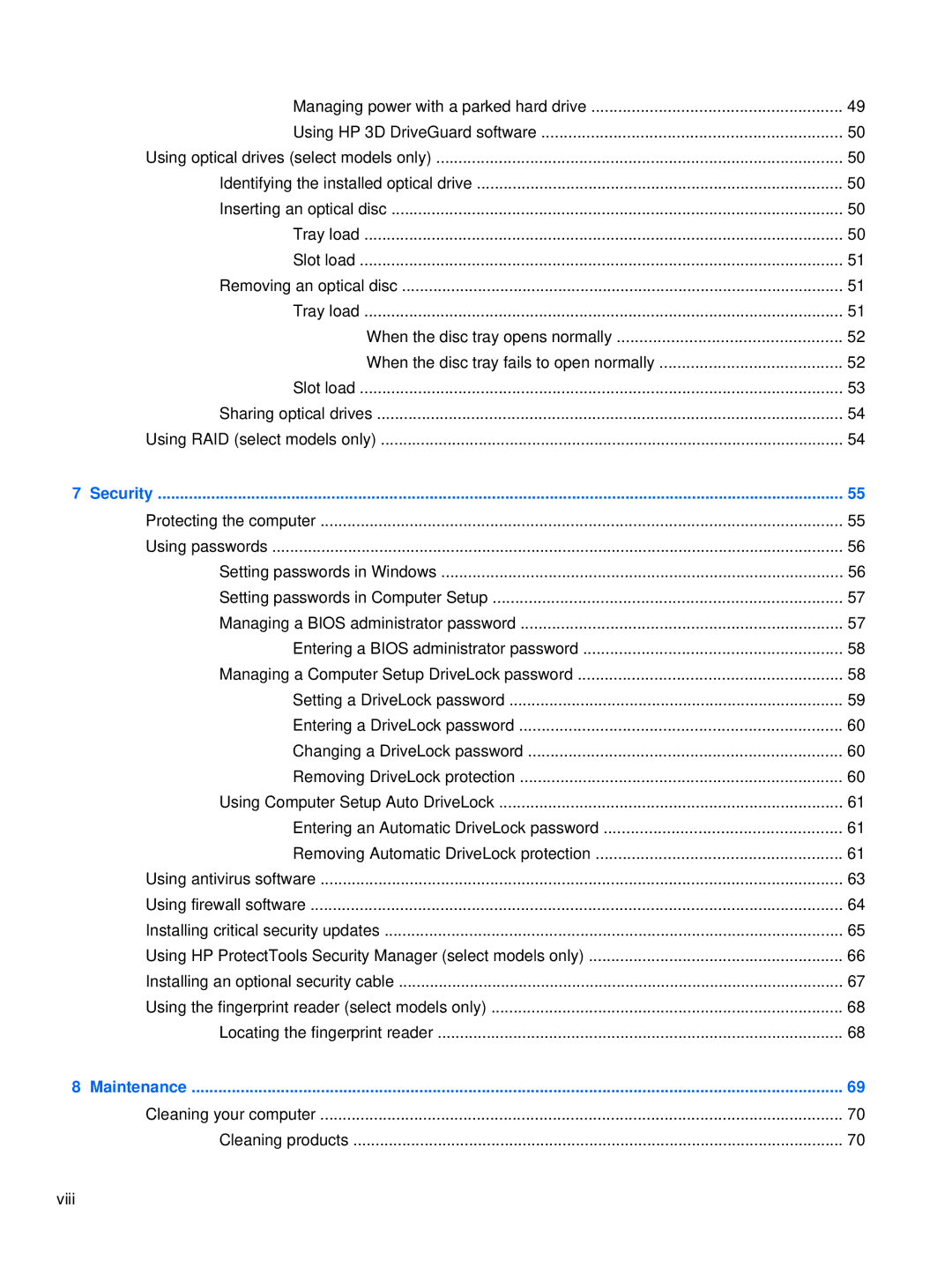Managing power with a parked hard drive | 49 |
Using HP 3D DriveGuard software | 50 |
Using optical drives (select models only) | 50 |
Identifying the installed optical drive | 50 |
Inserting an optical disc | 50 |
Tray load | 50 |
Slot load | 51 |
Removing an optical disc | 51 |
Tray load | 51 |
When the disc tray opens normally | 52 |
When the disc tray fails to open normally | 52 |
Slot load | 53 |
Sharing optical drives | 54 |
Using RAID (select models only) | 54 |
7 Security | 55 |
Protecting the computer | 55 |
Using passwords | 56 |
Setting passwords in Windows | 56 |
Setting passwords in Computer Setup | 57 |
Managing a BIOS administrator password | 57 |
Entering a BIOS administrator password | 58 |
Managing a Computer Setup DriveLock password | 58 |
Setting a DriveLock password | 59 |
Entering a DriveLock password | 60 |
Changing a DriveLock password | 60 |
Removing DriveLock protection | 60 |
Using Computer Setup Auto DriveLock | 61 |
Entering an Automatic DriveLock password | 61 |
Removing Automatic DriveLock protection | 61 |
Using antivirus software | 63 |
Using firewall software | 64 |
Installing critical security updates | 65 |
Using HP ProtectTools Security Manager (select models only) | 66 |
Installing an optional security cable | 67 |
Using the fingerprint reader (select models only) | 68 |
Locating the fingerprint reader | 68 |
8 Maintenance | 69 |
Cleaning your computer | 70 |
Cleaning products | 70 |
Page 8
Image 8