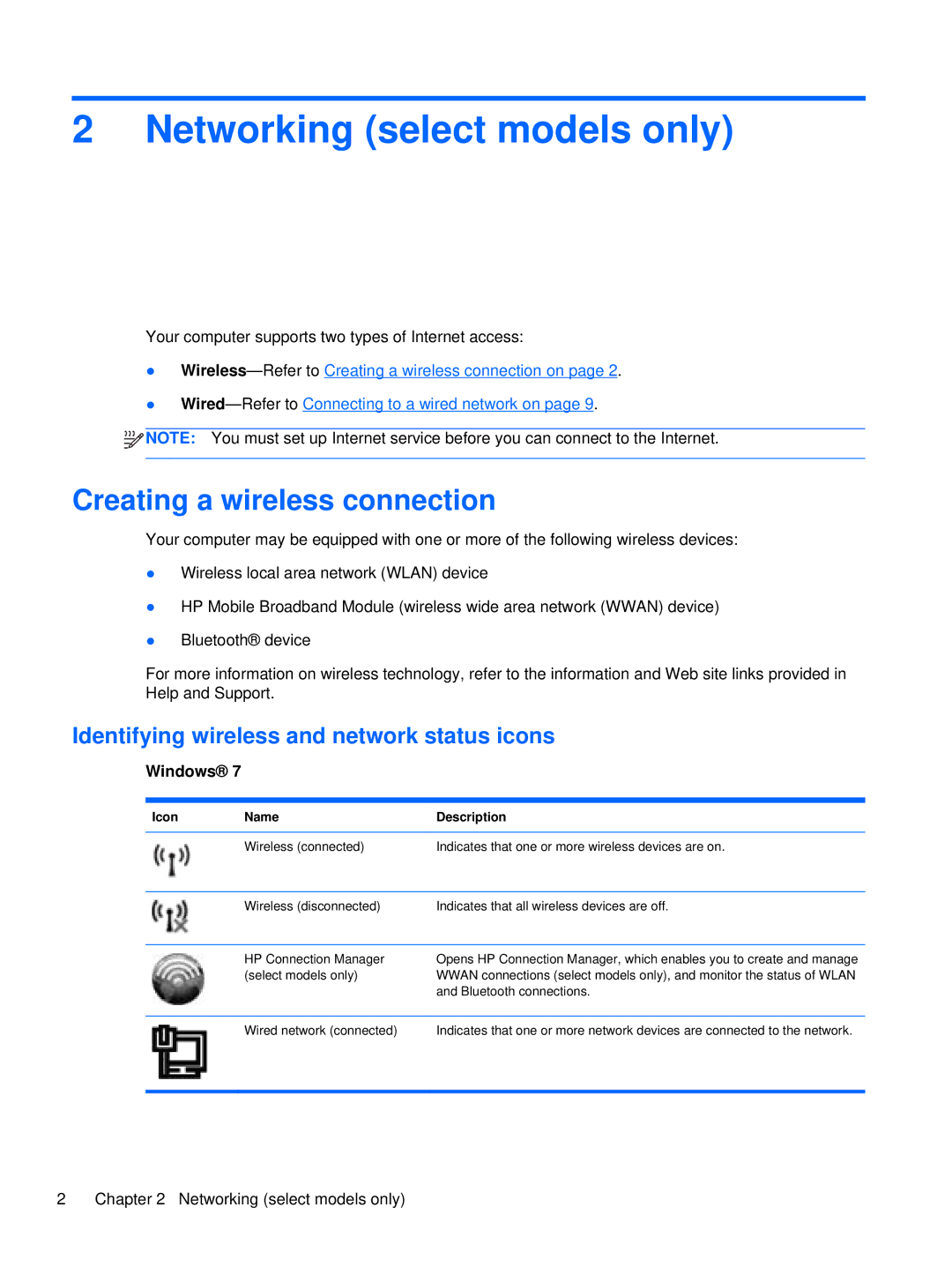2 Networking (select models only)
Your computer supports two types of Internet access:
●
●
![]()
![]()
![]() NOTE: You must set up Internet service before you can connect to the Internet.
NOTE: You must set up Internet service before you can connect to the Internet.
Creating a wireless connection
Your computer may be equipped with one or more of the following wireless devices:
●Wireless local area network (WLAN) device
●HP Mobile Broadband Module (wireless wide area network (WWAN) device)
●Bluetooth® device
For more information on wireless technology, refer to the information and Web site links provided in Help and Support.
Identifying wireless and network status icons
Windows® 7
Icon | Name | Description |
|
|
|
| Wireless (connected) | Indicates that one or more wireless devices are on. |
|
|
|
| Wireless (disconnected) | Indicates that all wireless devices are off. |
|
|
|
| HP Connection Manager | Opens HP Connection Manager, which enables you to create and manage |
| (select models only) | WWAN connections (select models only), and monitor the status of WLAN |
|
| and Bluetooth connections. |
|
|
|
| Wired network (connected) | Indicates that one or more network devices are connected to the network. |
|
|
|
2 | Chapter 2 Networking (select models only) |