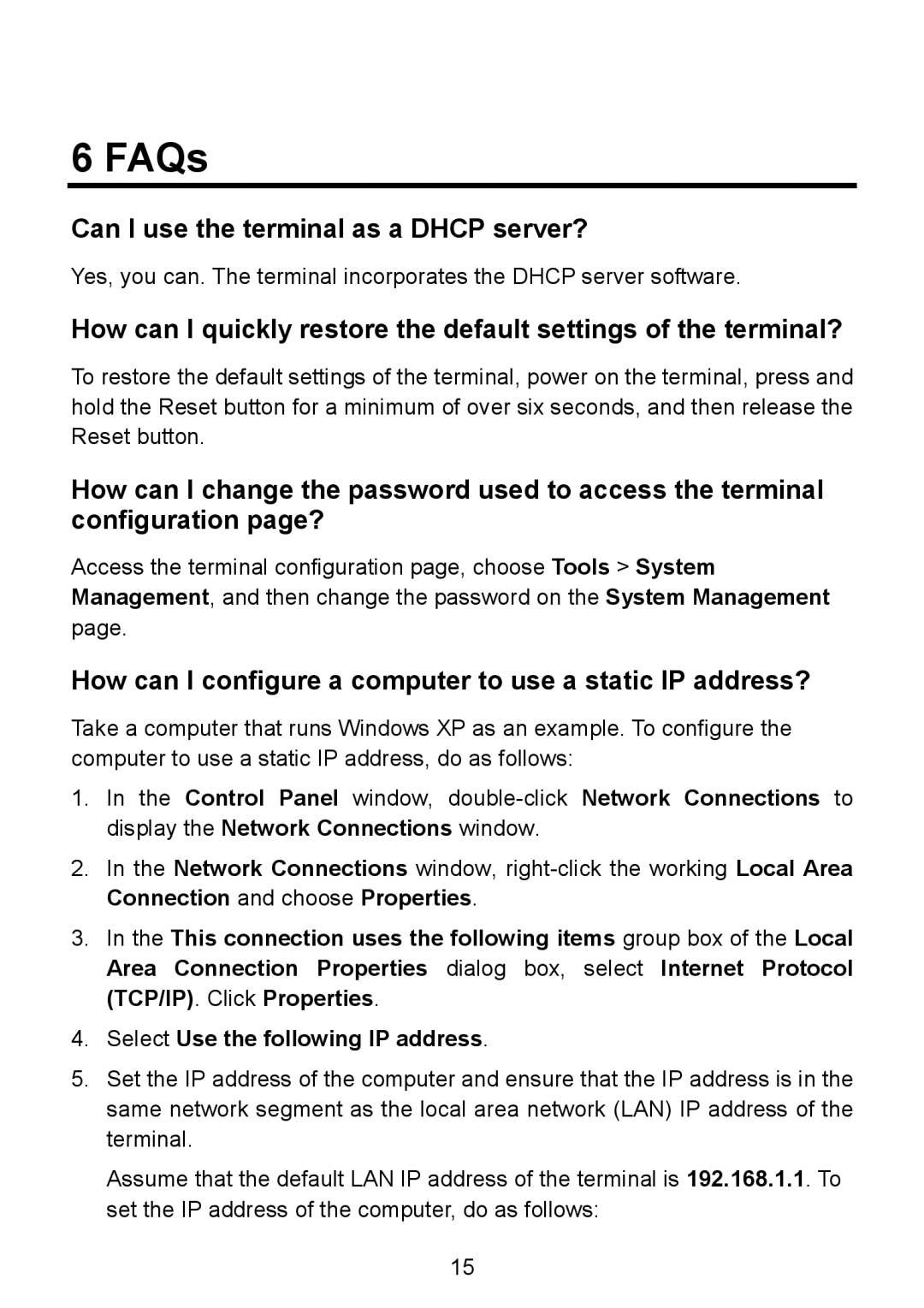6 FAQs
Can I use the terminal as a DHCP server?
Yes, you can. The terminal incorporates the DHCP server software.
How can I quickly restore the default settings of the terminal?
To restore the default settings of the terminal, power on the terminal, press and hold the Reset button for a minimum of over six seconds, and then release the Reset button.
How can I change the password used to access the terminal configuration page?
Access the terminal configuration page, choose Tools > System Management, and then change the password on the System Management page.
How can I configure a computer to use a static IP address?
Take a computer that runs Windows XP as an example. To configure the computer to use a static IP address, do as follows:
1.In the Control Panel window,
2.In the Network Connections window,
3.In the This connection uses the following items group box of the Local Area Connection Properties dialog box, select Internet Protocol (TCP/IP). Click Properties.
4.Select Use the following IP address.
5.Set the IP address of the computer and ensure that the IP address is in the same network segment as the local area network (LAN) IP address of the terminal.
Assume that the default LAN IP address of the terminal is 192.168.1.1. To set the IP address of the computer, do as follows:
15