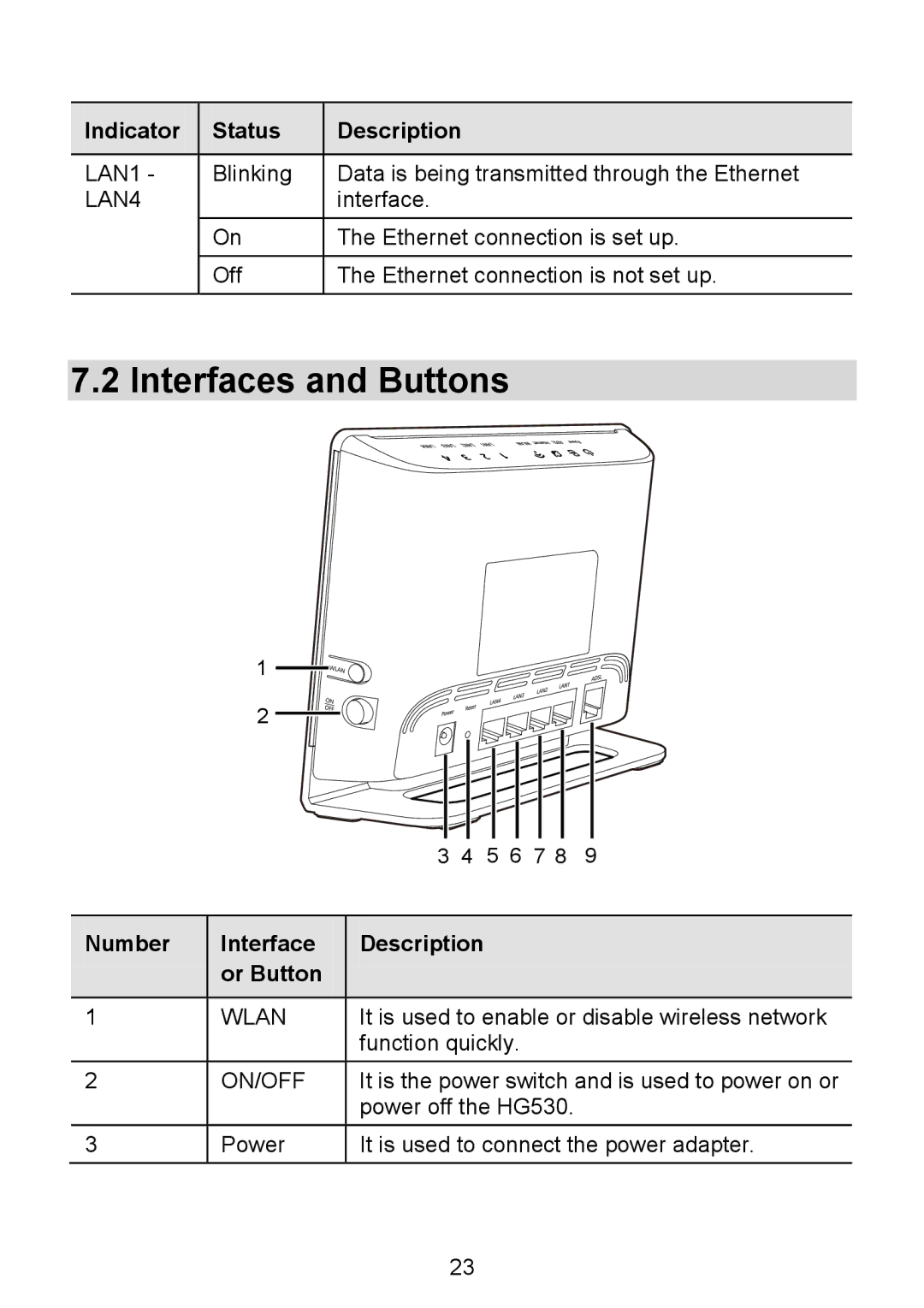Indicator | Status | Description |
LAN1 - | Blinking | Data is being transmitted through the Ethernet |
LAN4 |
| interface. |
| On | The Ethernet connection is set up. |
|
|
|
| Off | The Ethernet connection is not set up. |
7.2 Interfaces and Buttons
1
2 ![]()
![]()
3 4 5 6 7 8 9
Number | Interface | Description |
| or Button |
|
1 | WLAN | It is used to enable or disable wireless network |
|
| function quickly. |
2 | ON/OFF | It is the power switch and is used to power on or |
|
| power off the HG530. |
3 | Power | It is used to connect the power adapter. |
23