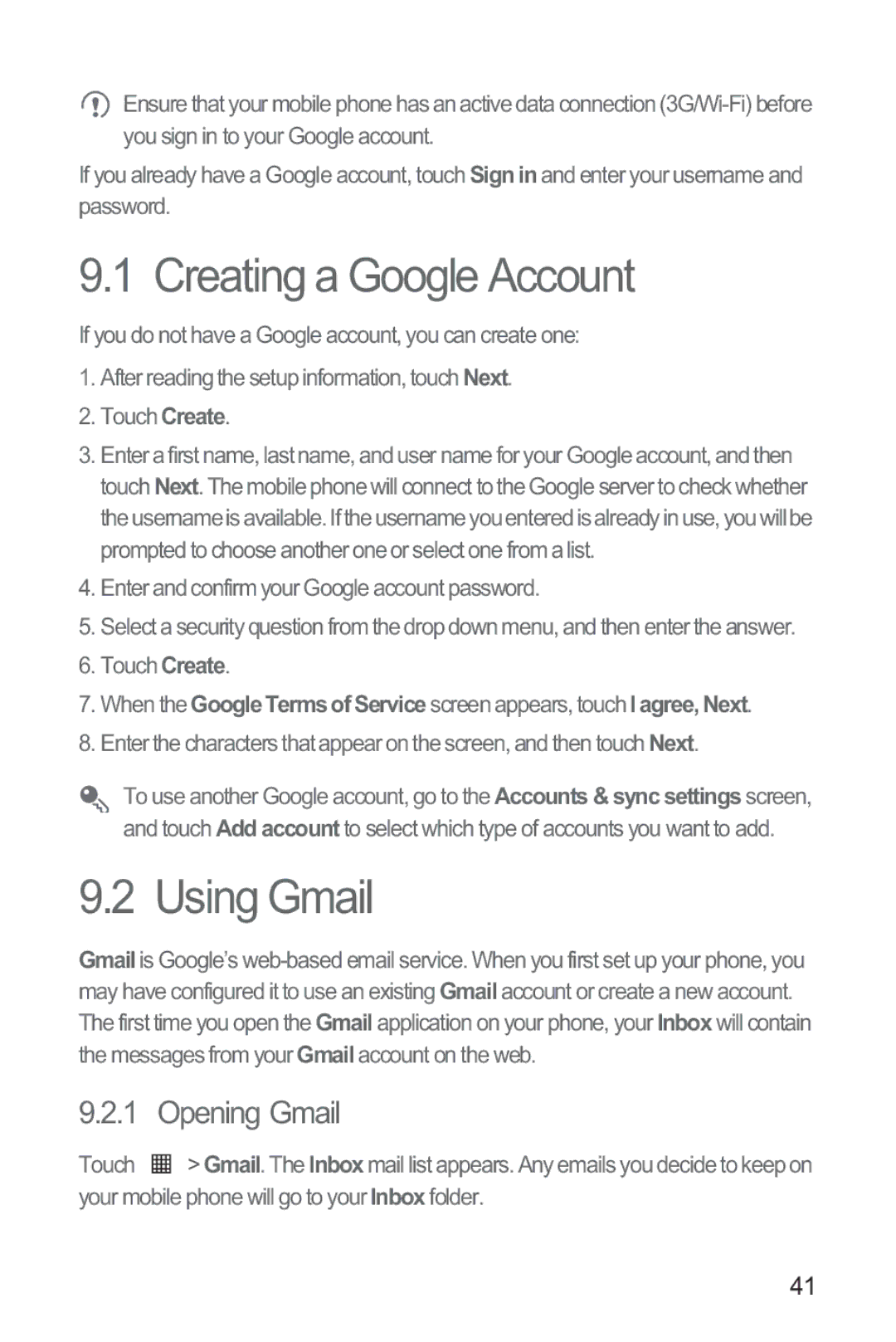Ensure that your mobile phone has an active data connection
If you already have a Google account, touch Sign in and enter your username and password.
9.1 Creating a Google Account
If you do not have a Google account, you can create one:
1.After reading the setup information, touch Next.
2.Touch Create.
3.Enter a first name, last name, and user name for your Google account, and then touch Next. The mobile phone will connect to the Google server to check whether theusernameisavailable. If the username youentered is alreadyin use, youwillbe prompted to choose another one or select one from a list.
4.Enter and confirm your Google account password.
5.Select a security question from the drop down menu, and then enter the answer.
6.Touch Create.
7.When the GoogleTermsofServicescreen appears, touch Iagree, Next.
8.Enter the characters that appear on the screen, and then touch Next.
![]() To use another Google account, go to the Accounts & sync settings screen, and touch Add account to select which type of accounts you want to add.
To use another Google account, go to the Accounts & sync settings screen, and touch Add account to select which type of accounts you want to add.
9.2 Using Gmail
Gmail is Google’s
9.2.1 Opening Gmail
Touch ![]() > Gmail. The Inbox mail list appears. Any emails you decide to keep on your mobile phone will go to your Inbox folder.
> Gmail. The Inbox mail list appears. Any emails you decide to keep on your mobile phone will go to your Inbox folder.
41