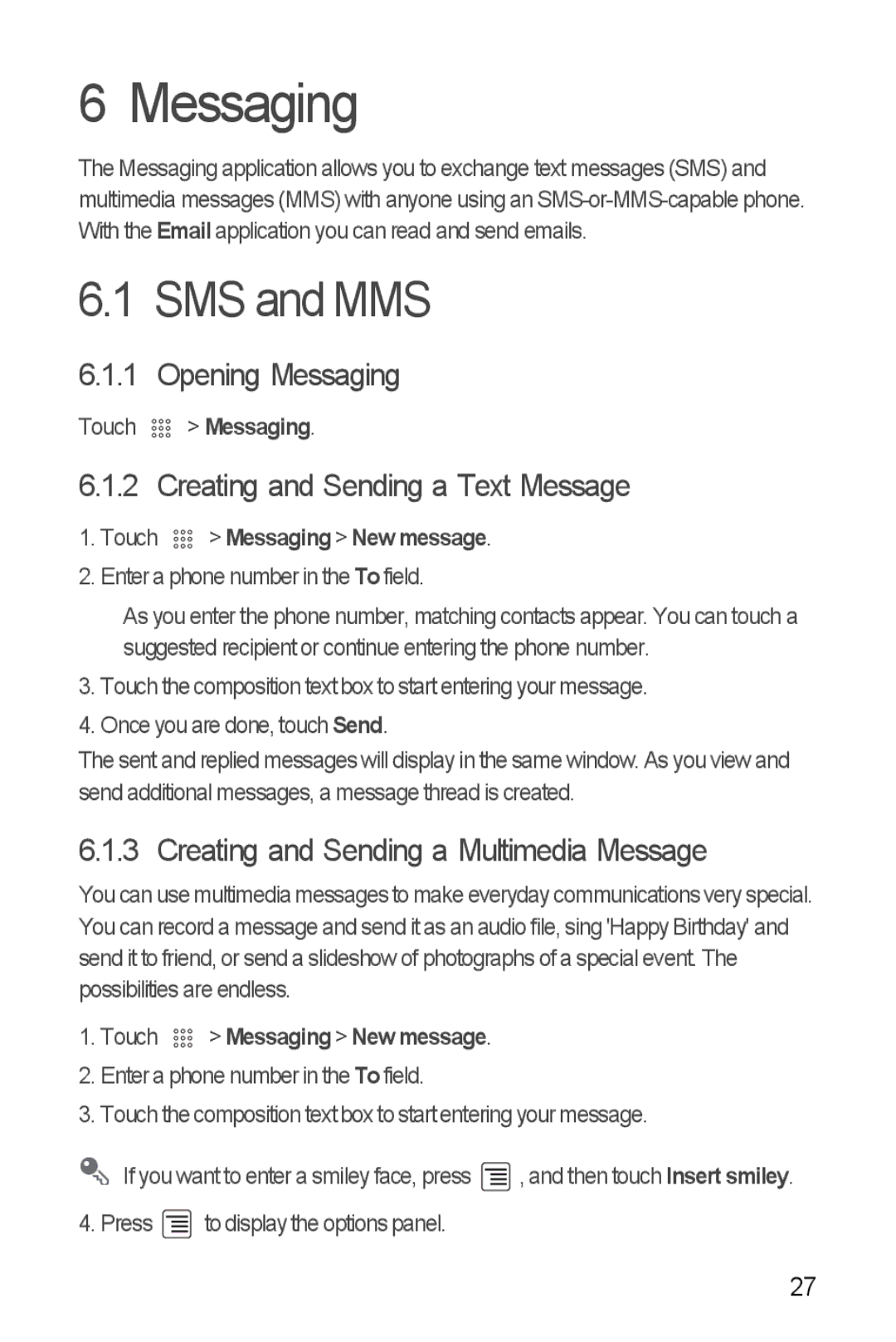6 Messaging
The Messaging application allows you to exchange text messages (SMS) and multimedia messages (MMS) with anyone using an
6.1 SMS and MMS
6.1.1 Opening Messaging
Touch ![]()
![]()
![]() > Messaging.
> Messaging.
6.1.2 Creating and Sending a Text Message
1.Touch 

 > Messaging > New message.
> Messaging > New message.
2.Enter a phone number in the To field.
As you enter the phone number, matching contacts appear. You can touch a suggested recipient or continue entering the phone number.
3.Touch the composition text box to start entering your message.
4.Once you are done, touch Send.
The sent and replied messages will display in the same window. As you view and send additional messages, a message thread is created.
6.1.3 Creating and Sending a Multimedia Message
You can use multimedia messages to make everyday communications very special. You can record a message and send it as an audio file, sing 'Happy Birthday' and send it to friend, or send a slideshow of photographs of a special event. The possibilities are endless.
1.Touch ![]()
![]()
![]() > Messaging > New message.
> Messaging > New message.
2.Enter a phone number in the To field.
3.Touch the composition text box to start entering your message.
If you want to enter a smiley face, press ![]() , and then touch Insert smiley.
, and then touch Insert smiley.
4. Press ![]() to display the options panel.
to display the options panel.
27