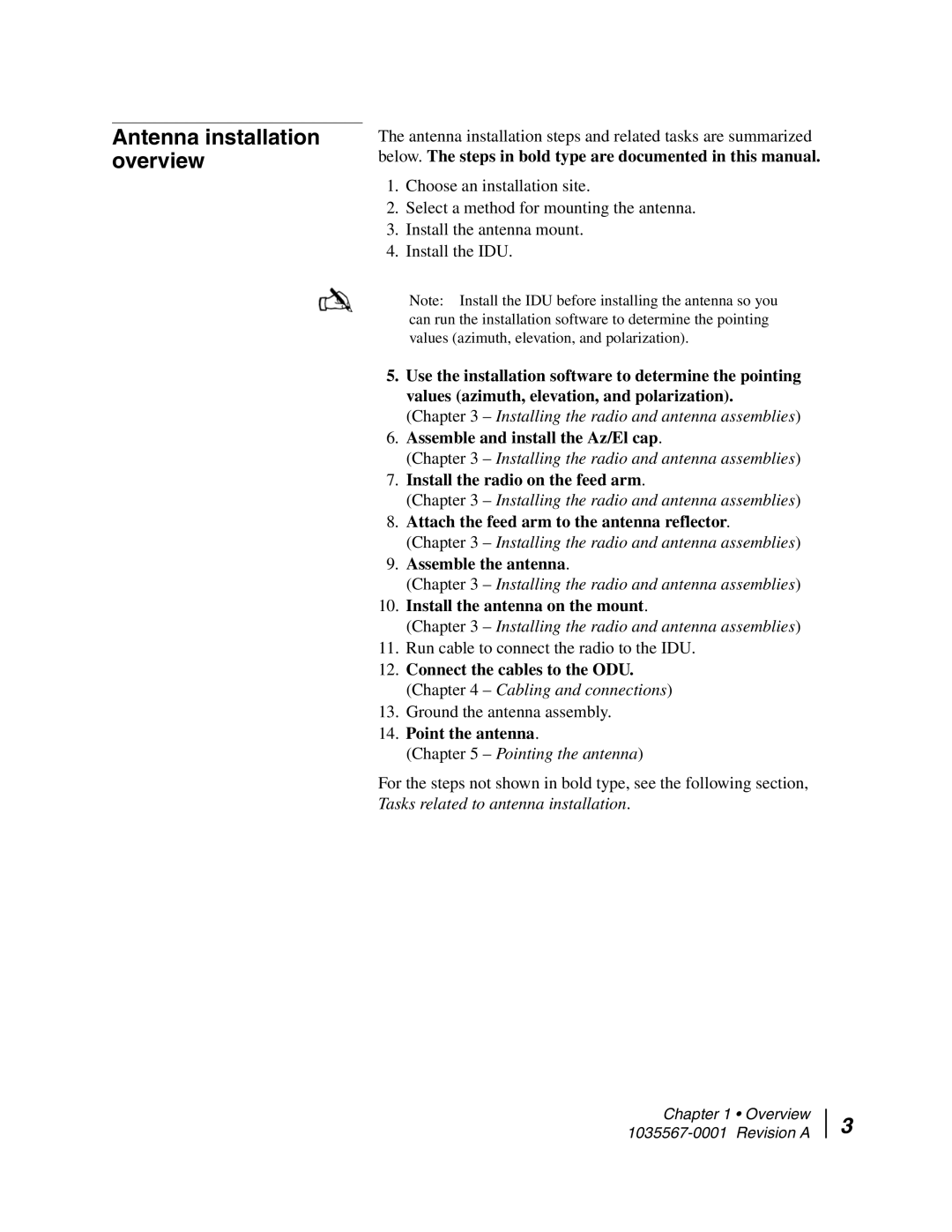AN4-074-DF specifications
The Hughes AN4-074-DF is an advanced military communication system designed to deliver reliable and secure data transmission in diverse operational environments. Built with cutting-edge technologies, this system plays a critical role in enhancing situational awareness and facilitating effective communication among military personnel.One of the primary features of the AN4-074-DF is its robust design, which allows it to withstand harsh conditions, including extreme temperatures, humidity, and shock. This durability is essential for military operations, where equipment is often exposed to challenging environments. The system incorporates advanced materials and engineering techniques to ensure longevity and reliability.
The AN4-074-DF utilizes state-of-the-art encryption technologies that provide secure communication channels, making it difficult for adversaries to intercept or decipher sensitive information. This is crucial for military operations where the security of data transmission can significantly influence mission success. The system employs various encryption standards that conform to military specifications, ensuring that it meets stringent security requirements.
Another key characteristic of the AN4-074-DF is its versatility. It is designed to support multiple communication protocols, enabling interoperability among different military platforms and systems. This flexibility allows for seamless integration into existing military networks, enhancing operational effectiveness and coordination among units.
The system also boasts an intuitive user interface, which streamlines operations and minimizes training time for personnel. The user interface is designed for ease of use, allowing operators to focus on their mission rather than struggling with complex technology. This feature is particularly advantageous in high-stress situations where quick decision-making is vital.
In addition to its communication capabilities, the AN4-074-DF is equipped with advanced situational awareness tools. These tools provide real-time data and analytics, helping military leaders make informed decisions based on current battlefield conditions. The ability to access critical information rapidly can be a game-changer in dynamic military operations.
Overall, the Hughes AN4-074-DF stands out as a highly capable communication system that meets the demanding needs of modern military operations. With its durability, security features, versatility, user-friendly interface, and advanced situational awareness capabilities, it plays a pivotal role in enhancing communication and coordination among military forces. This system exemplifies the ongoing evolution of military technologies aimed at improving operational efficiency and effectiveness on the battlefield.