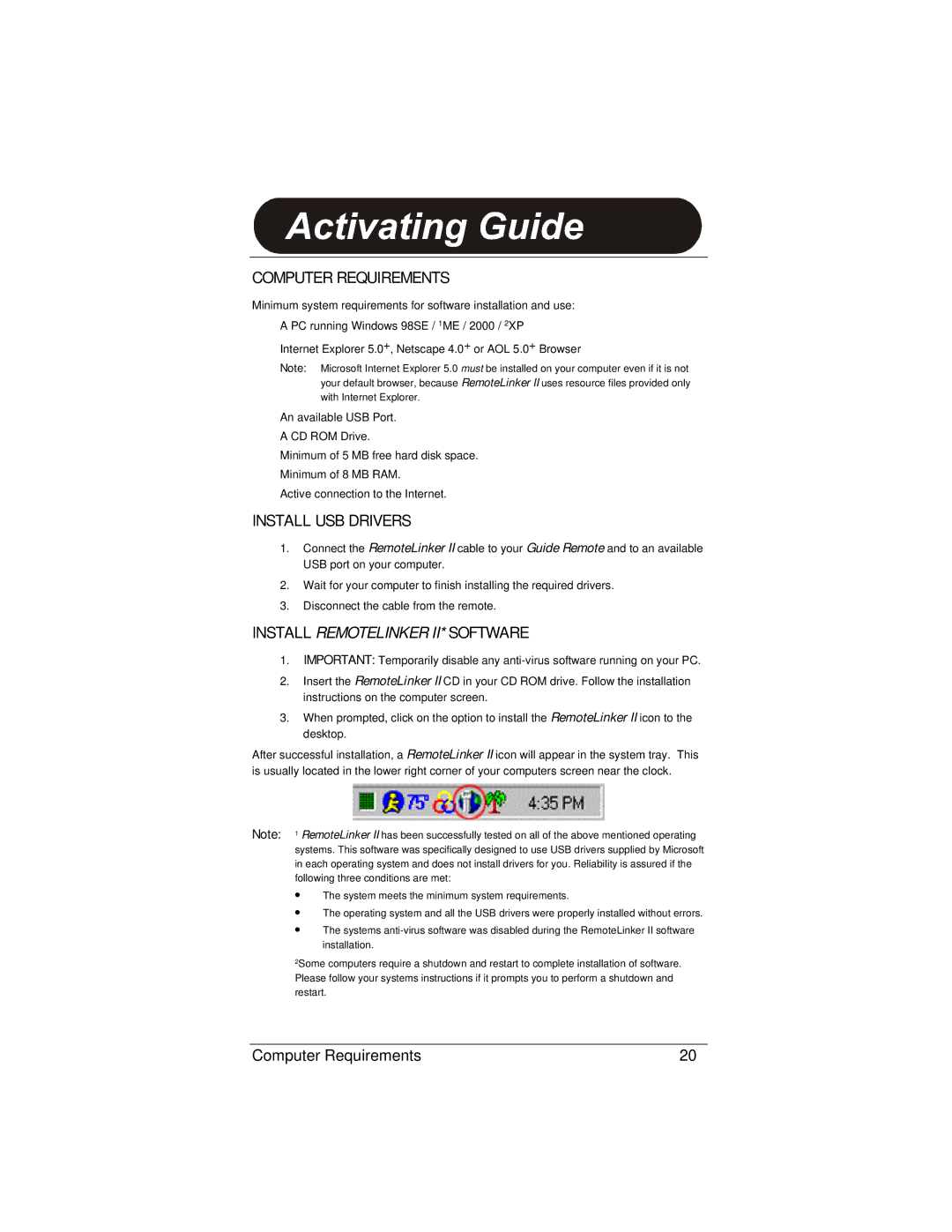COMPUTER REQUIREMENTS
Minimum system requirements for software installation and use:
A PC running Windows 98SE / 1ME / 2000 / 2XP
Internet Explorer 5.0+, Netscape 4.0+ or AOL 5.0+ Browser
Note: Microsoft Internet Explorer 5.0 must be installed on your computer even if it is not your default browser, because RemoteLinker II uses resource files provided only with Internet Explorer.
An available USB Port.
A CD ROM Drive.
Minimum of 5 MB free hard disk space.
Minimum of 8 MB RAM.
Active connection to the Internet.
INSTALL USB DRIVERS
1.Connect the RemoteLinker II cable to your Guide Remote and to an available USB port on your computer.
2.Wait for your computer to finish installing the required drivers.
3.Disconnect the cable from the remote.
INSTALL REMOTELINKER II* SOFTWARE
1.IMPORTANT: Temporarily disable any
2.Insert the RemoteLinker II CD in your CD ROM drive. Follow the installation instructions on the computer screen.
3.When prompted, click on the option to install the RemoteLinker II icon to the desktop.
After successful installation, a RemoteLinker II icon will appear in the system tray. This is usually located in the lower right corner of your computers screen near the clock.
Note: 1 RemoteLinker II has been successfully tested on all of the above mentioned operating systems. This software was specifically designed to use USB drivers supplied by Microsoft in each operating system and does not install drivers for you. Reliability is assured if the following three conditions are met:
•The system meets the minimum system requirements.
•The operating system and all the USB drivers were properly installed without errors.
•The systems
2Some computers require a shutdown and restart to complete installation of software. Please follow your systems instructions if it prompts you to perform a shutdown and restart.
Computer Requirements | 20 |