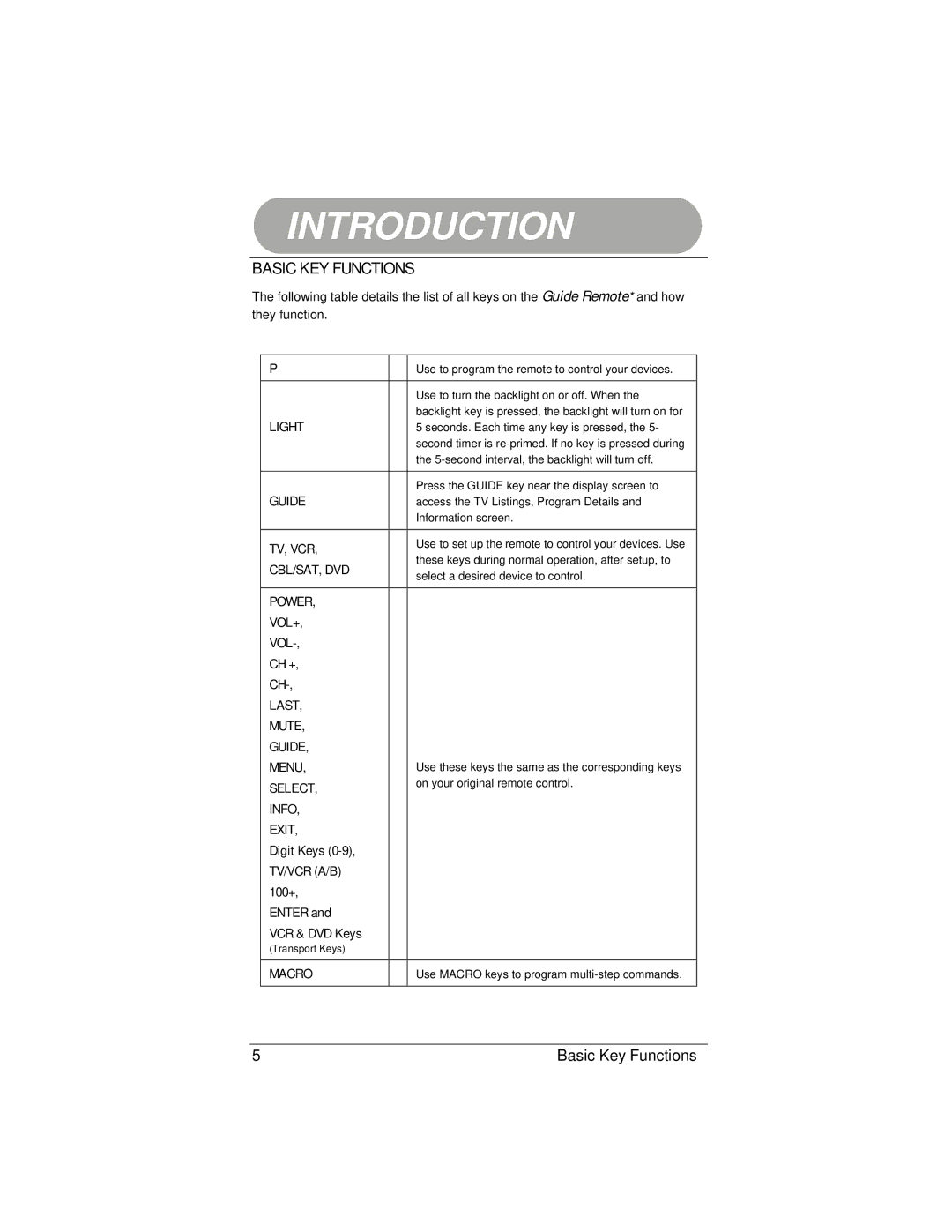INTRODUCTION
BASIC KEY FUNCTIONS
The following table details the list of all keys on the Guide Remote* and how they function.
P |
| Use to program the remote to control your devices. |
|
|
|
|
| Use to turn the backlight on or off. When the |
LIGHT |
| backlight key is pressed, the backlight will turn on for |
| 5 seconds. Each time any key is pressed, the 5- | |
|
| second timer is |
|
| the |
|
|
|
GUIDE |
| Press the GUIDE key near the display screen to |
| access the TV Listings, Program Details and | |
|
| Information screen. |
|
|
|
TV, VCR, |
| Use to set up the remote to control your devices. Use |
| these keys during normal operation, after setup, to | |
CBL/SAT, DVD |
| |
| select a desired device to control. | |
|
| |
|
|
|
POWER, |
|
|
VOL+, |
|
|
|
| |
CH +, |
|
|
|
| |
LAST, |
|
|
MUTE, |
|
|
GUIDE, |
|
|
MENU, |
| Use these keys the same as the corresponding keys |
SELECT, |
| on your original remote control. |
|
| |
INFO, |
|
|
EXIT, |
|
|
Digit Keys |
|
|
TV/VCR (A/B) |
|
|
100+, |
|
|
ENTER and |
|
|
VCR & DVD Keys |
|
|
(Transport Keys) |
|
|
|
|
|
MACRO |
| Use MACRO keys to program |
|
|
|
5 | Basic Key Functions |