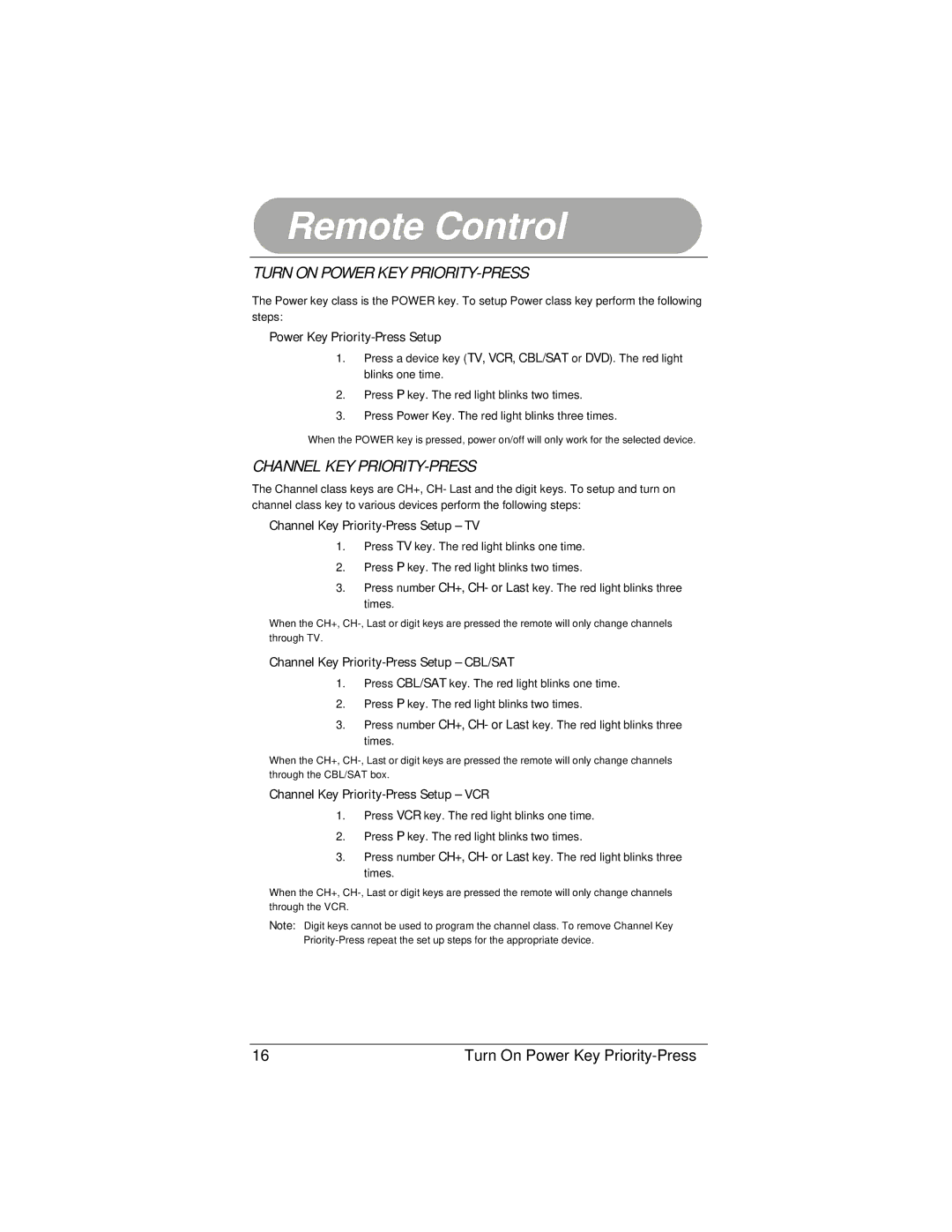Remote Control
TURN ON POWER KEY PRIORITY-PRESS
The Power key class is the POWER key. To setup Power class key perform the following steps:
Power Key Priority-Press Setup
1.Press a device key (TV, VCR, CBL/SAT or DVD). The red light blinks one time.
2.Press P key. The red light blinks two times.
3.Press Power Key. The red light blinks three times.
When the POWER key is pressed, power on/off will only work for the selected device.
CHANNEL KEY PRIORITY-PRESS
The Channel class keys are CH+, CH- Last and the digit keys. To setup and turn on channel class key to various devices perform the following steps:
Channel Key Priority-Press Setup – TV
1.Press TV key. The red light blinks one time.
2.Press P key. The red light blinks two times.
3.Press number CH+, CH- or Last key. The red light blinks three times.
When the CH+,
Channel Key Priority-Press Setup – CBL/SAT
1.Press CBL/SAT key. The red light blinks one time.
2.Press P key. The red light blinks two times.
3.Press number CH+, CH- or Last key. The red light blinks three times.
When the CH+,
Channel Key Priority-Press Setup – VCR
1.Press VCR key. The red light blinks one time.
2.Press P key. The red light blinks two times.
3.Press number CH+, CH- or Last key. The red light blinks three times.
When the CH+,
Note: Digit keys cannot be used to program the channel class. To remove Channel Key
16 | Turn On Power Key |