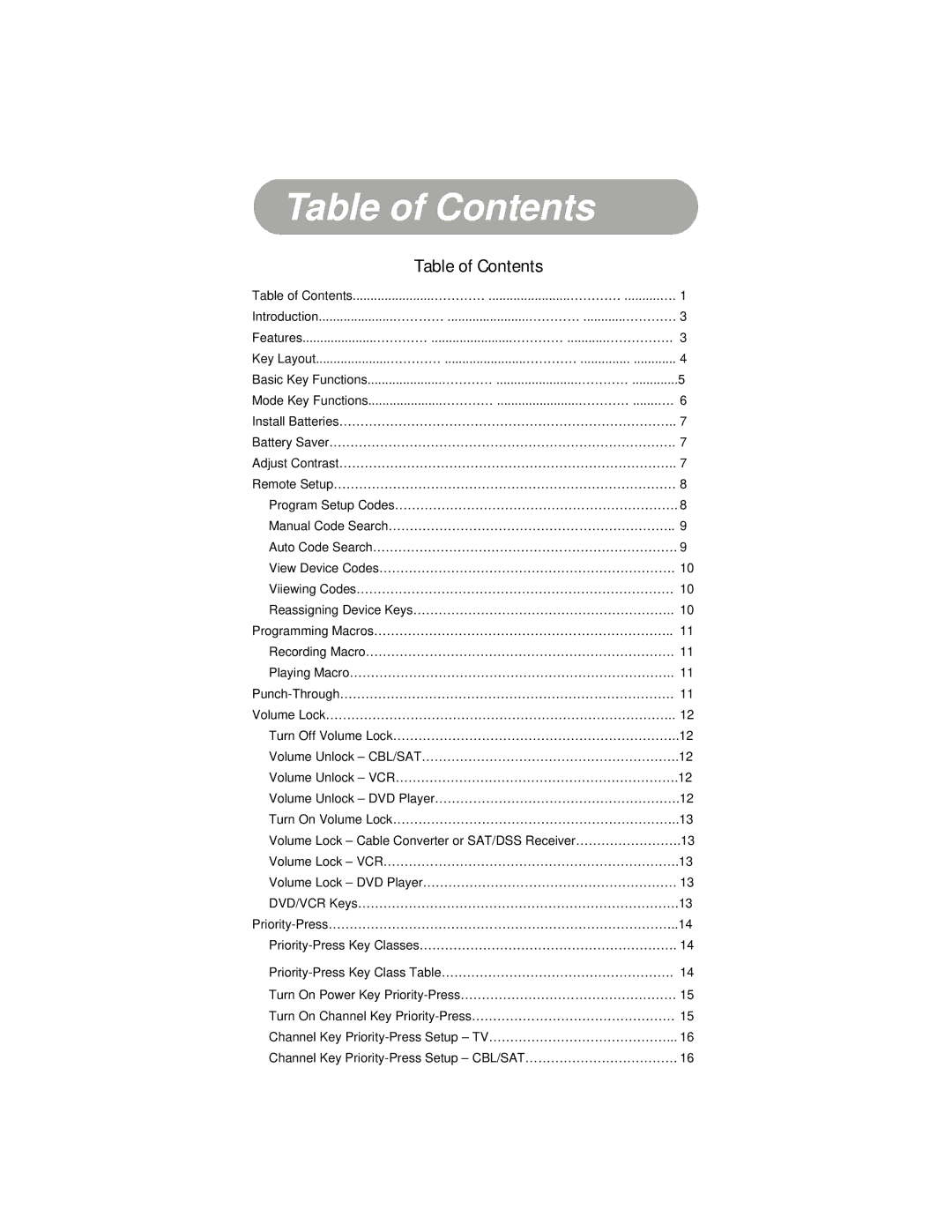Table of Contents
Table of Contents
Table of Contents.......................………… .......................………… ..........…. 1
Introduction.....................………… .......................………… ............………… 3
Features.....................………… .......................………… ...........……………. 3
Key Layout.....................………… .......................………… .............. ............ 4
Basic Key Functions.....................………… .......................………… .............5
Mode Key Functions.....................………… .......................………… .......…. 6
Install Batteries…………………………………………………………………….. 7
Battery Saver………………………………………………………………………. 7
Adjust Contrast…………………………………………………………………….. 7
Remote Setup……………………………………………………………………… 8
Program Setup Codes…………………………………………………………. 8
Manual Code Search………………………………………………………….. 9
Auto Code Search……………………………………………………………… 9
View Device Codes……………………………………………………………. 10
Viiewing Codes………………………………………………………………… 10
Reassigning Device Keys…………………………………………………….. 10
Programming Macros…………………………………………………………….. 11
Recording Macro………………………………………………………………. 11
Playing Macro………………………………………………………………….. 11
Volume Lock……………………………………………………………………….. 12
Turn Off Volume Lock…………………………………………………………..12
Volume Unlock – CBL/SAT…………………………………………………….12
Volume Unlock – VCR………………………………………………………….12
Volume Unlock – DVD Player………………………………………………….12
Turn On Volume Lock…………………………………………………………..13
Volume Lock – Cable Converter or SAT/DSS Receiver…………………….13
Volume Lock – VCR…………………………………………………………….13
Volume Lock – DVD Player…………………………………………………… 13
DVD/VCR Keys………………………………………………………………….13
Turn On Power Key
Turn On Channel Key
Channel Key
Channel Key