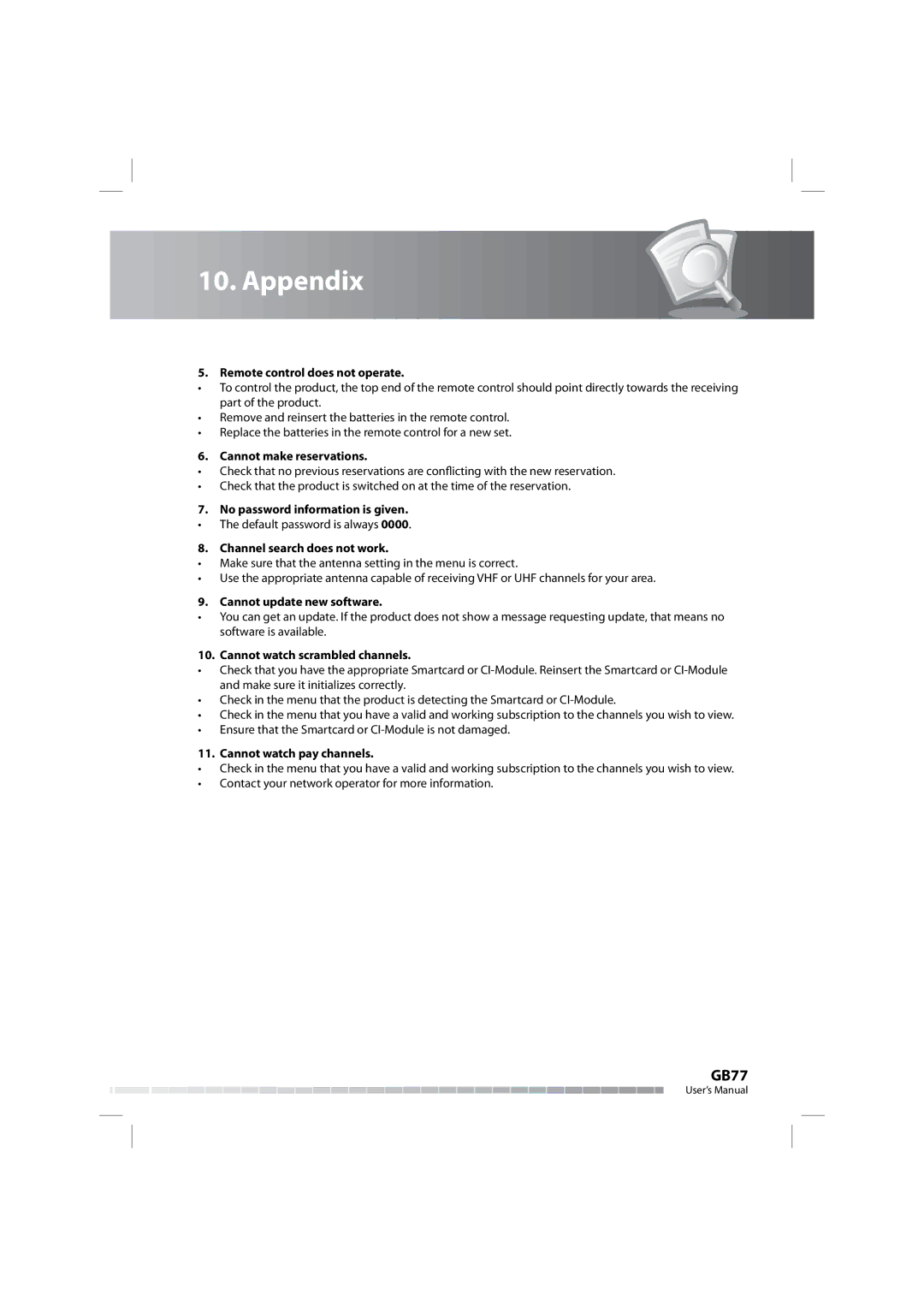10. Appendix
5.Remote control does not operate.
•To control the product, the top end of the remote control should point directly towards the receiving part of the product.
•Remove and reinsert the batteries in the remote control.
•Replace the batteries in the remote control for a new set.
6.Cannot make reservations.
•Check that no previous reservations are conflicting with the new reservation.
•Check that the product is switched on at the time of the reservation.
7.No password information is given.
• The default password is always 0000.
8.Channel search does not work.
•Make sure that the antenna setting in the menu is correct.
•Use the appropriate antenna capable of receiving VHF or UHF channels for your area.
9.Cannot update new software.
•You can get an update. If the product does not show a message requesting update, that means no software is available.
10.Cannot watch scrambled channels.
•Check that you have the appropriate Smartcard or
•Check in the menu that the product is detecting the Smartcard or
•Check in the menu that you have a valid and working subscription to the channels you wish to view.
•Ensure that the Smartcard or
11.Cannot watch pay channels.
•Check in the menu that you have a valid and working subscription to the channels you wish to view.
•Contact your network operator for more information.
GB77
User’s Manual