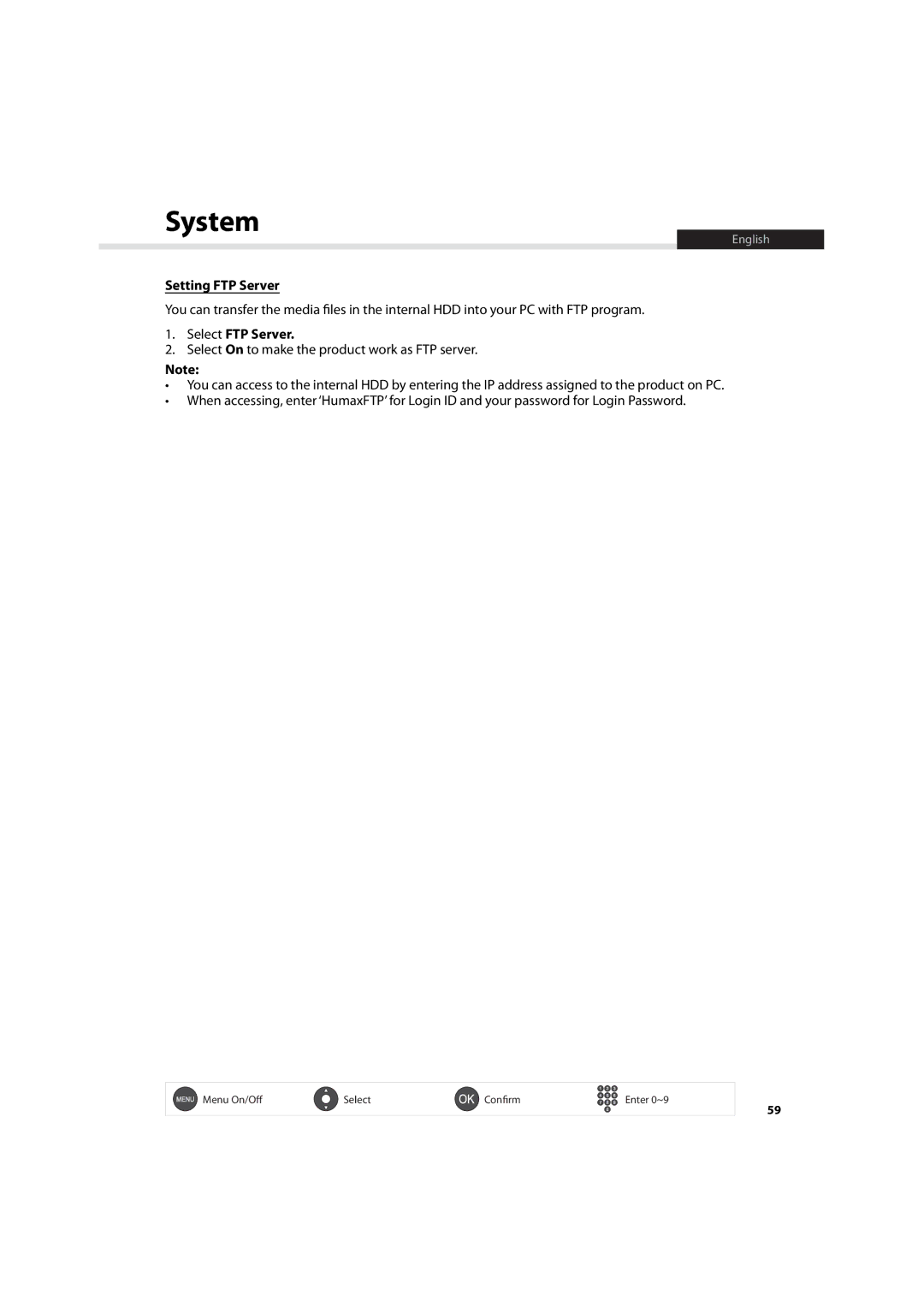User’s Manual
Copyright Copyright 2010 Humax Corporation
Domestic users
Business users
Contents
Checking Accessories
Quick Start Guide
Product Overview
Front Panel
Inserting the Smartcard
Rear Panel
Remote Control
Switches between operation and standby modes
Instant Replay
Selects Enters a menu or confirms a selection
Switches between the input sources from Scart
Displays the channel and programme information
Displays the audio list
Connections
Connecting the Cable TV Line
Connecting the TV and VCR
Connecting the Network
Powering On
First Installation Wizard
Language
Display
Configure Network
Result
How to Navigate
Settings Preferences
Menu Overview
Edit Channels
Volume / Mute / Audio
Setting Audio Options
Basic Operation
Changing Channels
Display Format / Resolution
Setting Display Format
Setting Resolution
Programme Information i-plate
Icons
Current time and date
Sleep Timer
Subtitle
Option
Teletext
Channel List
Advanced Options
Changing Group
Sorting Channels
Setting Favourite Channels
Editing Channels in Channel List
Locking Channels
Menu Settings Edit Channels Edit Channel List
Managing Channels
Editing Channels
Locking / Unlocking Channels
Changing Background
Selecting / Releasing All Channels
Select Select All
Menu Settings Edit Channels Edit Favourite List
Editing Favourite Channels
Adding / Removing Favourite Channels
Moving Channels
Renaming Favourite Groups
Select Rename Favourite
Menu Settings Edit Channels Favourite Ch Numbering
Menu Settings Edit Channels Hide Recent List
Favourite Channel Numbering
Hide Recent List
TV Guide
Watching Programmes
Setting Reminders or Recordings
Quick Navigation
Finding Programmes
Keyword
Scheduling Reminders and Recordings
Settings Preferences Recording is
Recording and Playback
Recording
Instant Recording
Delayed Recording
Scheduled Recording
Editing Recording Schedule
Schedule
Recording Conflict
Recording Duration Conflict
Watching Conflict
Scheduling Conflict
Setting Recording Options
Menu Settings Preferences Recording
Playback
Playing Recordings Video
Playback Controls
Pausing and Rewinding Live TV TSR
To pause the programme you are watching
To rewind and watch missed scenes
To fast forward and skip scenes
Switching Storage
Switching Media
Media List
Supported features according to USB file system
Using Video List
Playing Files
Menu Video
Play Options
Editing Files
Sorting Files
Deleting Files
Moving / Copying Files
Renaming Files
Creating Folder
Using Music List
Menu Music
Music Player
Using Photo List
Photo Slideshow
Menu Photo
Slide Mode
Changing Password
Preferences
Parental Control
Maturity Rating
Language Setting
Setting Power On/Off Timer
Setting Hard of Hearing
Menu Settings Preferences Time
Video Setting
Audio Setting
Screen Display
Installation
Menu Settings Installation
Channel Search
Select Channel Search
Software Update OTA
Menu Settings Installation Irdeto Software Update
Factory Default
Signal Detection
Menu Settings System System Information
Menu Settings System Signal Detection
System
Power Management
Conditional Access
Menu Settings System Mail Message
Menu Settings System Data Storage
Mail Messages
Data Storage
Menu Settings System Network
Configuring IP LAN Select Configure TCP/IP
Network
Setting FTP Server
Select FTP Server
Specification
Appendix
Power Consumption
Weight
Operating Temperature
Input Voltage
Service and Support
Humax Call Center
Safety Warning
Safety Instructions and Precautions
To avoid damage of the power cord or plug
To avoid electrical shock
To avoid damage of product
To avoid damage of the hard disk drive PVR only
Trouble Shooting
Cannot watch scrambled channels
Cannot watch pay channels
Product makes a humming noise
Cannot record progammes. PVR only
Error Message
Error message Possible causes What to do
Glossary
Frequency
Scart
Remote Control Code List
Using the Universal Remote Control
Remote Control Function List
Media Guide
TV Code List
ADL
AEG
AGB
AOC
ART
ASA
AVC
BSR
BTC
CCE
CGE
DGM
DTS
ECE
ELG
GBC
GEC
GPM
HCM
HMV
HYD
ICE
ITC
KTV
LXI
MAG
MEI
MGA
MTC
Mtec
Nikko 027 Nobliko 010 Nogamatic 020 Nokia
122
Norcent 266 Nordic 035 Nordmende
242, 280
Qonix
RBM
RCA
RFT
SBR
SEG
SEI
SKY
SVA
TCL
TCM
TMK
Tvtext
TWF
UMC
053
Yorx 036 Ytawai 316 Zanussi 032 Zenith 119 Zenor 053
Saba 120 Samsung 442 Sanyo Schneider 102
Bush 448 Ferguson 447 Grundig Matsui Orion
DVD Code List
DCE
DSE
ECC
GPX
HDT
ISP
JDB
JGC
MPX
175, 183
Quartek 158 Radionette 067, 090 Radiotone 062 Raite 055
REC
166, 182, 197, 199, 219
090, 110, 122
055, 062, 091, 140, 185
171, 177, 184, 188, 190, 201
TSM
TVE
VCR Code List
AVP
012
Finlux 010, 001, 011 Firstline
031
009, 029, 020
JBL
KEC
KLH
024, 007, 004
Realistic 003, 001, 011 Reoc 028
ScanSonic 020 Schaub Lorenz 028, 001, 011, 023 Schneider
029, 004, 020
Tokai 003, 009 Topline
Totevision
Tradex
Ultravox
JBL
Audio & AUX Code List
Acoustic Solutions 087
Sven 090 Tevion 094 Trice UpXus 078 Vieta 042 Yamaha 016
Apple 038 Sony 008 Yamaha 121
Pccw
Sunfire 061 050 TAG McLaren 043 Tandberg 088 Targa 054
095
064, 069, 112, 115
Yukai 065 Zenith 024
GPL Software
Lgpl Software
FreeType License FTL Software
GNU General Public License GPL Version 2, June
Preamble
103
No Warranty
How to Apply These Terms to Your New Programs
END of Terms and Conditions
105
106
107
How to Apply These Terms to Your New Libraries