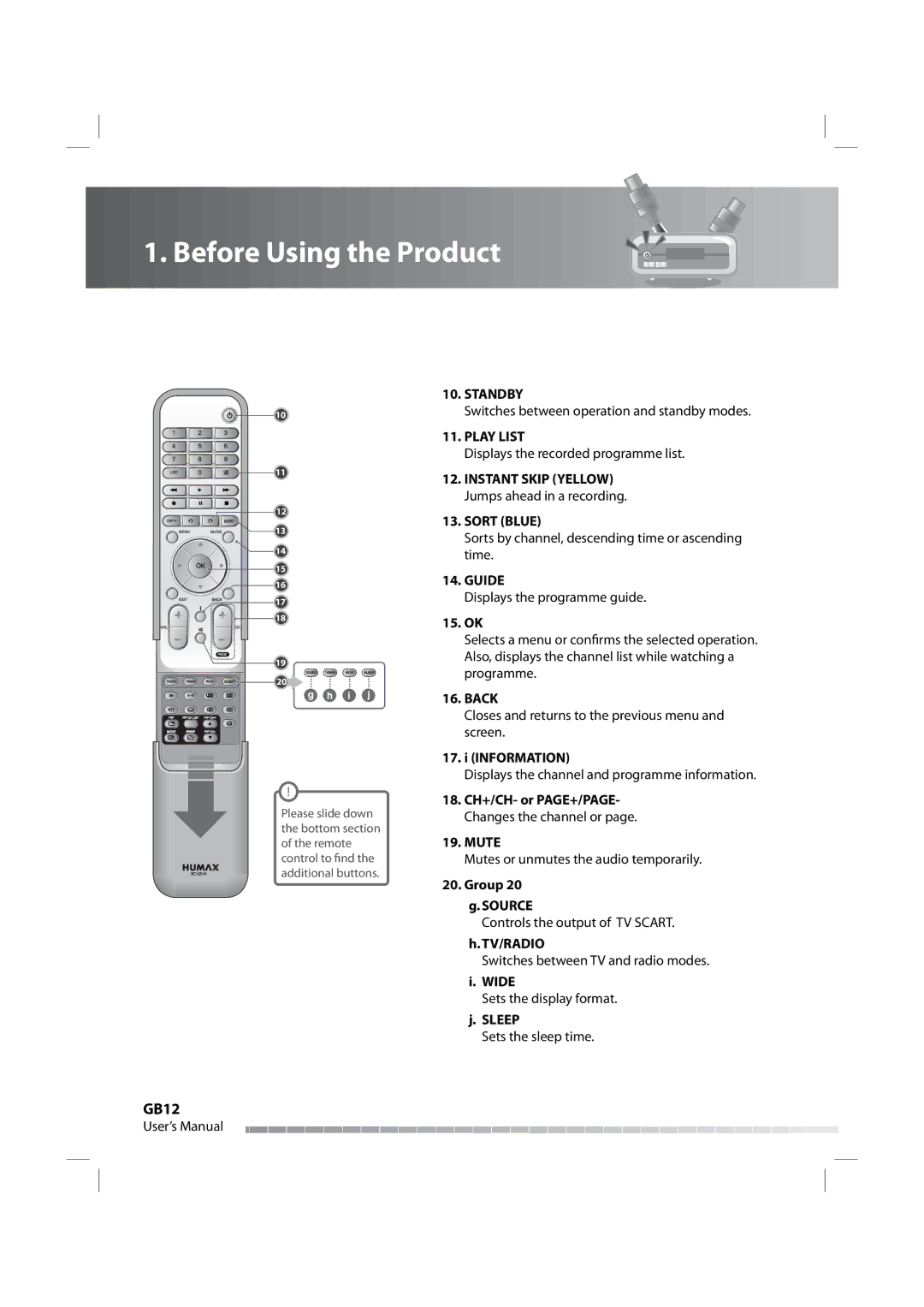1. Before Using the Product
10
1 ![]() 2
2 ![]() 3
3
4 ![]() 5
5 ![]() 6
6
7 ![]() 8
8 ![]() 9
9
LIST![]()
![]()
![]() 0
0 ![]()
![]() 11
11
|
| 12 |
|
|
|
OPT+ |
|
|
|
|
|
MENU | GUIDE | 13 |
|
|
|
|
| 14 |
|
|
|
| OK | 15 |
|
|
|
|
|
|
|
| |
|
| 16 |
|
|
|
EXIT | BACK | 17 |
|
|
|
|
|
|
|
| |
|
| 18 |
|
|
|
VOL |
| CH |
|
|
|
| PAGE | 19 |
|
|
|
|
|
|
|
| |
|
| SOURCE | TV/RADIO | WIDE |
|
SOURCE TV/RADIO | WIDE | 20 |
|
|
|
A B |
| g | h | i | j |
!
Please slide down the bottom section of the remote control to find the additional buttons.
10.STANDBY
Switches between operation and standby modes.
11.PLAY LIST
Displays the recorded programme list.
12.INSTANT SKIP (YELLOW) Jumps ahead in a recording.
13.SORT (BLUE)
Sorts by channel, descending time or ascending time.
14.GUIDE
Displays the programme guide.
15.OK
Selects a menu or confirms the selected operation. Also, displays the channel list while watching a programme.
16.BACK
Closes and returns to the previous menu and screen.
17.i (INFORMATION)
Displays the channel and programme information.
18.CH+/CH- or PAGE+/PAGE- Changes the channel or page.
19.MUTE
Mutes or unmutes the audio temporarily.
20.Group 20
g.SOURCE
Controls the output of TV SCART.
h.TV/RADIO
Switches between TV and radio modes.
i.WIDE
Sets the display format.
j.SLEEP
Sets the sleep time.
GB12
User’s Manual