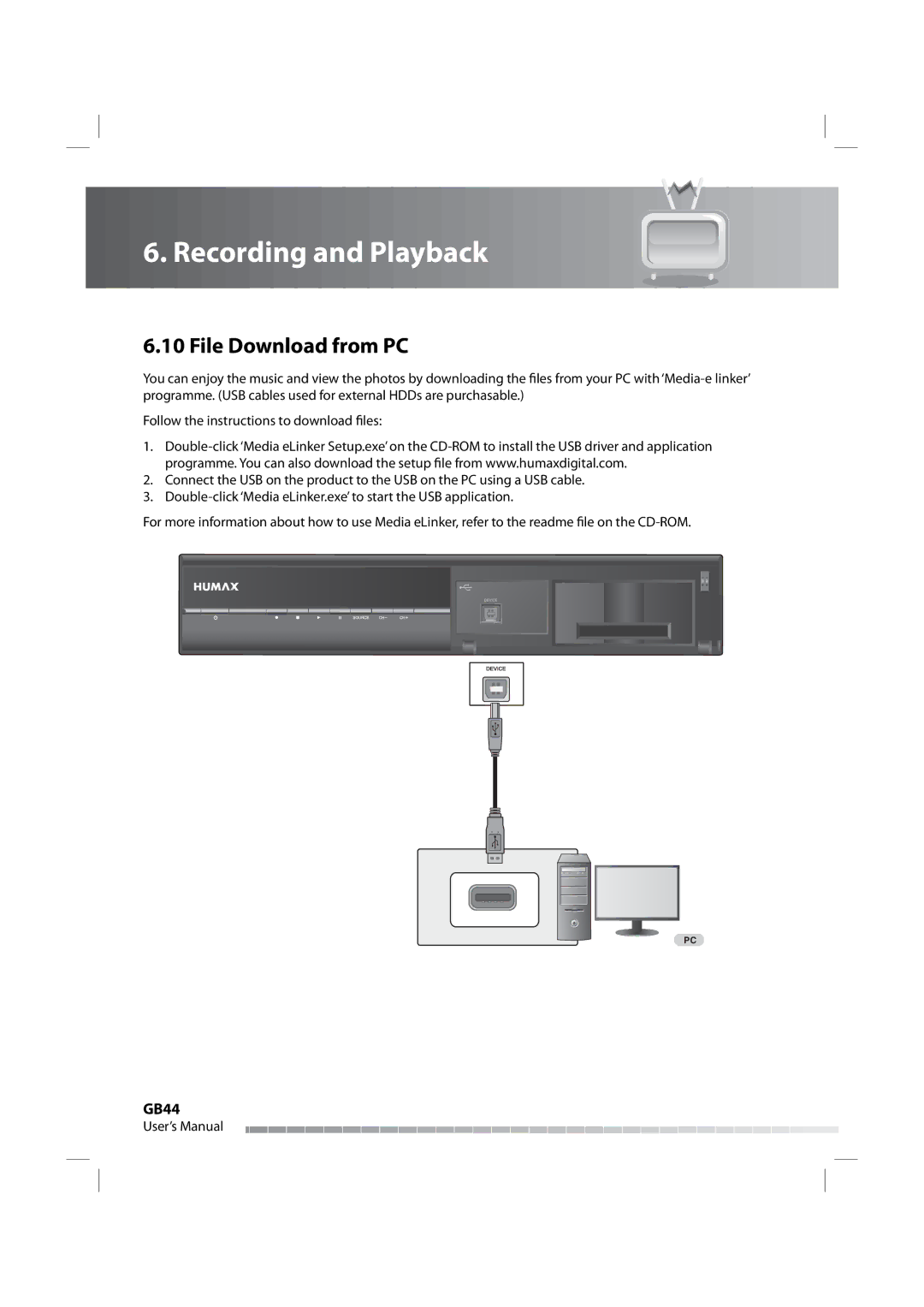6. Recording and Playback
6.10 File Download from PC
You can enjoy the music and view the photos by downloading the files from your PC with
Follow the instructions to download files:
1.
2.Connect the USB on the product to the USB on the PC using a USB cable.
3.
For more information about how to use Media eLinker, refer to the readme file on the
PC
GB44
User’s Manual