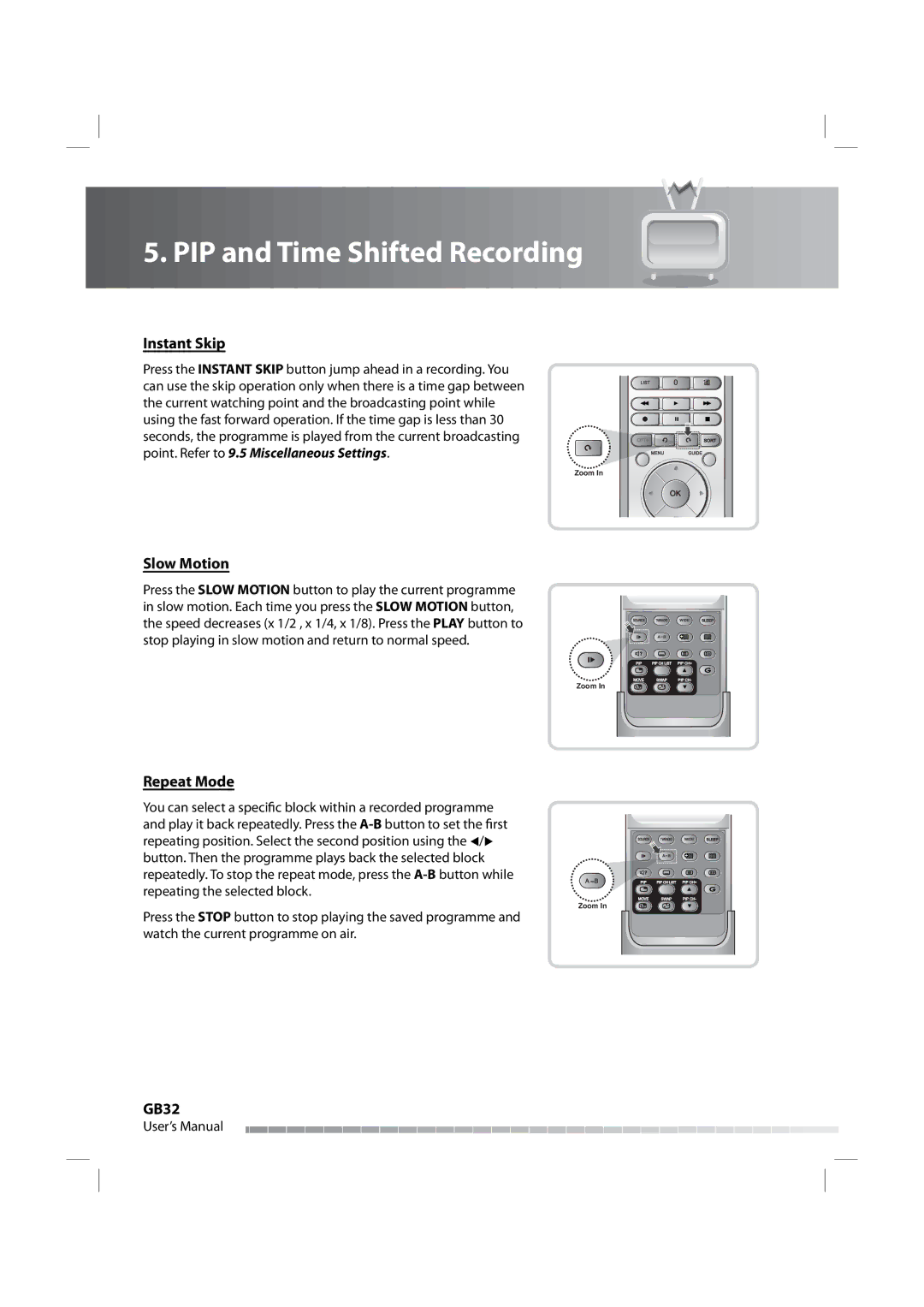5. PIP and Time Shifted Recording
Instant Skip
Press the INSTANT SKIP button jump ahead in a recording. You can use the skip operation only when there is a time gap between the current watching point and the broadcasting point while using the fast forward operation. If the time gap is less than 30 seconds, the programme is played from the current broadcasting point. Refer to 9.5 Miscellaneous Settings.
Slow Motion
Press the SLOW MOTION button to play the current programme in slow motion. Each time you press the SLOW MOTION button, the speed decreases (x 1/2 , x 1/4, x 1/8). Press the PLAY button to stop playing in slow motion and return to normal speed.
Repeat Mode
You can select a specific block within a recorded programme and play it back repeatedly. Press the
Press the STOP button to stop playing the saved programme and watch the current programme on air.
LIST![]()
![]() 0
0
OPT+ ![]()
![]()
MENU GUIDE
Zoom In
OK
SOURCE TV/RADIO WIDE
A B
Zoom In
SOURCE TV/RADIO WIDE
![]() A B
A B
A B
Zoom In
GB32
User’s Manual