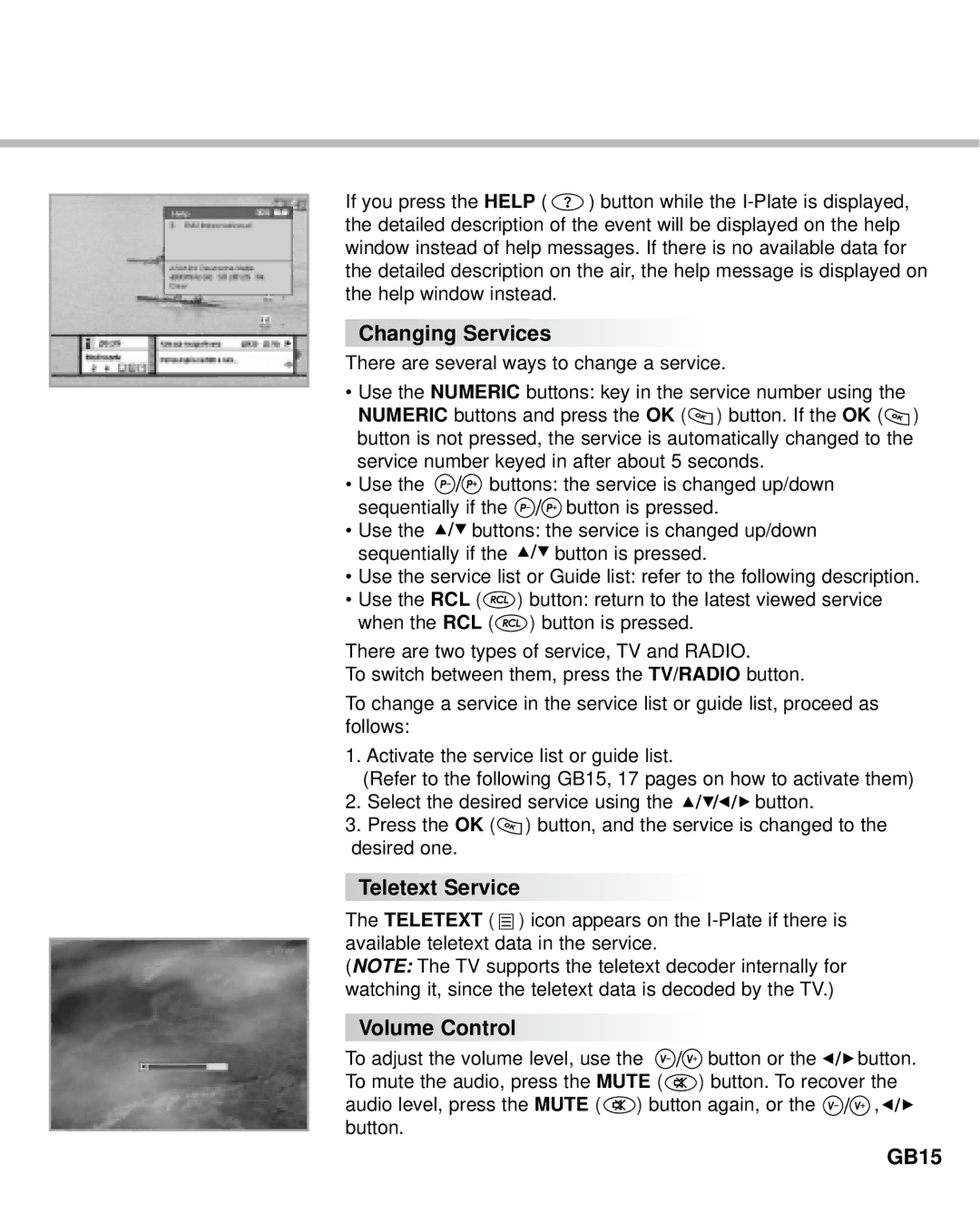If you press the HELP ( ![]() ) button while the
) button while the

 Changing
Changing Services
Services
















There are several ways to change a service.
•Use the NUMERIC buttons: key in the service number using the
NUMERIC buttons and press the OK (![]() ) button. If the OK (
) button. If the OK (![]() ) button is not pressed, the service is automatically changed to the service number keyed in after about 5 seconds.
) button is not pressed, the service is automatically changed to the service number keyed in after about 5 seconds.
•Use the ![]() buttons: the service is changed up/down
buttons: the service is changed up/down
sequentially if the ![]() button is pressed.
button is pressed.
•Use the ![]()
![]()
![]() buttons: the service is changed up/down
buttons: the service is changed up/down
sequentially if the ![]()
![]()
![]() button is pressed.
button is pressed.
•Use the service list or Guide list: refer to the following description.
•Use the RCL (![]() ) button: return to the latest viewed service when the RCL (
) button: return to the latest viewed service when the RCL (![]() ) button is pressed.
) button is pressed.
There are two types of service, TV and RADIO.
To switch between them, press the TV/RADIO button.
To change a service in the service list or guide list, proceed as follows:
1. Activate the service list or guide list.
(Refer to the following GB15, 17 pages on how to activate them)
2.Select the desired service using the ![]()
![]()
![]()
![]()
![]()
![]() button.
button.
3.Press the OK (![]() ) button, and the service is changed to the desired one.
) button, and the service is changed to the desired one.

 Teletext
Teletext Service
Service




















The TELETEXT ( ![]()
![]()
![]() ) icon appears on the
) icon appears on the
(NOTE: The TV supports the teletext decoder internally for watching it, since the teletext data is decoded by the TV.)

 Volume
Volume Control
Control




















To adjust the volume level, use the ![]() button or the
button or the ![]()
![]() button. To mute the audio, press the MUTE (
button. To mute the audio, press the MUTE (![]() ) button. To recover the
) button. To recover the
audio level, press the MUTE ( ![]() ) button again, or the
) button again, or the ![]() ,
,![]()
![]() button.
button.