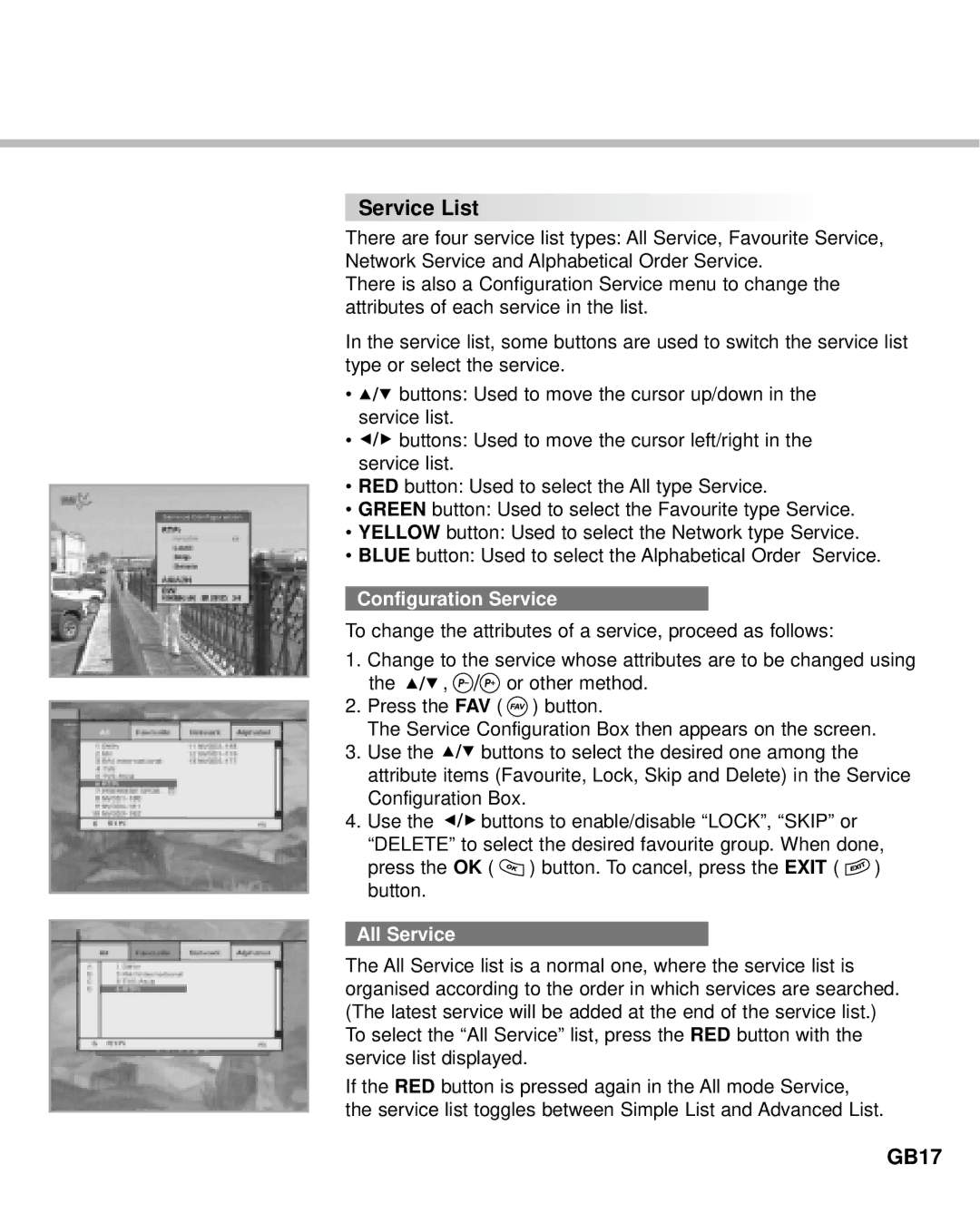Service List
Service List 



























There are four service list types: All Service, Favourite Service, Network Service and Alphabetical Order Service.
There is also a Configuration Service menu to change the attributes of each service in the list.
In the service list, some buttons are used to switch the service list type or select the service.
•![]()
![]() buttons: Used to move the cursor up/down in the service list.
buttons: Used to move the cursor up/down in the service list.
•![]()
![]() buttons: Used to move the cursor left/right in the service list.
buttons: Used to move the cursor left/right in the service list.
•RED button: Used to select the All type Service.
•GREEN button: Used to select the Favourite type Service.
•YELLOW button: Used to select the Network type Service.
•BLUE button: Used to select the Alphabetical Order Service.
Configuration Service
To change the attributes of a service, proceed as follows:
1.Change to the service whose attributes are to be changed using
the ![]()
![]() ,
, ![]() or other method.
or other method.
2.Press the FAV ( ![]() ) button.
) button.
The Service Configuration Box then appears on the screen.
3.Use the ![]()
![]() buttons to select the desired one among the attribute items (Favourite, Lock, Skip and Delete) in the Service Configuration Box.
buttons to select the desired one among the attribute items (Favourite, Lock, Skip and Delete) in the Service Configuration Box.
4.Use the ![]()
![]() buttons to enable/disable “LOCK”, “SKIP” or “DELETE” to select the desired favourite group. When done, press the OK (
buttons to enable/disable “LOCK”, “SKIP” or “DELETE” to select the desired favourite group. When done, press the OK ( ![]() ) button. To cancel, press the EXIT (
) button. To cancel, press the EXIT ( ![]() ) button.
) button.
All Service
The All Service list is a normal one, where the service list is organised according to the order in which services are searched. (The latest service will be added at the end of the service list.) To select the “All Service” list, press theRED button with the service list displayed.
If the RED button is pressed again in the All mode Service, the service list toggles between Simple List and Advanced List.